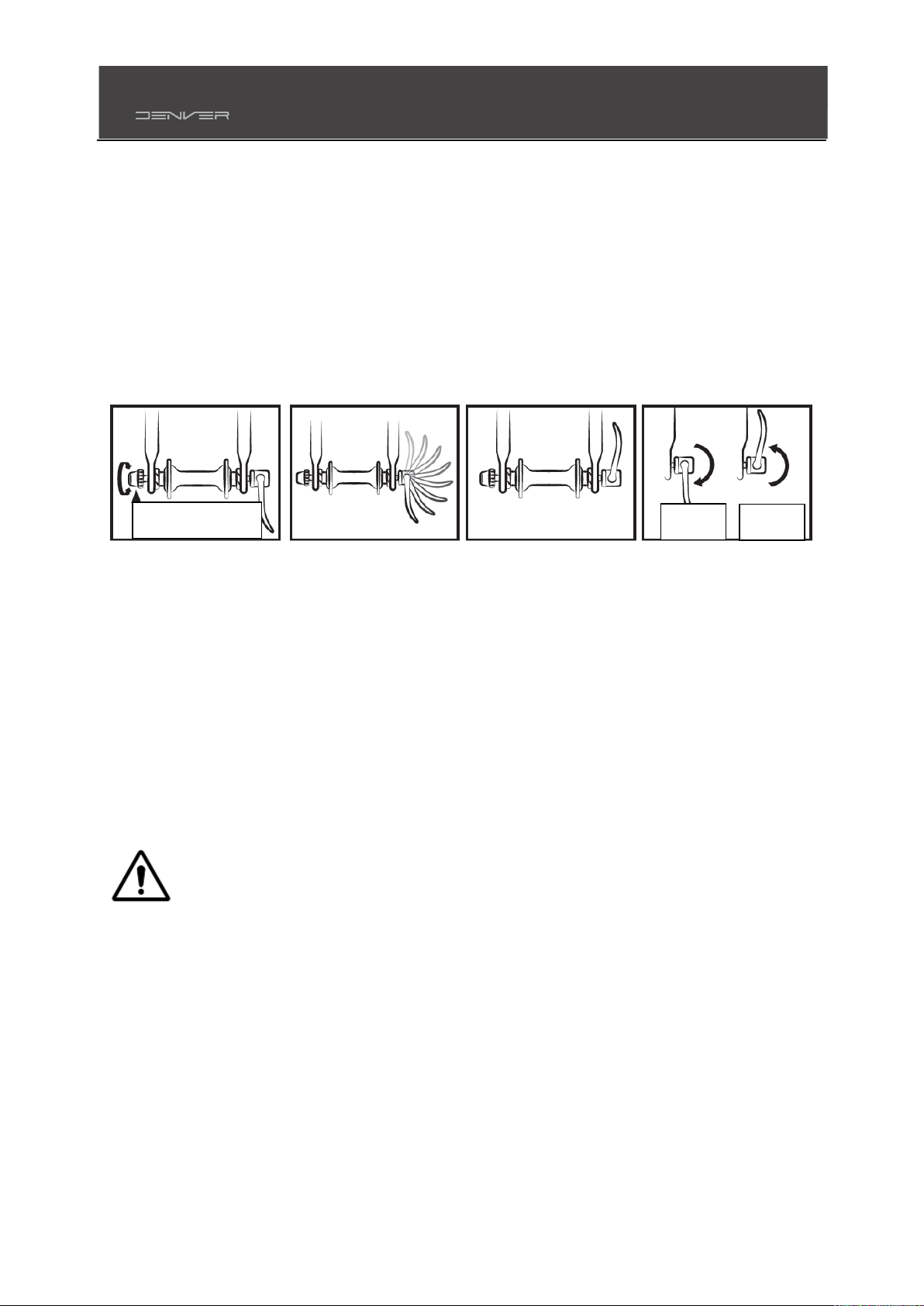47/106
To adjust the clamping force of the wheel axle, you must use the adjusting nut and not the quick release
lever. If the lever can be manoeuvred with minimal manual pressure, it means that it is not tight enough.
You therefore need to tighten the adjusting nut. The quick release system must mark the fork legs when
closed in the locked position.
At each adjustment operation, check that the front wheel is properly centred with the fork. To set, close,
and open the quick-lock mechanisms, use the following method:
Adjusting the brakes
Before every use, check that the front and rear brakes are working perfectly.
The handle on the right activates the rear brake. The left handle activates the front brake.
It is recommended to distribute your braking force approximately 60/40 between the front and rear. The
brake lever should not be in contact with the handlebars, and the sheaths should not be bent at right
angles so that the cables can slide with a minimum of friction. Damages, fraying, rusty cables must be
changed immediately.
WARNINGS:
• In case of rain or damp weather, braking distances are longer. It is
recommended to anticipate braking in such a situation.
• If turning and braking, the handlebars can have a negative influence on the
cyclist's response time.
• Do not touch the disc brakes after heavy use of your power-assisted bicycle’s
braking system as you may get burnt.
Brake adjustment
Before each use, check that the front and rear brakes are working properly.
The right handle activates the rear brake. The left handle activates the front brake.