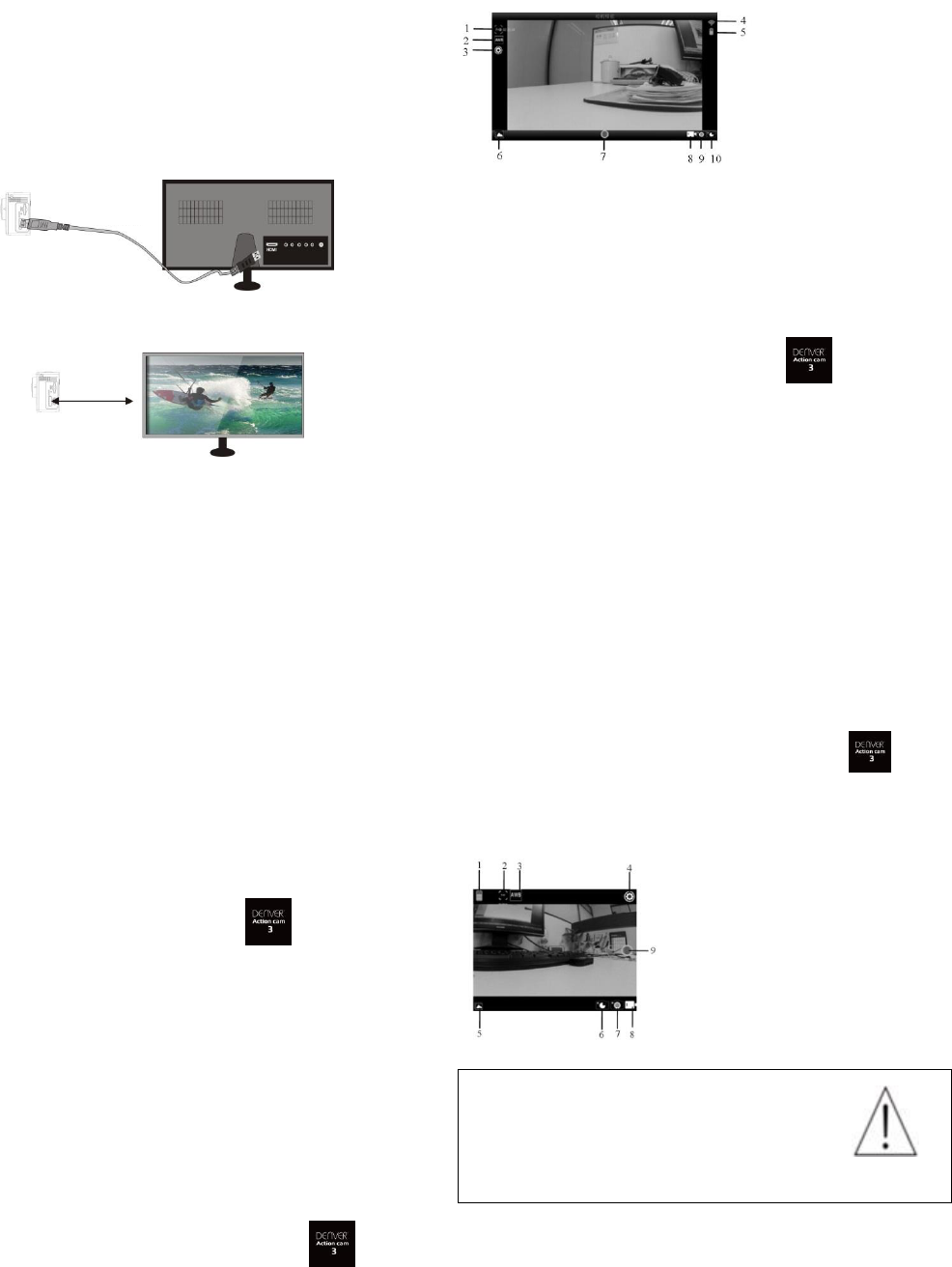11. Sluit het apparaat aan op HDTV:
Sluit de videocamera aan op een HDTV met een HD-kabel, zoals
aangegeven in de volgende afbeelding, de signalen van de camera
zullen automatisch worden overgedragen naar de HDTV, en u kunt in
de HDTV bladeren naar HD-video's en foto's die zijn opgenomen of
gemaakt.
Verbindingsschema
Signaaloverdracht
APP (voor Android en iOS-systeem)
I. Hoe vindt u het APP-installatieprogramma
1. Voor Android kunt u zoeken naar “DENVER ACTION CAM 3” in
de Play Store om de overeenkomstige installatieprogramma's te
verkrijgen, waarna u deze kunt installeren aan de hand van de
aangegeven stappen.
2. Voor iOS kunt u zoeken naar “DENVER ACTION CAM 3” in de
APP Store om de overeenkomstige installatieprogramma's te
verkrijgen, waarna u deze kunt installeren aan de hand van de
aangegeven stappen.
II. Camera-wifi en systeemapplicaties
Android-applicaties
1. Gelieve de applicatie DENVER ACTION CAM 3 te installeren
(gedownload van het Internet) voor de Android mobiele telefoon of
tablet-pc, op het scherm zal het pictogram weergeven
worden;
2. Plaats een geheugenkaart in de camera en zet hem aan. Druk op de
WIFI-toets om WIFI-verbinding tot stand te brengen , en het
scherm van de camera zal het WIFI-signaalicoon tonen met het
externe scherm waarop de WIFI-aansluiting wordt weergegeven.
3. Schakel de wififunctie van de Android mobiele telefoon of
tablet-pc in, en probeer de toestelnaam ACK-8060W te vinden;
wacht even tot het systeem een succesvolle verbinding tot stand
brengt;
als u voor de eerste keer een wifiverbinding maakt, moet u het
wachtwoord invoeren: 1234567890.
4. Klik op het programmapictogram van de applicatie op de
Android mobiele telefoon of tablet-pc; u kunt direct de
voorvertoonde afbeelding, die door de camera wordt overgedragen,
bekijken (zie de volgende afbeelding), en vervolgens relevante
handelingen uitvoeren.
IOS-Applicaties
1. Gelieve de applicatie DENVER ACTION CAM 3 te installeren
(gedownload van het Internet)voor de iOS mobiele telefoon of
tablet-pc, op het scherm zal het pictogram weergeven
worden;
2. Plaats een geheugenkaart in de camera en zet hem aan. Druk op de
WIFI-toets om WIFI-verbinding tot stand te brengen , en het
scherm van de camera zal het WIFI-signaalicoon tonen met het
externe scherm waarop de WIFI-aansluiting wordt weergegeven.
3. Schakel de wififunctie van de iOS mobiele telefoon of tablet-pc in,
en probeer de toestelnaam DENVER ACK-8060W te vinden;
wacht even tot het systeem een succesvolle verbinding tot stand
brengt;
als u voor de eerste keer een wifiverbinding maakt, moet u het
wachtwoord invoeren: 1234567890.
4. Klik op het programmapictogram van de applicatie
op de iOS mobiele telefoon of tablet-pc; u kunt direct de voorvertoonde
afbeelding, die door de camera wordt overgedragen, bekijken (zie de
volgende afbeelding), en vervolgens relevante handelingen uitvoeren.