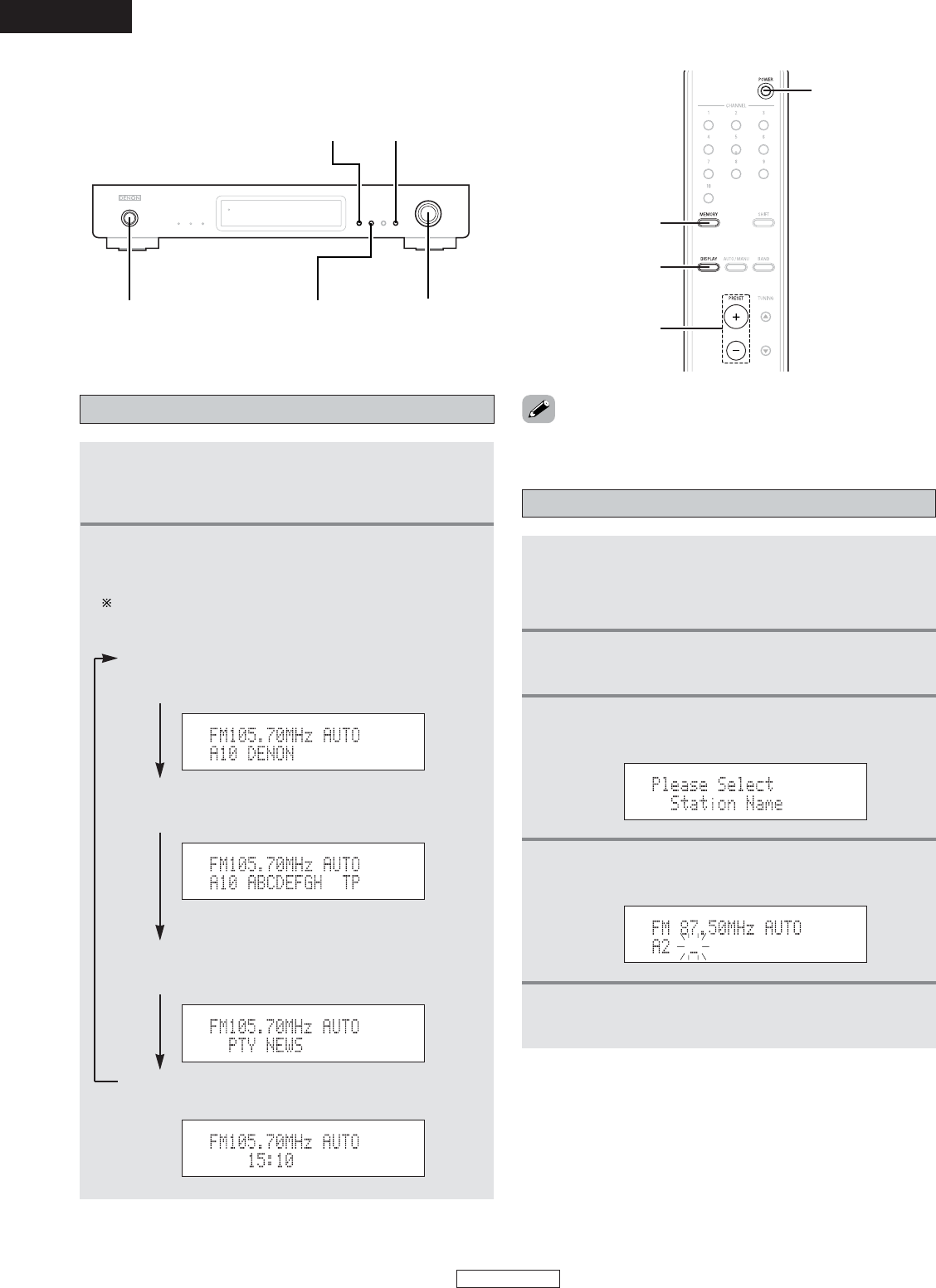ENGLISH
ENGLISH ENGLISH
15
Operation
Switching RDS information display
1
Use the procedure described at “Auto tuning”,
“Recalling preset stations” or “RDS search” to
tune in a frequency with an RDS station.
2
Press the DISPLAY button to switch the RDS
reception information.
The display switches as shown below each time the
DISPLAY button is pressed.
q STATION NAME :
Only displayed when the search mode is set to
PRESET and the station name has been registered.
e PTY :
The programme type of the tuned in broadcast is
displayed.
r CT :
The current time is displayed.
w PS :
The programme service name and frequency of the
station tuned in is displayed.
The above is an example for when there is TP
data but no RT data.
• When the “STATION NAME” is not registered, q is not
displayed.
Registering station names
1
Select the station whose name you want to set.
Example: To register “DENON” as the FM station
name at preset channel “A2”.
3
Turn the TUNING/PRESET knob to select
“Station name”.
2
Press the MENU button.
4
Press the TUNING/PRESET knob.
• The station name input mode is set.
5
Either turn the TUNING/PRESET knob or
press the
PRESET button and select “D”.