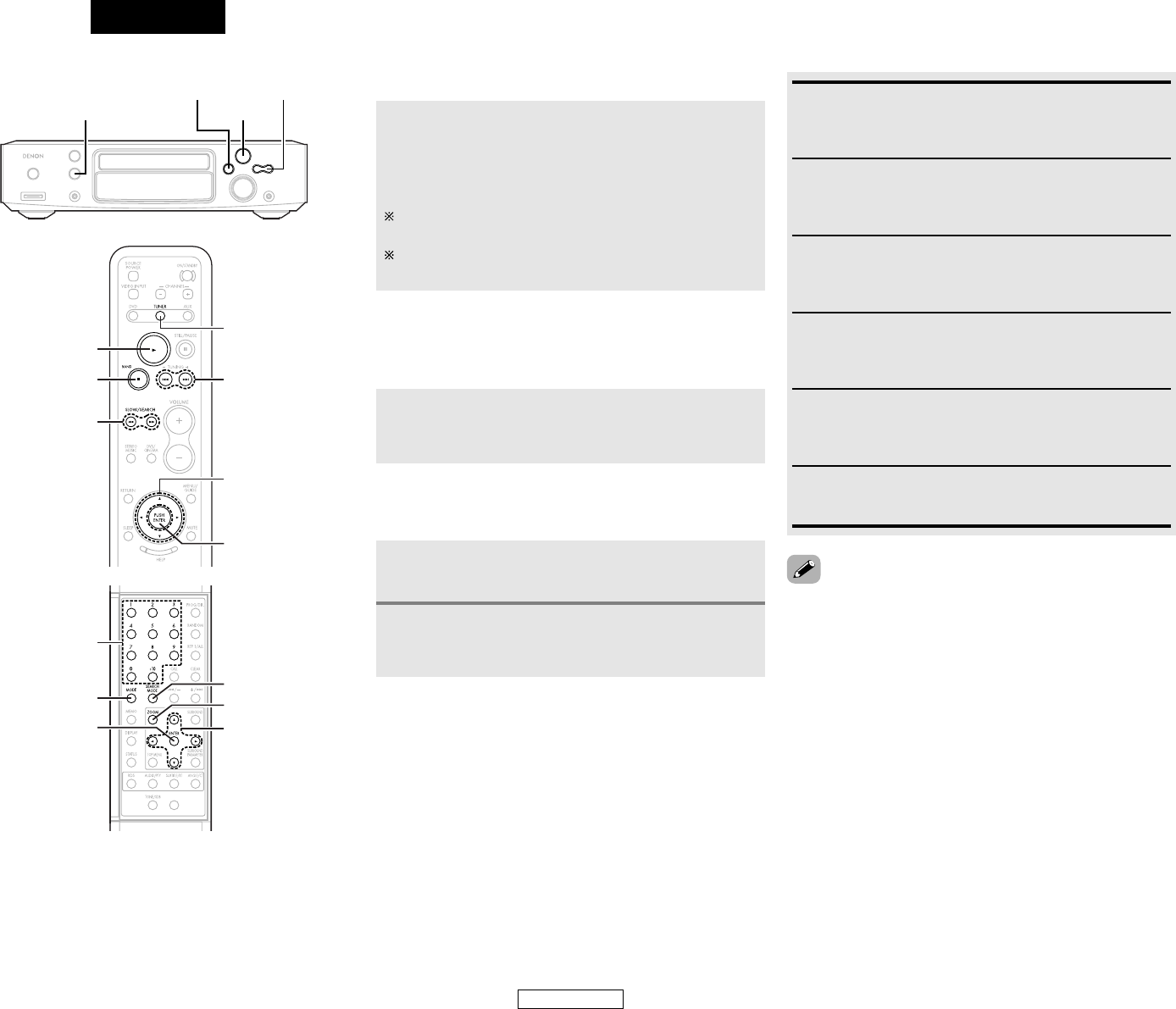• Aun cuando el S-101 es compatible con datos de imagen
almacenados en formato JPEG, Denon no garantiza que se
puedan reproducir todos los datos de imagen almacenados en
formato JPEG.
• Se pueden reproducir imágenes con una resolución de hasta
2048 x 1536 píxeles.
• Puede no ser posible reproducir algunos CD-Rs/CD-RWs
debido a las características del disco, suciedad, rayas, etc.
• Al almacenar archivos JPEG en un CD-R/CD-RW, asegúrese de
que el programa de escritura utiliza el formato “ISO9660 level
1” para grabar los archivos.
• Asegúrese de asignar la extensión “.JPG” y “.JPE” a los
archivos JPEG. No es posible reproducir archivos con otras
extensiones o que no tienen extensión en el S-101.
• No pegue etiquetas autoadhesivas, cinta, etc., en el lado de la
etiqueta ni en el lado grabado de los discos CD-R/CD-RW. Si la
superficie de un disco se mancha con adhesivo, el disco podrá
atascarse en el interior del S-101 y será imposible expulsarlo.
• No reproduzca discos CD-R/CD-RW que contengan cualquier
tipo de archivo que no sean archivos de CD de música (en
formato CDA), archivos MP3/WMA y archivos JPEG. De lo
contrario, esto podrá causar mal funcionamiento o daños
(dependiendo del tipo de archivo).
• No es posible reproducir archivos JPEG grabados en
ordenadores Macintosh.
ALEATORIA : ON:
Todos los archivos MP3/WMA y JPEG contenidos en la
carpeta se reproducen en orden aleatorio, comenzando desde
el archivo seleccionado
REPETICIÓN DE PISTA:
El archivo MP3/WMA o JPEG seleccionado se reproduce
repetidamente)
CARPETA:
Los archivos MP3/WMA y JPEG contenidos en la carpeta se
reproducen en orden, comenzando desde el archivo
seleccionado
REPETICIÓN CARPETA:
Todos los archivos MP3/WMA y JPEG contenidos en la
carpeta se reproducen repetidamente, comenzando desde el
archivo seleccionado
DISCO:
Los archivos MP3/WMA y JPEG contenidos en el disco se
reproducen en orden, comenzando desde el archivo
seleccionado
REPETICIÓN DE DISCO:
Todos los archivos MP3/WMA y JPEG contenidos en el disco
se reproducen repetidamente, comenzando desde el archivo
seleccionado
2 Modos especiales de reproducción para
archivos MP3/WMA y JPEG
1
Pulse el botón CURSOR 0 o 1 para seleccionar
el modo de reproducción
2
Pulse el botón CURSOR
•
o
ª
para seleccionar
el modo especiales de reproducción.
Pulse el botón ZOOM mientras reproduce una
imagen JPEG, a continuación, pulse el botón
6
o el botón
7
para acercar o alejar la imagen.
• Botón
6
: alejar
• Botón
7
: acercar
Pulse el CURSOR
•
,
ª
, 0 o el botón
1
bpara mover la
imagen a la que se ha aplicado el zoom).
La reproducción continua (SLIDE SHOW) no es posible en el
modo de zoom.