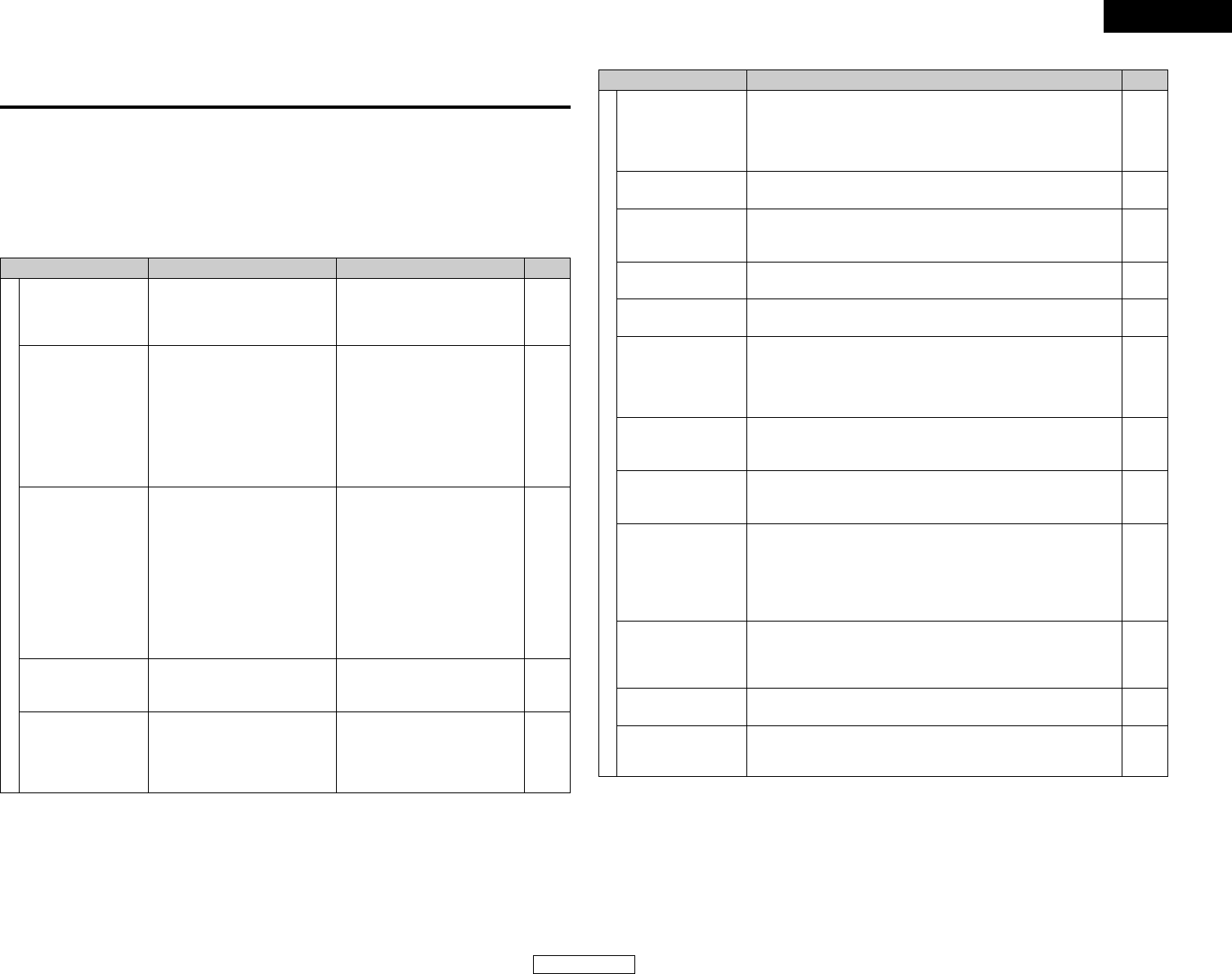62
ENGLISH
ENGLISH
Troubleshooting
PageMeasuresCause
Symptom
Display not lit and
sound not produced
when power switch set
to on.
• Power supply cord not plugged in
securely.
• Check the insertion of the power
supply cord plug.
12
Display
lit but sound not
produced.
• Speaker cables not securely
connected.
• Improper position of the
FUNCTION button.
•Volume control set to minimum.
• MUTING is on.
• Digital signals not input Digital
input selected.
• Connect securely.
• Set to a suitable position.
•Turn volume up to suitable level.
•Switch off MUTING.
• Input digital signals or select input
terminal to which digital signals
are being input.
Monitor does not
display an image.
• Connections between the video
output terminal of this unit and the
input connector of the monitor are
incomplete.
• The input setting of the monitor
TV is different.
• When “PROGRESSIVE” is set, no
video signals are output from the
VIDEO OUT or S-VIDEO OUT
terminals.
• Check whether the connections
are correct.
• Set the input switching of the TV
to the terminal to which the video
input is connected.
• Set “INTERLACED” if you want to
use the VIDEO OUT or S-VIDEO
OUT signals.
The program cannot be
copied from DVD to the
VCR.
• Almost all movie software
contains a copy prevention signal.
•A copy cannot be made.
Common problems when listening to the discs, tapes and FM broadcasts, etc.
Troubleshooting
If a problem should arise,first check the following.
1. Are all the connections correct ?
2. Are you following the instructions in the manual ?
3. Are the speakers and other components operating property?
If this unit does not seem to be functioning properly, check the table below. If this does not solve
the problem, this unit may be damaged. Turn off the power, unplug the power supply cord from
the power outlet, and contact your store of purchase or nearest DENON sales office.
10
29
13
14
15, 30
11, 15,
16
—
16
—
PageCheck
Symptom
—
5
6
—
—
DVD operation
Playback does not start
when
1 button is
pressed.
Playback stops
immediately.
• Is there condensation on the disc or player ? (Let stand for 1 or 2 hours.)
• Discs other than DVDs, video CDs and music CDs cannot be played.
•Disc is dirty. Wipe off the dirt.
Menu playback of video
CD’s is not possible.
• Menu playback is not possible with anything but video CDs with
playback control.
Picture is disturbed
during the search
operation.
• Some disturbance is normal.
Buttons do not operate. • Some operations are disabled for some discs.
No subtitles are
displayed.
• Subtitles are not displayed for DVDs not containing subtitles.
• Subtitles are turned off. Turn the subtitles setting on.
Audio (or subtitle)
language does not
switch.
• The audio (or subtitle) language does not switch for discs which do not
include multiple audio (or subtitle) languages.
• For some discs the audio (or subtitle) language cannot be switched
when the operation to switch it is performed, but can be switched on
the menu screens.
Angle does not switch.
• The angle cannot be switched for DVDs which do not contain multiple
angles. In some cases multiple angles are only recorded for specific
scenes.
Playback does not start
when the title is
selected.
• Check the “RATINGS” setting.
The password for rating
level has been
forgotten.
Reset all the DVD
setting to Factory
Preset.
• Initialize using the procedure described at “Initialization of the
microprocessor”.
The disc is not played
with the audio or
subtitle language set as
the default setting.
• The disc does not play with the selected audio or subtitle language if
that audio or subtitle language is not included on that DVD.
Picture is not displayed
in 4:3 (or 16:9).
• Set the WIDE/LB/PS switch on the rear panel for the type of TV being
used.
Menu screen messages
for the desired language
do not display.
• Check the default setting for the disc language’s menu language.
—
—
43
—
18
—
50
41
43
11
43
When the subwoofer
indicator has lit.
• The subwoofer and main unit are
not properly connected with the
system cable.
• Check whether or not the cable is
properly connected.
If the indicator lights even though
the cable is properly connected,
there may be a malfunction.
10