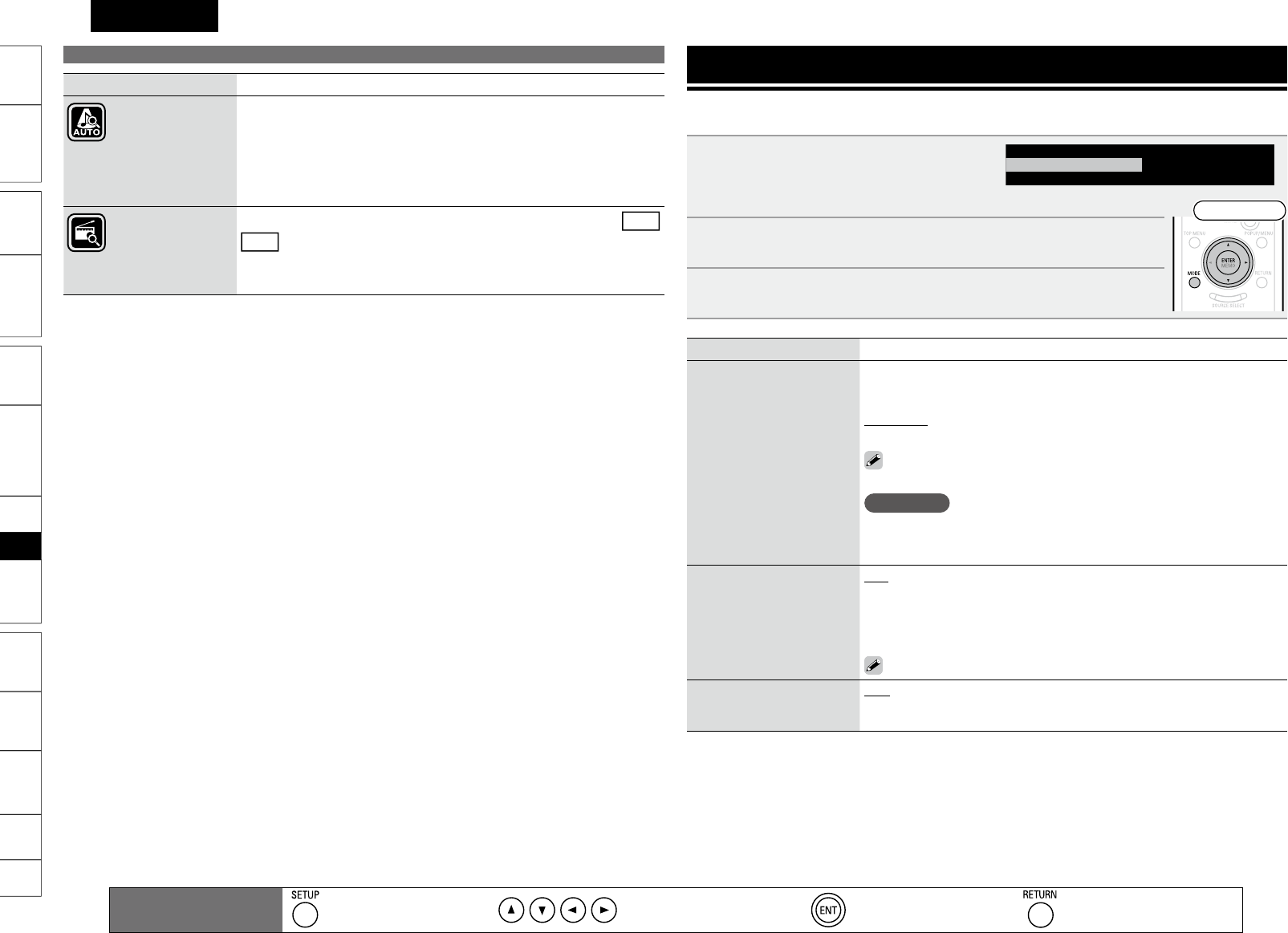60
DEUTSCH
Einfache
Variante
Fernbedienung
Wiedergabe
(Erweiterte Funktionen)
Anschlüsse
Wiedergabe
(Grundfunktionen)
Multi-
Zonen
GUI
Einstellungen
Erste
Schritte
Fehlersuche
Sonstige
Information
Spezifi k. IndexTeilenamen
Kriterien Einstellungsangaben
Surround-
Automatike
Analog / PCM 2-Ka. / Digital 2-Kanal / Digital 5.1-Kanal / Multikanal
Informationen zu den
Einstellungen des Auto-
Surround-Modus anzeigen.
Senderspeicher
Diese Option kann aktiviert werden, wenn die Eingangsquelle auf
UKW
MW
eingestellt wird.
A / B / C / D / E / F / G
A1 – A8 / B1 – B8 / C1 – C8 / D1 – D8 / E1 – E8 / F1 – F8 / G1 – G8
Angaben über
Senderspeicher anzeigen.
Einrichten verschiedener Funktionen
Wenn als Eingangsquelle für das Gerät “BD/SD” eingestellt ist, können Sie folgende Funktionen einschalten
und die Einstellungen über das Menü ändern, das jeweils auf dem Bildschirm eingeblendet wird.
1
Drücken Sie MODE.
Zeigt das aktuell einstellbare Menü an.
Der Anzeigeinhalt ändert sich entsprechend der wiedergegebenen Medien. •
Vorderseite
2
Wählen Sie mit ui den Menüpunkt aus, und drücken Sie dann
ENTER oder p.
3
Zum Ändern einer Einstellung wählen Sie diese mit ui, und
drücken Sie dann ENTER.
Einstellungspunkte
Einstellungsangaben
BD-Audiomodus
Änderung des BD-Audio-
Modus.
HD-Audio :
Aktivieren Sie diese Option, um hochaufl ösende Tonformate wie
Dolby True HD, Dolby Digital Plus oder DTS-HD zu nutzen (HD Bitstream). Die
interaktiven Audio-Optionen und sekundäre Audio-Funktionen sind deaktiviert.
Mix-Audio : Gibt einen Mix aus Primär-Audio / Interaktiv-Audio / Sekundär-
Audio aus.
Bei Dolby TrueHD, Dolby Digital Plus und DTS-HD Audio-Wiedergabe
einstellen auf “HD-Audio”.
HINWEIS
Wenn “Mix-Audio” eingestellt ist und DTS-HD-Audiosignale abgespielt
werden, wird nur der DTS-Digital-Surround-Stream des DTS-HD-
Audiostream decodiert und ausgegeben.
Dateifi lter
Wählt das Datei-Format
aus den auf der Disc
gemischten Dateien, das Sie
wiedergeben möchten.
Alle : Wiedergabe von MP3/WMA/AAC/LPCM/JPEG/DivX
®
-Dateien.
Audio : Wiedergabe von MP3/WMA/AAC/LPCM-Dateien.
Bild : Wiedergabe von JPEG-Dateien.
Video : Wiedergabe von DivX
®
-Dateien.
Audio und Picture :
Wiedergabe von MP3/WMA/AAC/LPCM/JPEG-Dateien.
Diese Funktion ist nur wirksam, wenn die Wiedergabe gestoppt ist.
Wiedergabemodus
Wählt den Datei-
Wiedergabemodus aus.
Disc : Gibt alle Dateien wieder, die sich auf dem Medium befi nden.
Ordner : Gibt die Dateien im ausgewählten Ordner wieder.
Informationen
Fernbedienungstasten
Das Menü anzeigen
Das Menü abbrechen
Den Cursor bewegen
(Oben / Unten / Links / Rechts)
Einstellung bestätigen
Zum vorherigen Menü
zurückkehren