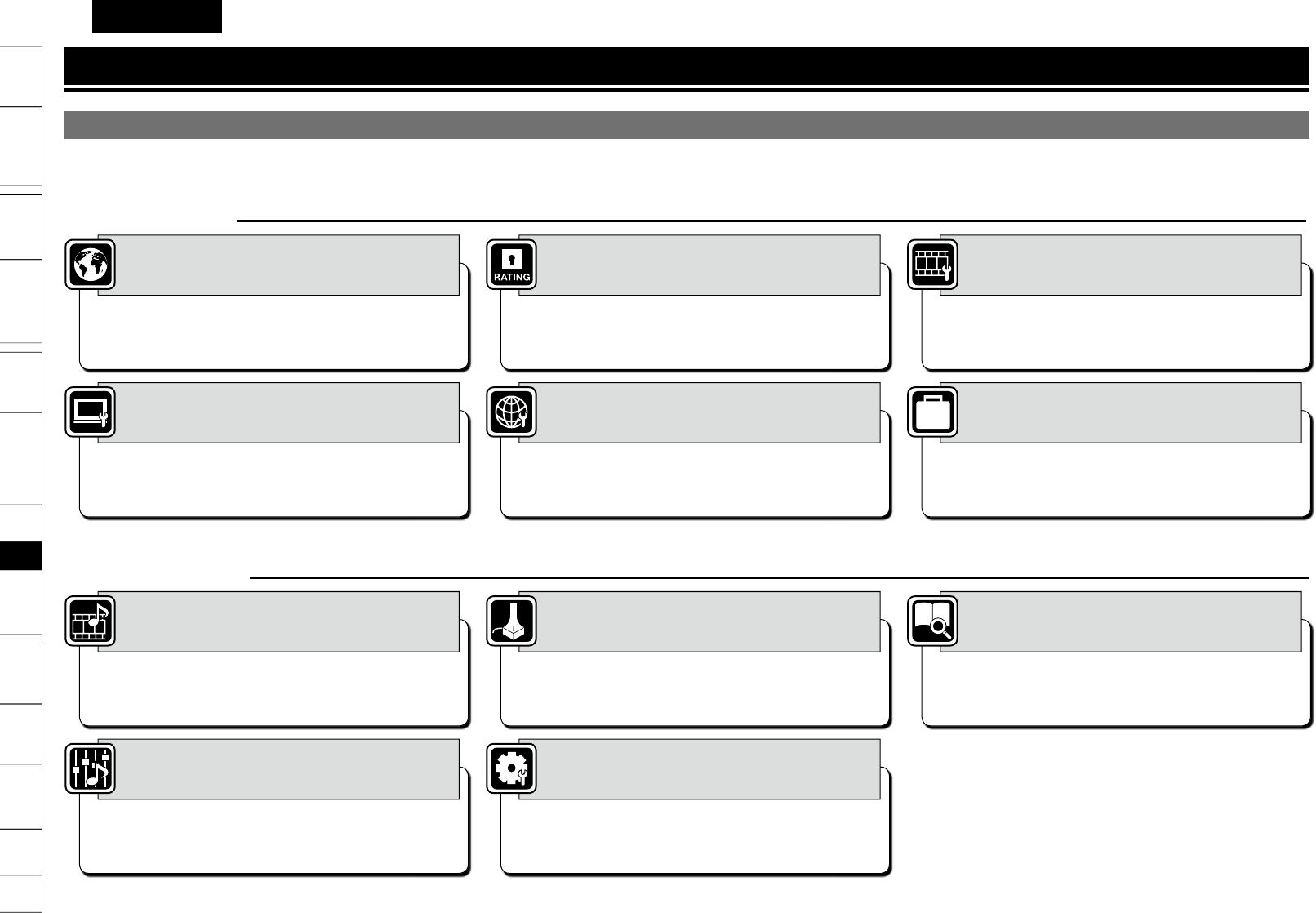44
DEUTSCH
Einfache
Variante
Fernbedienung
Wiedergabe
(Erweiterte Funktionen)
Anschlüsse
Wiedergabe
(Grundfunktionen)
Multi-
Zonen
GUI
Einstellungen
Erste
Schritte
Fehlersuche
Sonstige
Information
Spezifi k. IndexTeilenamen
Das GUI-Menü enthält ein “BD/DVD SETUP” mit videobezogenen Einstellungen sowie ein “AMP/SPK SETUP” für Einstellungen, die die Tonausgabe betreffen.
Das “BD/DVD SETUP” wird nur angezeigt, wenn als Eingangsquelle “BD/SD” gewählt ist.
Hinweise zur GUI-Menübedienung fi nden Sie auf Seite 45.
BD/DVD SETUP
Dialoge
Untertitel
Disc-Menüs
n
n
n
Spracheinstellungen (vSeite 46)
Sprache für Disc-Dialoge, Untertitel und Menüs
einstellen.
Passwort
BD-Altersfreigabe
DVD-Altersfreigabe
n
n
n
Ländercodeangabe
DivX-Registrierung
n
n
Kindersicherung (vSeite 47)
Nehmen Sie Einstellungen für die BD- oder DVD-Kindersicherung
vor oder lassen Sie sich den DivX
®
-Registrierungscode anzeigen.
Standbildmodus
Diashow-Intervall
Untertitel
n
n
n
Anzeige-Einstellungen (vSeite 48)
Nehmen Sie Anzeige-spezifi sche Einstellungen vor.
TV-Format
Progressiv-Modus
Automat. Aufl ösung
n
n
n
Deep Colorn
Video-Einstellungen (vSeite 46)
Das Videoausgangssignal entsprechend dem
angeschlossenen Fernseher einstellen.
DHCP
Proxy
IP-Adresse
n
n
n
MAC-Adressen
Netzwerkeinstellungen (vSeite 47)
Nehmen Sie Netzwerkeinstellungen vor.
Disc-Layer
Informationen
BD-Datenverwaltung
n
n
n
Firmware-Updaten
Sonstige Einstellungen (vSeite 48)
Nehmen Sie weitere Einstellungen vor.
AMP/SPK SETUP
Eingangsmodus
Decoder-Modus
Umbenennen
n
n
n
Autom. Sendersp.
Sendername
n
n
Quelle Wählen (vSeite 49)
Dient zum Vornehmen von Einstellungen in Bezug auf
die Wiedergabe verschiedener Eingangsquellen.
Messautom. Audyssey
Parameter-Check
n
n
Auto Einmessung (vSeite 54)
Stellt die optimalen Lautsprechereinstellungen ein und passt
die Konfi guration an die akustischen Raumverhältnisse an.
Status
Audio-Eingang
HDMI-Info
n
n
n
Surround-Automatik
Senderspeicher
n
n
Informationen (vSeite 59)
Hier fi nden Sie Infos über aktuelle Einstellungen,
Eingangssignale, usw.
Surround-Parameter
Klang
Audyssey-Einstellungen
n
n
n
Audio Delayn
Audio-Einstellungen (vSeite 50)
Dient zum Einstellen verschiedener Audioparameter.
Lautspr.-Konfi g.
HDMI-Konfi g.
Audio Konfi gurat.
n
n
n
Optionen
GUI-Sprache
n
n
Manuelle Konfi g (vSeite 55)
Dient zum Festlegen detaillierter Einstellungen für
diverse Gerätefunktionen.
n
n
Detaillierte Einstellungen vornehmen
Menüplan