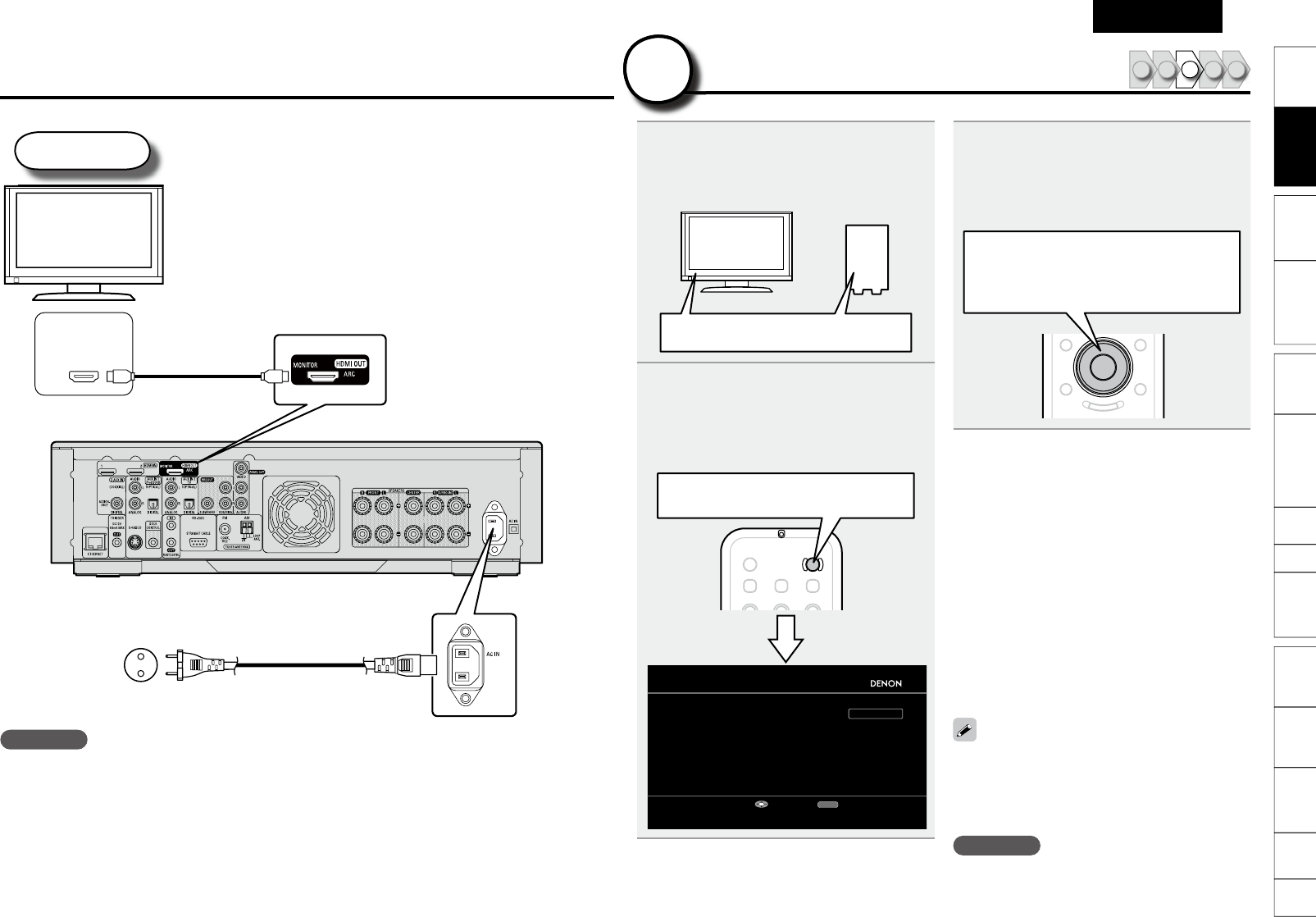Verwenden Sie nur HDMI (High Defi nition Multimedia
Interface) – Kabel, die das HDMI-Logo tragen (Original
HDMI-Produkt). Die Verwendung von Kabeln ohne
HDMI-Logo (nicht authentisches HDMI-Produkt) kann
zu unregelmäßiger Wiedergabe führen.
Für die Ausgabe von Deep Colour oder 1080p usw.
empfehlen wir Ihnen die Verwendung eines High-
Speed-HDMI-Kabels für erweiterte hochqualitative
Wiedergabe.
Zur Haushaltssteckdose
(230 V Wechselstrom, 50 Hz)
Netzkabel
(
im Lieferumfang
enthalten)
TV
HDMI-Kabel
(separat erhältlich)
HINWEIS
Stecken Sie das Netzkabel erst dann an, wenn alle Geräte angeschlossen wurden.
Bündeln Sie Netzkabel und Anschlusskabel nicht zusammen. Anderenfalls kann es zu Brumm- oder
anderen Störgeräuschen kommen.
•
•
Anschluss
3
Wählen Sie die gewünschte Sprache
aus der Bildschirmliste aus, und
drücken Sie auf ENTER.
Das Fenster “ERSTEINRICHTUNG 2/2” wird
angezeigt.
ui ········· Auswahl
ENTER ····· Bestätigen
Nach Auswahl von “Abbrechen”
“Konfi guration abbrechen?” wird im GUI-Display
angezeigt. Nach Auswahl von “Ja” wird das
Fenster “ERSTEINRICHTUNG” geschlossen.
Die GUI-Sprache wird wieder auf Werksvorgabe
(Englisch) zurückgestellt.
Mit der Lautsprecherkonfi guration fortfahren
Siehe unter “Lautsprecher einrichten
(Messautom. Audyssey™)” (vSeite 6).
Aus dem GUI-Fenstertitel “ERSTEINRICHTUNG”
wird nun “Messautom. Audyssey”, die
Bedienung ändert sich jedoch nicht.
GUI-Sprache erneut einstellen
Die Sprache stellen Sie mit den Befehlen
“Manuelle Konfi g” – “GUI-Sprache” (vSeite
59) im GUI-Menü ein.
Die Hilfestellungen unter “ERSTEINRICHTUNG”
sollen bei der ersten Geräteeinrichtung nach der
Inbetriebnahme behilfl ich sein.
Dieser Bildschirm wird nach dem ersten Einschalten
angezeigt.
HINWEIS
Wenn ein Kopfhörer angeschlossen ist, erscheint
der “ERSTEINRICHTUNG” Bildschirm nicht.
n
•
•
Gerät einschalten
1 2 4 53
3