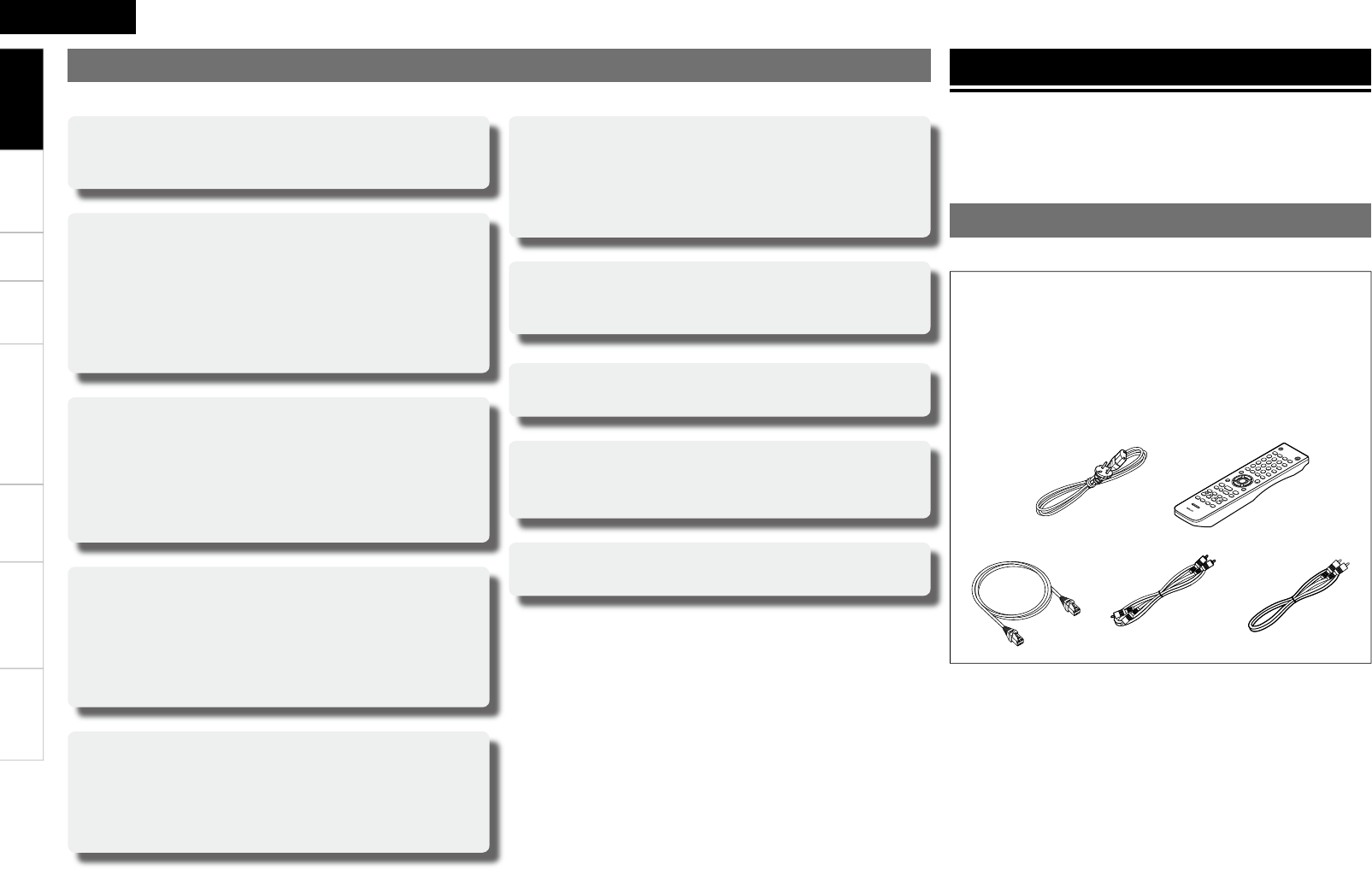ENGLISH
2
TroubleshootingInformationHDMI Control FunctionPlaybackSetupConnectionsGetting Started Speci cations
Features
Universal Blu-ray Disc player that plays Super
Audio CD and DVD-Audio formats
vpage 3, 4 “Playable Media”
Jitter-free transmission owing to a fusion of
DENON LINK 4th and HDMI transmission
technology
In addition to multi-channel digital balance transmission of Super
Audio CD that was achieved in 3rd , DENON LINK 4th provides
the jitter control functionality during digital signal transmission.
vpage 18 “DENON LINK Connection q Making a Jitter-free
Connection”
The decoder handles Dolby TrueHD and DTS-HD
Master Audio, of course, as well as Dolby Pro
Logic gx and DTS Neo:6 decoding
Compatible with Linear PCM 192 kHz (one of the BD audio
formats) and multi-channel output (6-ch).
vpage 18 “Connecting to a Device with an Analog Multi-
channel Audio Input Terminal”
2-channel analog fully balanced transmission
circuit installed
By combining with the AVP-A1HD/POA-A1HD, balanced
transmission is enabled from the player’s D/A converter up to
power amp ampli cation level.
vpage 20 “Connecting to a Device with Analog 2-channel
Audio Input Terminal with Balanced Cable”
“Advanced AL32 Processing” installed on all
channels to enhance HD audio performance
Detailed picture rendering with minimal distortion; accurate
sound localization and rich bass.
Achieves playback more faithful to the original sound on all
channels.
AV Pure Direct playback eliminates mutual
interference of audio and video
Separate audio and video output from two HDMI terminals.
Performs clear signal transmission with minimal interference
between signals.
vpage 14 “e “AV Pure Direct” Connection”
GUI installed with excellent operability and
visibility
vpage 24 “GUI Menu Operation”
HDMI control ready
vpage 49 “HDMI Control Function”
Newly developed “Advanced S. V. H. Mechanism”
with low center of gravity, vibration damping,
quietness and high accuracy
7-block construction chassis thoroughly prevents
mutual electrical and magnetic interference
Check that the following parts are supplied with the product.
q Owner’s manual ...................................................................... 1
w Service station list ................................................................... 1
e Power cord (Cord length: Approx. 1.5 m) ............................... 1
r Remote control (RC-1110) ...................................................... 1
t R6/AA batteries ....................................................................... 3
y DENON LINK cable (Cord length: Approx. 1.5 m) .................. 1
u Audio cable (Cord length: Approx. 1.5 m) .............................. 1
i Video cable (Cord length: Approx. 1.5 m) .............................. 1