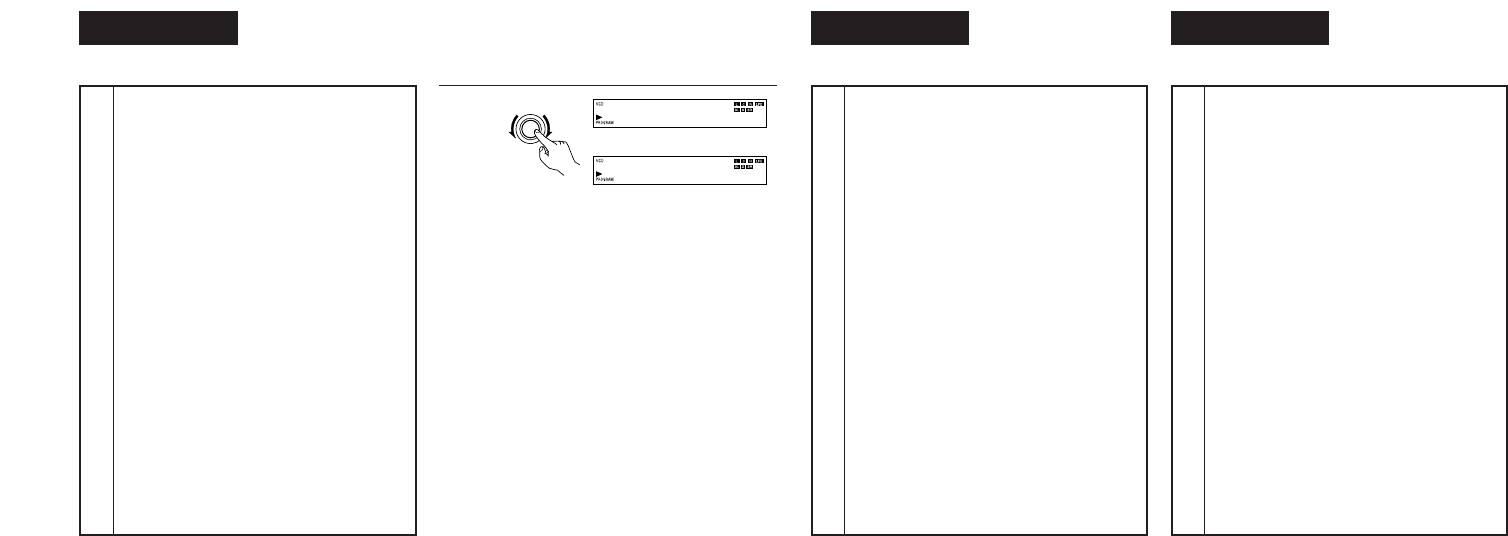DEUTSCH FRANÇAIS ITALIANO
104
2
B Wenn “DVI BK (Black) LEVEL” angewählt
ist:
Durch Drehen des Auswahlknopfes
werden die folgenden Einstellungsmodi
auf dem Display angezeigt.
NORMAL: (Standard-Einstellung)
Vom DVI-D-Anschluss werden Signale
mit einem digitalen RGB-Videopegel
(Datenbereich) von 16 (schwarz) bis 235
(weiß) ausgegeben.
ENHANCED:
Vom DVI-D-Anschluss werden Signale
mit einem digitalen RGB-Videopegel
(Datenbereich) von 0 (schwarz) bis 246
(weiß) ausgegeben.
✽ Wenn der DVI-D-Anschluss angeschlossen
wurde, scheint das Schwarz – je nach
verwendetem Fernsehgerät oder Monitor –
möglicherweise hervorzustechen. Wählen
Sie in einem solchen Fall die Einstellung
“ENHANCED”.
Wählen Sie die Funktion, die Sie einstellen
möchten, und stellen Sie sie durch
Drücken des Reglers ein.
(Der Einstellungsmodus wird automatisch
beendet.)
Hauptgerät
Unité principale
Unità principale
2
2
B Lorsque le “DVI BK (Black) LEVEL” est
sélectionnée:
Tourner la molette de select affichera les
modes de réglage suivants à l’affichage.
NORMAL: (Réglage usine par défaut)
Des signaux sont générés par la borne
DVI-D avec un niveau vidéo RGB
numérique (gamme de données) de 16
(noir) à 235 (blanc).
ENHANCED:
Des signaux sont générés par la borne
DVI-D avec un niveau vidéo RGB
numérique (gamme de données) de 0
(noir) à 246 (blanc).
✽ Lorsque la borne DVI-D est connectée, il
se peut que le noir semble ressortir, selon
le téléviseur ou l’écran que vous utilisez.
Dans ce cas, réglez ce paramètre sur
“ENHANCED”.
Sélectionnez l’élément que vous souhaitez
régler et appuyez sur la commande pour le
définir.
(Quitte le mode réglage automatiquement)
2
B Quando selezionate “DVI BK (Black)
LEVEL”:
Girando il comando selezionato
appariranno i seguenti metodi di
impostazione sul display.
NORMAL: (Impostazione di fabbrica)
I segnali vengono emessi dal terminale
DVI-D con un livello video RGB digitale
(intervallo di dati) compreso tra 16 (nero)
e 235 (bianco).
ENHANCED:
I segnali vengono emessi dal terminale
DVI-D con un livello video RGB digitale
(intervallo di dati) compreso tra 0 (nero) e
246 (bianco).
✽ Quando viene collegato il terminale del
DVI-D, il nero potrebbe sembrare in
prevalenza, a seconda dello schermo TV o
del monitor che utilizzate. In questo caso,
impostatelo su “ENHANCED”.
Selezionate la voce che desiderate
impostare e premere il comando
selezionato per definirlo.
(Uscite dal modo di impostazione
automaticamente.)