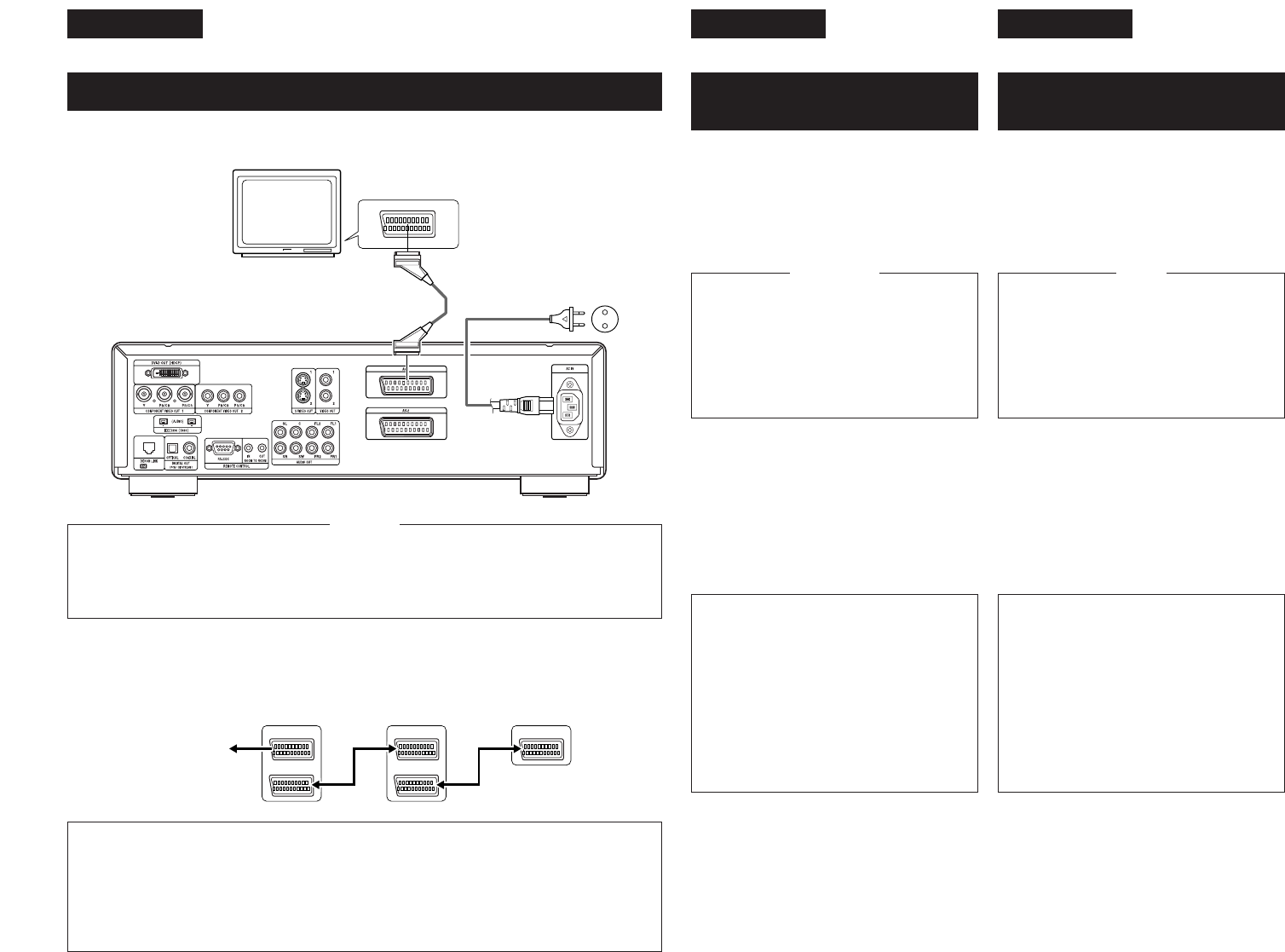DEUTSCH FRANÇAIS ITALIANO
50
(3) Anschluss an ein Fernsehgerät, das mit einer 21-poligen SCART-Buchse
ausgestattet ist (Nur für europäische Modelle)
• Schließen Sie die 21-polige SCART-Buchse des Fernsehgerätes mit einem handelsüblichen 21-poligen
SCART-Kabel an die 21-polige SCART-Buchse (AV1 / AV2) des DVD-A11s an.
DVD-A11
e An eine Netzsteckdose
w
TV
q 21-polige SCART-Buchse
• Stellen Sie “FARBFERNSEHNORM” in “VIDEO-
OPTIONEN EINSTELLEN” in “EINSTELLUNGEN”
entsprechend des Videoformates Ihres
Fernsehgerätes ein. Wenn das Fernsehgerät PAL-
formatiert ist, wählen Sie PAL. (Siehe Seiten 78~81.)
HINWEISE:
• Einige Discs beinhalten Kopierverbotssignale.
Wenn derartige Discs über einen VCR abgespielt
werden, kann das Kopierverbotssystem
Bildstörungen verursachen.
• Um die Bildqualität zu verbessern, können Sie die Videosignal-Ausgabe von der Buchse AV1 von “Video“ auf
entweder “S-Video“ oder “RGB“ umschalten, um sie dem Typ des angeschlossenen Fernseh gerätes
optimale anzupassen (Siehe Seiten 78~81).
• An die Buchse AV2 kann auch ein anderes Gerät angeschlossen werden.
r
21-polige SCART-Buchse
des Fernsehgerätes
t
Player
y
Video-recorder
u
Satellitenempfänger
oder Decoder
HINWEISE:
• Schalten Sie den DVD-A11 in den Standby-Modus, um Video- oder Audiosignale von anderen an den 21-
Pin-SCART-Anschluss des DVD-A11 angeschlossenen Geräten ausgeben zu lassen.
(Wenn die Stromversorgung eingeschaltet ist, werden die Video- und Audiosignale des DVD-A11
ausgegeben. Wenn die Stromversorgung ausgeschaltet ist, werden die Signale des anderen Gerätes nicht
ausgegeben.)
• Stellen Sie zur Verwendung des 21-Pin-SCART-Anschlusses die Option “LAUTSPRECHER” unter
“AUDIO-EINSTELLUNGEN” bei “EINSTELLUNGEN” auf “2-KANAL”.
(3) Connexion sur une télévision avec
une borne SCART (Pour le modèle
Européen seulement)
•
Utiliser un câble SCART (péritel) à 21 broches
disponible dans le commerce pour brancher la borne
SCART (péritel) à 21 broches de la télévision sur la
borne SCART à 21 broches du DVD-A11 (AV1 / AV2).
q Borne SCART (péritel) à 21 broches
w TV
e Vers la prise secteur
REMARQUES:
• Certains disques comportent des signaux
d’interdiction à la copie. Si ces signaux passent
par un magnétoscope ils risquent de provoquer
des déformations de l’image.
•
Régler le “TYPE DE TV” dans “CONFIGURATION
VIDEO” du menu de configuration
“INSTALLATION” en fonction du format vidéo de
votre télévision. Lorsque la télévision est formée
en PAL, régler à PAL. (Voir à la pages 78~81.)
(3)
Collegamento ad un televisore dotato
di un terminale SCART da 21 perni
(Solo per modelli europei)
• Usate il cavo SCART da 21 perni, venduto
separatamente, per collegare il terminale SCART da
21 perni del televisore al terminale SCART da 21
perni del DVD-
A11
(AV1 / AV2).
q
Terminale SCART da 21 perni
w
Televisore
e
Alla presa di alimentazione
NOTE:
• Alcuni dischi contengono segnali di inibizione
della copia. Durante la riproduzione di questi
dischi tramite un VCR, il sistema di divieto può
provocare alcuni disturbi di immagine.
• Impostate il “TV TYPE” di “VIDEO SETUP” in
“SETUP” per farlo aderire con il formato video
della vostra televisione. Se il vostro televisore è
in formato PAL, impostate su PAL (Vedere
pagine 78~81.)
• Afin d’améliorer la qualité de l’image, vous pouvez
modifier la sortie du signal vidéo de la borne AV1,
de “Video“ à “S-Video“ ou “RVB“, selon le type de
téléviseur que vous utilisez (Voir à la pages 78~81).
• Vous pouvez également raccorder un autre appareil
à AV2.
r Prise Péritel du téléviseur
t Ce lecteur
y Magnétoscope
u Récepteur ou décodeur satellite
r Terminale SCART televisore
t Questa unità
y Videoregistratore
u Ricevitore satellitare o decoder
• Per migliorare la qualità delle immmagini, si può
cambiare l’uscita del segnale video dal terminale
AV1 da “Video“ a “S-Video“ o “RGB“, secondo il
tipo di televisore usato (Vedere pagine 78~81).
• A AV2 si può anche collegare un altro componente.
REMARQUES:
• Mettez le DVD-
A11
en mode veille pour générer
les signaux vidéo ou audio d’un autre appareil
connecté à la prise péritel 21 broches du DVD-
A11
.
(Si l’appareil est sous tension, les signaux vidéo
et audio du DVD-
A11
sont générés. Si l’appareil
est éteint, les signaux de l’autre appareil ne
seront pas générés.)
•
Pour utiliser la prise péritel 21 broches, dans
“
INSTALLATION
” sous “
CONFIGURATION
AUDIO
”, réglez “
CANALES AUDIO
” sur “
2
CANAUX
”.
NOTE:
• Impostate DVD-
A11
nel modo di standby per la
ricezione dei segnali audio o video di un altro
dispositivo collegato al terminale SCART a 21 pin
di DVD-
A11
.
(Se il dispositivo è acceso, l’uscita è
rappresentata dai segnali audio e video di DVD-
A11
. Se il dispositivo è spento, i segnali dell’altro
dispositivo non verranno ricevuti.)
• Per utilizzare il terminale SCART a 21 pin,
impostate “AUDIO CHANNEL” in “AUDIO
SETUP”, “SETUP”, su “2 CHANNEL”.