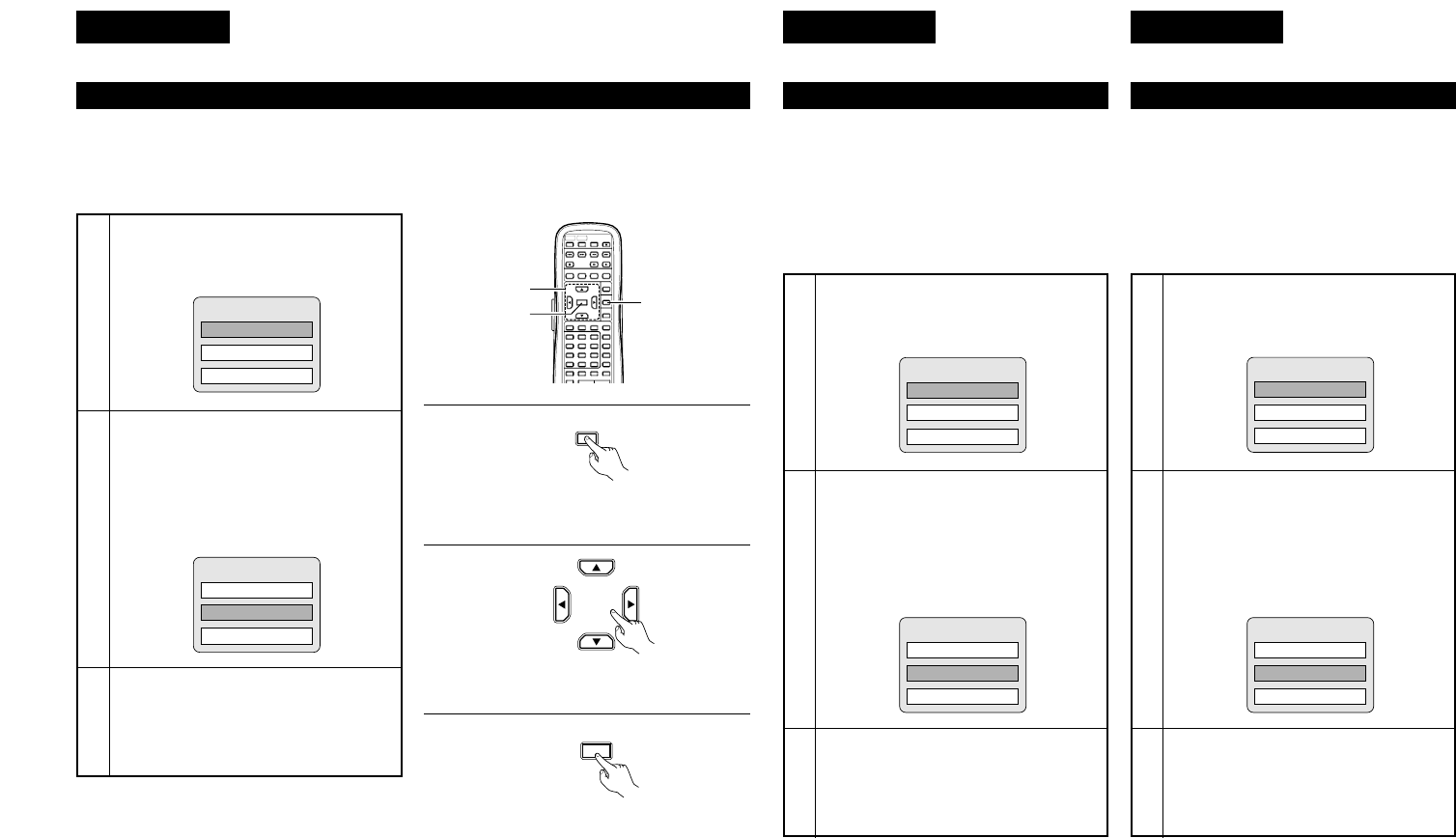DEUTSCH FRANÇAIS ITALIANO
114
1
2
3
Drücken Sie während der Wiedergabe die
MENU-Taste.
• Das DVD-Menü erscheint.
Wählen Sie die gewünschte Funktion mit
den Cursor- oder Nummerntasten an.
• Wenn Sie die Funktion mir den
Nummerntasten auswählen, können Sie
den nachfolgend beschriebenen Schritt 3
überspringen.
Drücken Sie die ENTER-Taste.
• Die angewählte Funktion ist eingestellt.
• Wiederholen Sie die Schritte 2 und 3,
wenn mehrere Menüs erscheinen.
1
2
3
Fernbedienung
Télécommande
Telecomando
Fernbedienung
Télécommande
Telecomando
Fernbedienung
Télécommande
Telecomando
Anwendung des DVD-Menüs
2 Einige DVDs beinhalten spezielle so genannte DVD-Menüs.
So können z.B. DVDs mit komplexem Inhalt Leitmenüs enthalten und DVDs mit multiplen Sprachen verfügen
möglicherweise über Audio- und Untertitel-Sprachen-Menüs.
Diese Menüs nennt man “DVD-Menüs”.
Nachfolgend finden Sie eine allgemeine Beschreibung über die Anwendung derartiger DVD-Menüs.
Beispiel:
DVD MENÜ
1. UNTERTITEL
2. TON
3. WINKEL
Beispiel:
“TON” ist angewählt.
DVD MENÜ
1. UNTERTITEL
2. TON
3. WINKEL
Utilisation du menu DVD
2 Certains DVD comprennent des menus spéciaux
appelés menus DVD.
Par exemple, les DVD ayant un contenu complexe
peuvent comprendre des menus guide et les DVD
avec plusieurs langues peuvent comprendre des
menus de langues de sous-titres.
Ces menus sont appelés “menus DVD”.
La procédure générale d’utilisation des menus DVD
est décrite ci-dessous.
1
2
3
En cours de lecture, appuyer sur la touche
MENU.
• Le menu DVD s’affiche.
Utiliser le curseur ou les touches
numérotées pour sélectionner l’option
souhaitée.
• Si l’option est sélectionnée avec les
touches numérotées, sauter l’étape 3 ci-
dessous.
Appuyer sur la touche ENTER.
• L’option sélectionnée est activée.
• Si d’autres menus sont affichés, répéter
les étapes 2 et 3.
Exemple:
Exemple:
Lorsque “AUDIO” est sélectionné
MENU DVD
1.
SOUS-TITRE
2.
AUDIO
3.
ANGLE
MENU DVD
1.
SOUS-TITRE
2.
AUDIO
3.
ANGLE
Utilizzo del menù DVD
2 Alcuni DVD includono speciali menù chiamati i
menù DVD.
Per esempio, i DVD con dei contenuti complicati
possono contenere dei menù guida, mentre i DVD
con più lingue possono contenere dei menù audio
e dei menù delle lingue dei sottotitoli.
Questi menù vengono chiamati “menù DVD”.
Qui sotto segue una descrizione della procedura
generale per usare i menù DVD.
1
2
3
Premete il tasto MENU durante la
riproduzione.
• Appare il menù DVD.
Usate i tasti del cursore o i tasti numerici per
selezionare la voce desiderata.
• Se selezionate la voce usando i tasti
numerici, saltate il passo 3 qui sotto.
Premete il tasto ENTER.
• Viene impostata la voce selezionata.
•
Se appaiono altri menù, ripetete le fasi 2 e 3.
Esempio:
MENU DEI TOLI
1. SOTTOTITOLI
2. LINGUA
3. ANGOLO
Esempio:
avete selezionato “AUDIO”
MENU DEI TOLI
1. SOTTOTITOLI
2. LINGUA
3. ANGOLO