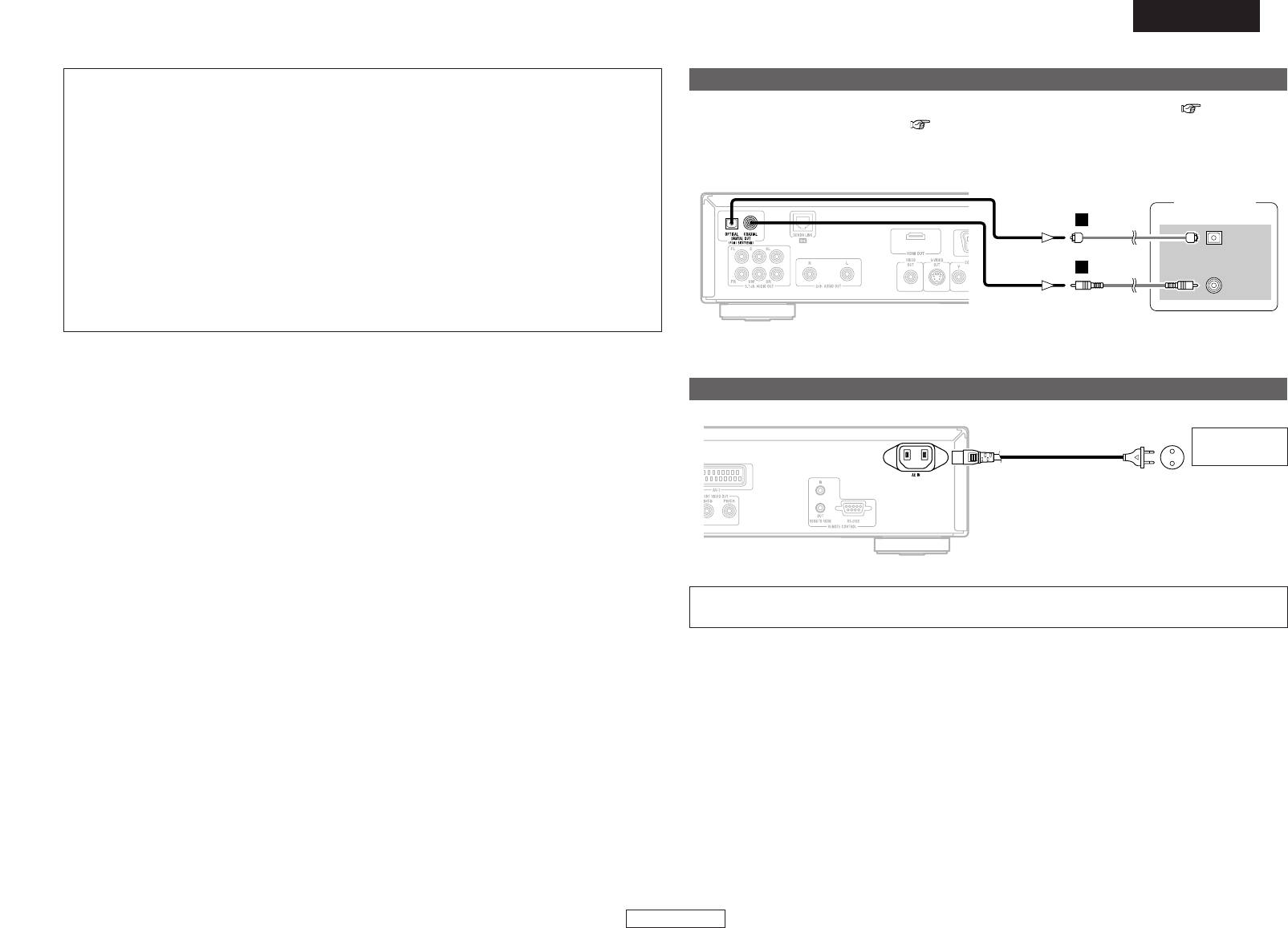Stelen Sie bei “AUDIO-EINSTELLUNGEN” den “DIGITAL-AUSGANG” auf “PCM” ( Seite 23), und
den “DOWN SAMPLING” auf “EIN” ( Seite 23).
Die Wiedergabe einer DVD ohne vorherige Durchführung der ordnungsgemäßen Einstellungen kann die
Ausgabe eines die Ohren schädigenden Störgeräusches verursachen und die Lautsprecher beschädigen.
¢ Kopierschutz-System
Für die Wiedergabe von digitalen Video- und Audiosignalen von DVD-Video- und DVD-Audio-Discs
unter Verwendung von HDMI-Anschlüssen müssen sowohl der Player als auch das Fernsehgerät, der
AV-Verstärker usw. mit dem als “HDCP” (High-Bandwidth Digital Content Protection-System)
bezeichneten Kopierschutz-System kompatibel sein. HDCP ist eine Kopierschutz-Technologie, die aus
Datenverschlüsselung und einer Authentifizierung des angeschlossenen Gerätes besteht.
Der DVD-2930 ist HDCP-kompatibel.
Beim Anschluss eines Gerätes, das nicht mit HDCP-kompatibel ist, werden die Videosignale nicht
ordnungsgemäß ausgegeben. Hinsichtlich weiterer Informationen über Ihr Fernsehgerät, Ihren AV-
Verstärker usw. lesen Sie bitte die jeweilige Bedienungsanleitung.
Netzkabel
(Lieferumfang)
HINWEIS:
• Die Audio-Signale der Mehrfach- und Stereobereiche von Super-Audio-CDs werden nicht über HDMI
ausgegeben.
• DVD Audio-Discs, die durch CPPM kopiergeschützt sind, können nur mit Geräten wiedergegeben
lassen werden, die wechselseitig mit HDMI Ver. 1,1. kompatibel sind (Der DVD-2930 ist mit HDMI
Ver. 1,1 kompatibel.)
• Einige HDMI-kompatible Geräte können für die Steuerung anderer Gerät über den HDMI-Anschluss
verwendet werden, aber der DVD-2930 lässt sich nicht über den HDMI-Anschluss durch andere
Geräte steuern.
• Die Audiosignale vom HDMI-Anschluss (Abtastfrequenz, Bit-Länge usw.) werden u. U. durch das
angeschlossene Gerät begeschränkt.
• Stellen Sie die Auflösung des DVD-2930 entsprechend der Auflösung ein, die mit der des
angeschlossenen Fernsehgerätes oder Monitors kompatibel ist.
•Verwenden Sie für den Anschluss des HDMI-Anschlusses ein Kabel mit dem HDMI-Logo (HDMI-
zertifiziertes Produkt). Eine normale Wiedergabe ist u. U. nicht möglich, falls ein Kabel verwendet
wird, das nicht mit dem HDMI-Logo versehen ist (nicht HDMI-zertifiziertes Produkt).
Anschluss des Netzkabels
230 V Wechselstrom, 50 Hz
Wechselstrom-
Netzsteckdosen
HINWEIS:
• Setzen Sie die Stecker fest ein. Lose Anschlüsse können Störungen verursachen.
MD-Recorder