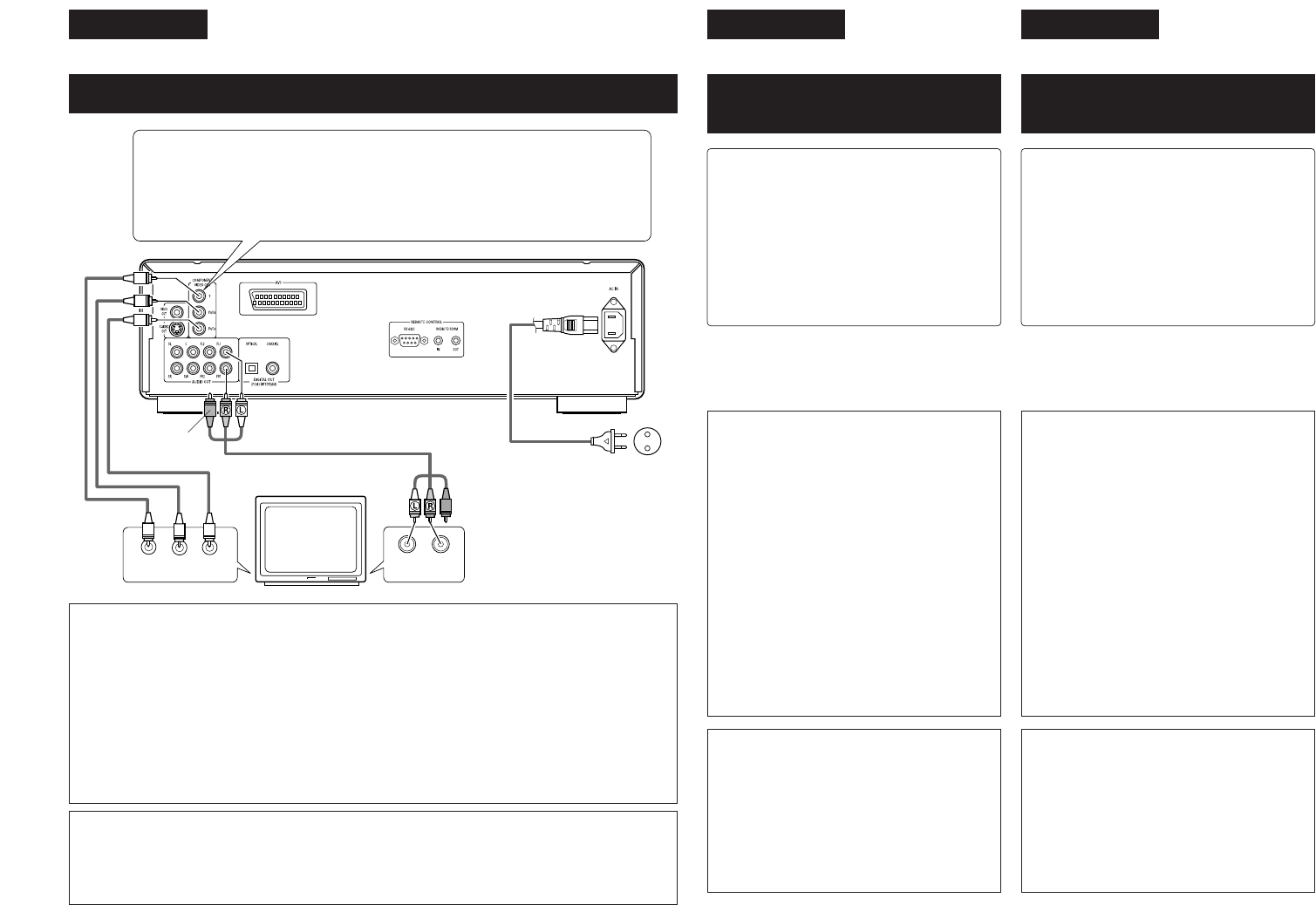Farbkomponenten-Ausgangsklemmen (PR/CR, PB/CB und Y)
Die Rot- (P
R/CR), Blau- (PB/CB) und Helligkeitssignale (Y) werden unabhängig voneinander
ausgegeben, was in einer noch getreueren Farbreproduktion resultiert.
•
Bei einigen Fernsehgeräten oder Monitoren sind die Farbkomponenten-Eingangsklemmen
möglicherweise unterschiedlich markiert (P
R, PB und Y/R-Y, B-Y und Y/CR, CB und Y, usw.).
Einzelheiten hierzu entnehmen Sie bitte der Bedienungsanleitung Ihres Fernsehgerätes.
• Schließen Sie auf diese Weise an, wenn Ihr Fernsehgerät mit Progressive Scan
kompatibel ist.
DVD-2900
w An eine Netzsteckdose
HINWEISE:
• Schließen Sie die Farbkomponenten-Ausgangsklemmen des DVD-2900s mit handelsüblichen Videokabeln
an das Fernsehgerät oder den Monitor an.
• Stellen Sie “FARBFERNSEHNORM” in “VIDEO-OPTIONEN EINSTELLEN” in “EINSTELLUNGEN”
entsprechend des Videoformates Ihres Fernsehgerätes ein. Wenn das Fernsehgerät PAL-formatiert ist,
wählen Sie PAL. (Siehe Seite 69.)
• Stellen Sie “VIDEO-AUSGANG” in “VIDEO-OPTIONEN EINSTELLEN” in “EINSTELLUNGEN”
entsprechend von Progressive TV ein. (Nur NTSC)
• Stellen Sie für die Verwendung des 2-Kanal-Audioausgangs in den Anfangseinstellungen “2-KANAL” unter
“LAUTSPRECHER” im “AUDIO-EINSTELLUNGEN” des “EINSTELLUNGEN” ein. (Siehe Seite 72.)
• Stellen Sie in “
VIDEO-OPTIONEN EINSTELLEN” unter “EINSTELLUNGEN” die Option “TV
BILDSCHIRMFORMAT” ein, damit eine Übereinstimmung mit dem Bildseitenverhältnis Ihres
Fernsehgerätes besteht. (Siehe Seite 68.)
e
TV
NEHMEN SIE BITTE ZUR KENNTNIS, DASS NICHT ALLE HIGH DEFINITION-FERNSEHGERÄTE MIT
DIESEM PRODUKT VOLLSTÄNDIG KOMPATIBEL SIND UND AUFGRUND DESSEN BILDSTÖRUNGEN
AUFTRETEN KÖNNTEN. FALLS SOLCHE PROBLEME IM ZUSAMMENHANG MIT DEM 525-BILDZEILEN-
PROGRESSIVE SCAN AUFTRETEN SOLLTEN, WIRD EMPFOHLEN, DASS DER BENUTZER DEN
ANSCHLUSS IN “STANDARD-DEFINITION”-AUSGANG UMSCHALTET.
Connecteurs de sortie de composantes couleur
(P
R/CR, PB/CB et Y)
Les signaux rouge (P
R/CR), bleu (PB/CB) et de
luminosité (Y) sont transmis séparément pour
obtenir une reproduction plus fidèle des couleurs.
•
Les connecteurs d’entrée de composantes couleur
peuvent être repérés différemment sur certaines TV
ou certains moniteurs (P
R, PB et Y/R-Y, B-Y et Y/CR,
C
B et Y, etc.). Pour plus de détails, consulter les
manuels d’utilisation de ces appareils.
• Effectuer le raccordement de cette façon si
votre télévision est compatible avec le
“Balayage progressif”.
(2)
Connexion à une TV ou un
moniteur équipé de connecteurs
d’entrée de composantes couleur
q
Si nécessaire, connecter les bornes vidéo, en se
référant à la page 43.
w Vers la prise secteur
e
TV
REMARQUES:
• Utilisez les trois cordons vidéo (disponibles dans
le commerce) pour brancher les connecteurs de
sortie par composants de couleur du DVD-2900
sur une télévision ou un moniteur.
•
Régler le “TYPE DE TV” dans “MENU REGLAGE
VIDEO” du menu de configuration
“INSTALLATION” en fonction du format vidéo de
votre télévision. Lorsque la télévision est formée
en PAL, régler à PAL. (Voir à la page 69
.
)
•
Régler la sortie vidéo “SORTIE VIDEO” dans “MENU
REGLAGE VIDEO” du menu de configuration
“INSTALLATION” pour l’accorder avec le système
Progressive TV. (uniquement formée en NTSC)
•
Pour utiliser la sortie audio à 2 canaux, régler “2
CANAUX” dans “CANALES AUDIO” dans
“CONFIGURATION AUDIO” dans “INSTALLATION”
sur les réglages initiaux. (Voir page 72
.
)
•
Régler le paramètre “TYPE D’ECRAN” dans “MENU
REGLAGE VIDEO” sur “INSTALLATION” pour être
en conformité avec le format de votre TV. (Voir page
68
.
)
LES CONSOMMATEURS DEVRAIENT NOTER
QUE LES ENSEMBLES DE TELEVISION A HAUTE
DEFINITION NE SONT PAS TOUS
COMPLETEMENT COMPATIBLES AVEC CE
PRODUIT ET PEUVENT CAUSER L’AFFICHAGE
D’ARTEFACTS SUR L’IMAGE. EN CAS DE
PROBLEMES D’IMAGE BALAYEE PROGRESSIVE
525, IL EST RECOMMANDE QUE L’UTILISATEUR
COMMUTE LA CONNEXION A LA SORTIE
“STANDARD DEFINITION”.
Connettori di uscita dei componenti a colori
(P
R/CR, PB/CB e Y)
I segnali del rosso (P
R/CR), del blu (PB/CB) e della
luminosità (Y) vengono emessi in modo
indipendente, ottenendo così una riproduzione più
naturale dei colori.
•
I connettori di ingresso del componente del colore
possono essere marcati in modo diverso su alcuni
televisori o monitor (
PR, PB
e Y/R-Y, B-Y e Y/
CR
,
CB
e
Y, ecc.). Per ulteriori informazioni, fate riferimento al
manuale delle istruzioni del televisore.
•
Collegate in questa maniera se il vostro
televisore è compatibile alla Scansione
Progressiva.
(2)
Collegamento ad un televisore o ad
un monitor dotato di connettori di
inserimento dei componenti a colori
q
Collegare i terminali video facendo riferimento a
pagina 43, se necessario.
w
Alla presa di alimentazione
e
Televisore
NOTE:
• Usate i cavi video venduti separatamente per
collegare i connettori di uscita del componente
dei colori al televisore o al monitor.
• Impostate il “TV TYPE” di “VIDEO SETUP” in
“SETUP” per farlo aderire con il formato video
della vostra televisione. Se il vostro televisore è
in formato PAL, impostate su PAL. (Vedere
pagina 69.)
• Impostate il “VIDEO OUT” del “VIDEO SETUP”
in “SET UP” per farlo aderire con Progressive
TV. (Solo NTSC)
• Per usare l’uscita audio a 2 canali, impostate “2
CHANNEL” in “AUDIO CHANNEL” in “AUDIO
SETUP” in “SETUP” alle impostazioni iniziali.
(Vedere pagina 72.)
• Impostate “TV ASPECT” in “VIDEO SETUP” in
“SETUP” per combaciare l’aspetto del vostro
televisore. (Vedere pagina 68.)
I CONSUMATORI DOVREBBERO NOTARE CHE
NON TUTTI I TELEVISORI AD ALTA DDEFINIZIONE
SONO TOTALMENTE COMPATIBILI CON QUESTO
PRODOTTO E POSSONO CAUSARE
L’APPARIZIONE DI ARTIFATTI NELL’IMMAGINE.
NEL CASO DI PROBLEMI DI SCANSIONE DELLE
IMMAGINI PROGRESSIVE 525, E’ CONSIGLIABILE
CHE L’UTILIZZATORE CAMBI IL COLLEGAMENTO
ALL’USCITA “STANDARD DEFINITION“.
Schließen Sie bei
Bedarf die
Videoanschlüsse an.
Beziehen Sie sich
diesbezüglich auf Seite 43.
q