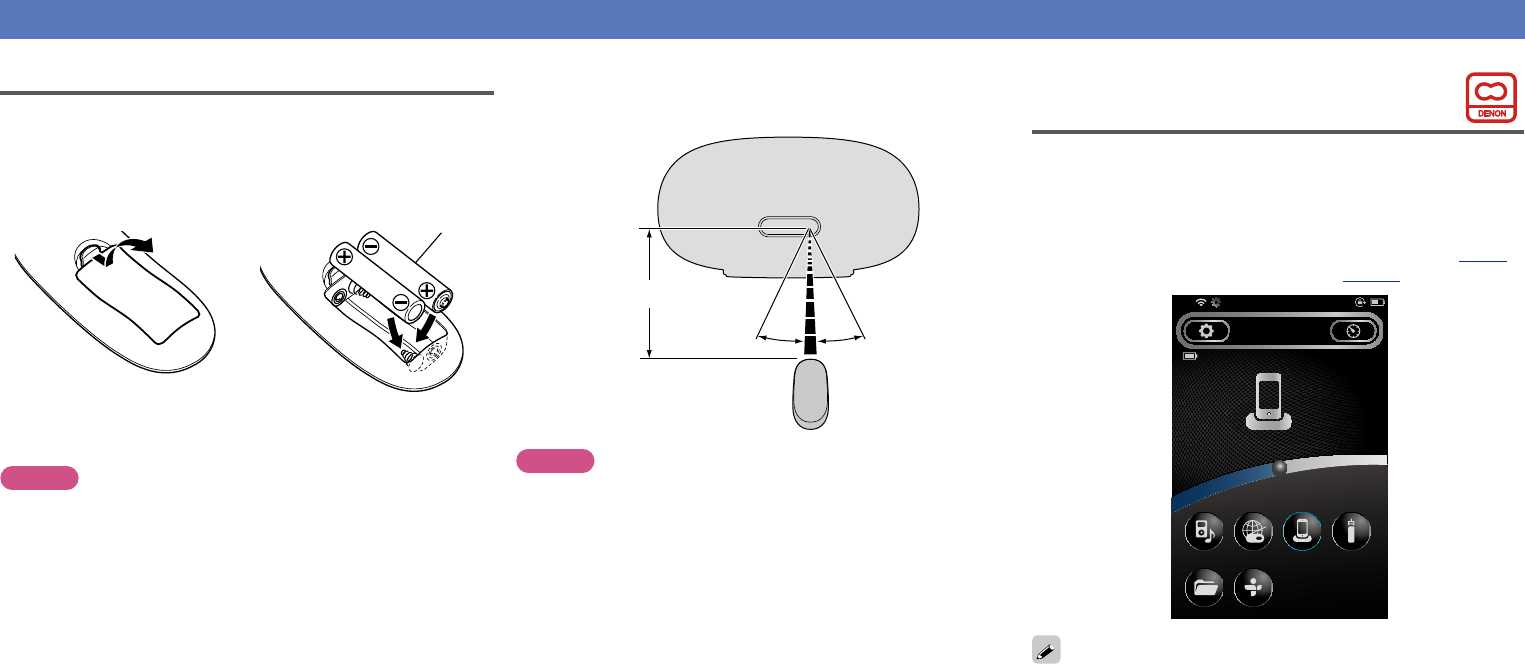-
I bought a brand new Denon Cocoon DSD500. When turning on at home the display did not work and I hadn’t been able to update te firmware and do nothing practically. The only thing that woks is the iPod classic. Could you please help me by telling me what to do to make the display works again or this is something that competes a professional on this matters? I have tried many things to make it work but that is a problem with technology; it becomes so outdated too fast. I haven’t been able to make it work. The display is important to reset it and make it work from zero but since it is not possible to hard reset it, I think I have to return it. There’s a soft reset but it doesn’t work and it doesn’t make the unit work. Could you please help me? Hope you can do. Thank in advanced. Sincerely, Mario from Colombia Submitted on 15-6-2024 at 07:29
Reply Report abuse -
Hello. I found this amazing speaker unpacking in a store but when I took it home and I turned it on the display did not work; it is always off and since then I have no been able to do anything with the speaker. Is it any way to turning the device display on or is it a repair beyond my limits and it needs technical service e from someone professional? Hope you can help. Thanks in advance! By the way, the reset button on the rear back panel does do nothing. I have reset it a couple of time but nothing happens. Submitted on 15-6-2024 at 07:16
Reply Report abuse