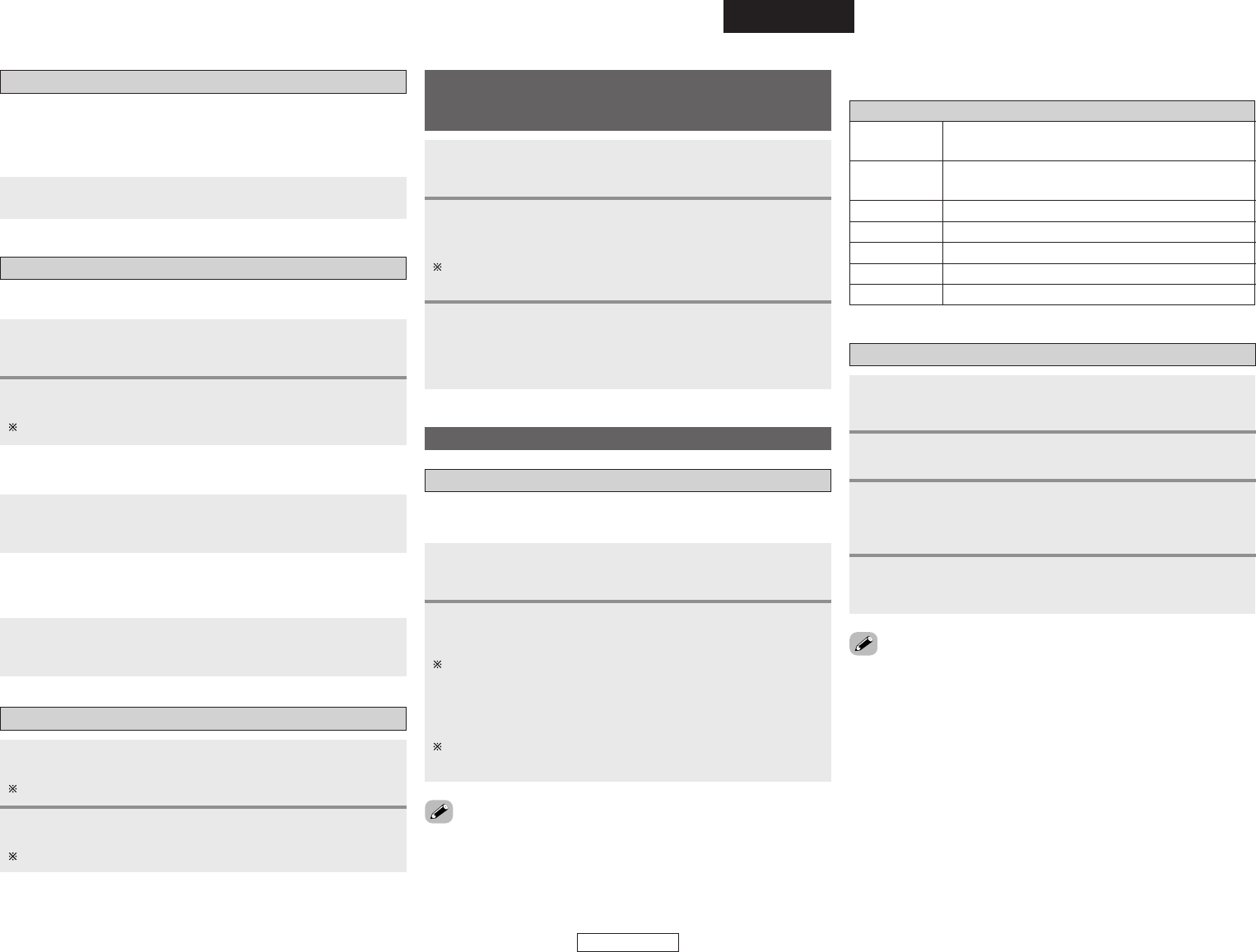NEDERLANDS
NEDERLANDS
Werking Werking
12
Deze modus reproduceert het geluid met een uiterst hoge kwaliteit.
De audiosignalen gaan niet door de tooncircuits, enz. en het display
die de audiosignalen kunnen beïnvloeden, worden op “OFF”
ingesteld.
Kiezen van de weergavemodus (PURE DIRECT)
Druk op
<
PURE DIRECT
>
.
Gebruik
<
SELECT
>
om het niveau in te stellen.
Kan worden afgesteld binnen het bereik van –10 dB tot +10 dB.
2
Druk op
<
TONE DEFEAT
>
om “TONE DEFEAT ON” te
selecteren.
Regelen van het luidsprekervolume
Druk op
<
CH VOL
>
om de luidspreker te selecteren.
De instelling van de luidspreker wisselt bij elke druk op deze toets.
Gebruik
<
SELECT
>
om het volume te regelen.
Kan worden afgesteld binnen het bereik van –12 dB tot +12 dB.
1
2
Instellen van de toonregeling
Druk op
<
TONE CONTROL
>
om “BASS” of
“TREBLE” te selecteren.
1
¢ Afstellen van de toon
¢ Wanneer u de toon niet wilt afstelle
Druk op
<
LOUDNESS
>
om “LOUDNESS ON” te
selecteren.
¢ Wanneer u luistert met het volume op een laag
niveau
Luisteren naar de radio
Houd PRESET • en druk op
<
ON/STANDBY
>
.
• Het toestel zoekt automatisch naar FM-zenders.
Wanneer de eerste FM-omroepzender is bewaard in het
voorkeuzegeheugen op kanaal A1, worden de volgende zenders
automatisch in volgorde opgeslagen op voorkeuzekanalen A1 tot
A8, B1 tot B8, C1 tot C8, D1 tot D8, E1 tot E8, F1 tot F8 en G1
tot G8, met een maximum van 56 zenders.
Er wordt afgestemd op kanaal A1 nadat de automatische
voorkeuzegeheugen-functie is beëindigd.
Automatisch voorkeuzegeheugen
Dit toestel is uitgerust met een functie voor automatisch zoeken naar
FM-omroepzenders en het opslaan ervan in het voorkeuzegeheugen.
•Wanneer een FM-station niet automatisch kan worden ingesteld
vanwege slechte ontvangst, gebruik dan “Handmatig tunen” om het
station op te zoeken, en stel het vervolgens in met de “Geheugen
voorinstellingen”-functie.
• Om deze functie te onderbreken, drukt op
<
ON/STANDBY
>
.
¢ Standaard instellingen
Auto tuner voorkeurzenders
A1 ~ A8
87,5 / 89,1 / 98,1 / 108,0 / 90,1 / 90,1 / 90,1 /
90,1 MHz
B1 ~ B8
522 / 603 / 999 / 1404 / 1611 kHz,
90,1 / 90,1 / 90,1 MHz
C1 ~ C8 90,1 MHz
D1 ~ D8 90,1 MHz
E1 ~ E8 90,1 MHz
F1 ~ F8 90,1 MHz
G1 ~ G8 90,1 MHz
Druk op
<
ON/STANDBY
>
en zet de DRA-
700AE/700AEDAB in stand-by.
1
2
Gebruik
<
FUNCTION
>
om “TUNER” te selecteren of
druk op [TUNER].
Automatisch tunen
Druk op
<
MODE
>
om de Automatisch tunen-modus
in te stellen.
• De “AUTO” indicator licht.
Druk op
<
TUNING
>
.
• Het automatisch zoeken begint.
•Wanneer de tuning niet stopt bij het gewenste station, gebruik dan
het handmatig instellen via de “Handmatig tunen”-functie.
Druk op BAND om “AM” of “FM” te selecteren.
1
2
3
4
Combineren van het momenteel weergegeven
geluid met het gewenste beeld
(VIDEO SELECT-functie)
Gebruik
<
SELECT
>
of druk op [
FF GG
] tot het gewenste
beeld op de display verschijnt.
Om de functie te annuleren, drukt op [
FF GG
] om “SOURCE” te
selecteren.
2
Druk op MENU gedurende minstens 2 seconden, en
druk op ENTER.
1
Druk op ENTER.
• De videobron die is gekozen met de videoselectiefunctie
wordt opgeslagen in het geheugen voor de verschillende
ingangsbronnen.
3