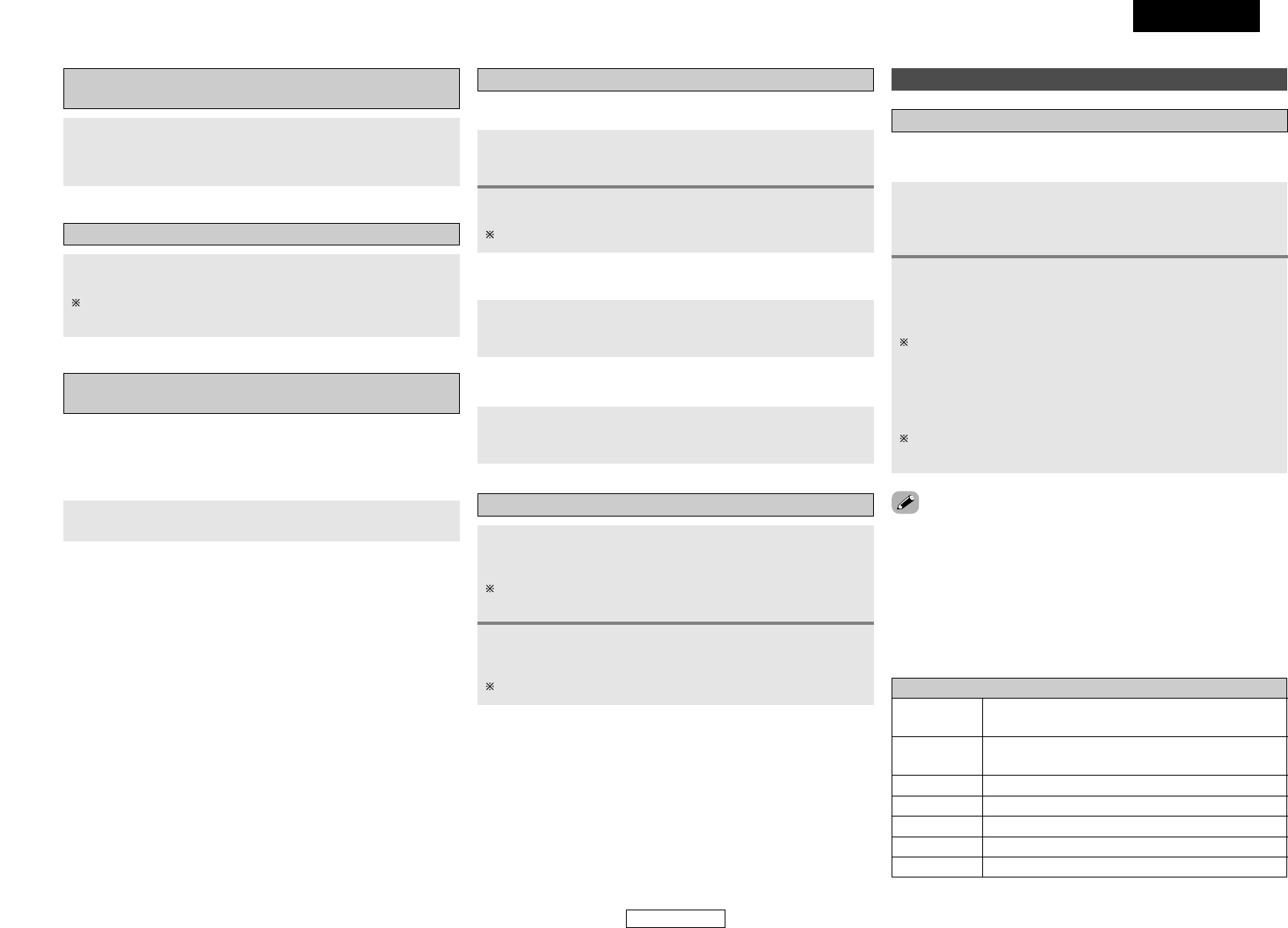DEUTSCH
DEUTSCH
Betrieb Betrieb
12
Einstellen der Display-Helligkeit
Drücken Sie
<
DIMMER
>
.
Es gibt drei Helligkeitsstufen für das Display. Das Display kann
auch abgeschaltet werden.
Überprüfen der gegenwärtig wiedergegebenen
Programmquelle usw.
Drücken Sie STATUS.
• Die aktuelle Programmquelle und verschiedene Einstellungen
erscheinen auf der Anzeige.
Dieser Modus gibt den Ton mit extrem hoher Qualität wieder. Die
Audiosignale gehen nicht durch die Klang-Stromkreise usw., und der
Anzeigestromkreis sowie umgebende Stromkreise, welche die
Audiosignale beeinflussen könnten, sind ausgeschaltet (OFF).
Auswählen des Wiedergabemodus
(PURE DIRECT)
Drücken Sie
<
PURE DIRECT
>
.
Verwenden sie
<
SELECT
>
um den Pegel einzustellen.
Einstellung im Bereich –10 dB bis +10 dB möglich.
2
Drücken Sie
<
TONE DEFEAT
>
, um den “TONE DEFEAT
ON” auszuwählen.
Regeln des Lautsprechervolumens
Drücken Sie
<
CH VOL
>
, um den Lautsprecher
auszuwählen.
Der einstellbare Lautsprecher wechselt bei jeder Betätigung dieser
Taste.
Verwenden sie
<
SELECT
>
, um die Lautstärke
einzustellen.
Einstellung im Bereich –12 dB bis +12 dB möglich.
1
2
Einstellung des Klang regeln
Drücken Sie
<
TONE CONTROL
>
, um den “BASS”
oder “TREBLE” auszuwählen.
1
¢ Einstellen des Klangs
¢ Wenn Sie den Klang nicht einstellen möchten
Drücken Sie
<
LOUDNESS
>
, um den “LOUDNESS ON”
auszuwählen.
¢ Beim Hören bei niedriger Lautstärke
Radiobetrieb
Halten Sie
<
PRESET •
>
gedrückt und drücken Sie
<
ON/STANDBY
>
.
• Das Gerät beginnt automatisch die Suche nach UKW-Sendern.
Wenn der erste UKW-Sender gefunden worden ist, wird dieser
Sender im Senderspeicher auf Kanal A1 gespeichert.
Nachfolgende Sender werden automatisch nach einander auf
den Senderplätzen A1 bis A8, B1 bis B8, C1 bis C8, D1 bis D8,
E1 bis E8, F1 bis F8 und G1 bis G8 gespeichert (maximal 56
Sender).
Kanal A1 wird eingestellt, nachdem die automatische
Senderspeicherung abgeschlossen ist.
Speicherautomatik
Dieses Gerät verfügt über eine Funktion zum automatischen Suchen
von UKW-Sendern sowie zum Speichern derselben im Senderspeicher.
• Falls ein UKW-Sender aufgrund eines schlechten Empfangs nicht
automatisch eingestellt werden kann, stellen Sie den Sender mit
Hilfe der “Manuellen Sendereinstellung”-Funktion ein und speichern
Sie ihn anschließend manuell mit Hilfe der “Senderspeicher”-Funktion.
• Drücken Sie
<
ON/STANDBY
>
, um diese Funktion zu unterbrechen.
¢ Standard-Einstellungen
Autom. Tuner-Voreinstellungen
A1 ~ A8
87,5 / 89,1 / 98,1 / 108,0 / 90,1 / 90,1 / 90,1 /
90,1 MHz
B1 ~ B8
522 / 603 / 999 / 1404 / 1611 kHz, 90,1 /
90,1 / 90,1 MHz
C1 ~ C8 90,1 MHz
D1 ~ D8 90,1 MHz
E1 ~ E8 90,1 MHz
F1 ~ F8 90,1 MHz
G1 ~ G8 90,1 MHz
Drücken Sie
<
ON/STANDBY
>
und stellen Sie die
Stromversorgung des DRA-500AE in den Standby-
Modus.
1
2