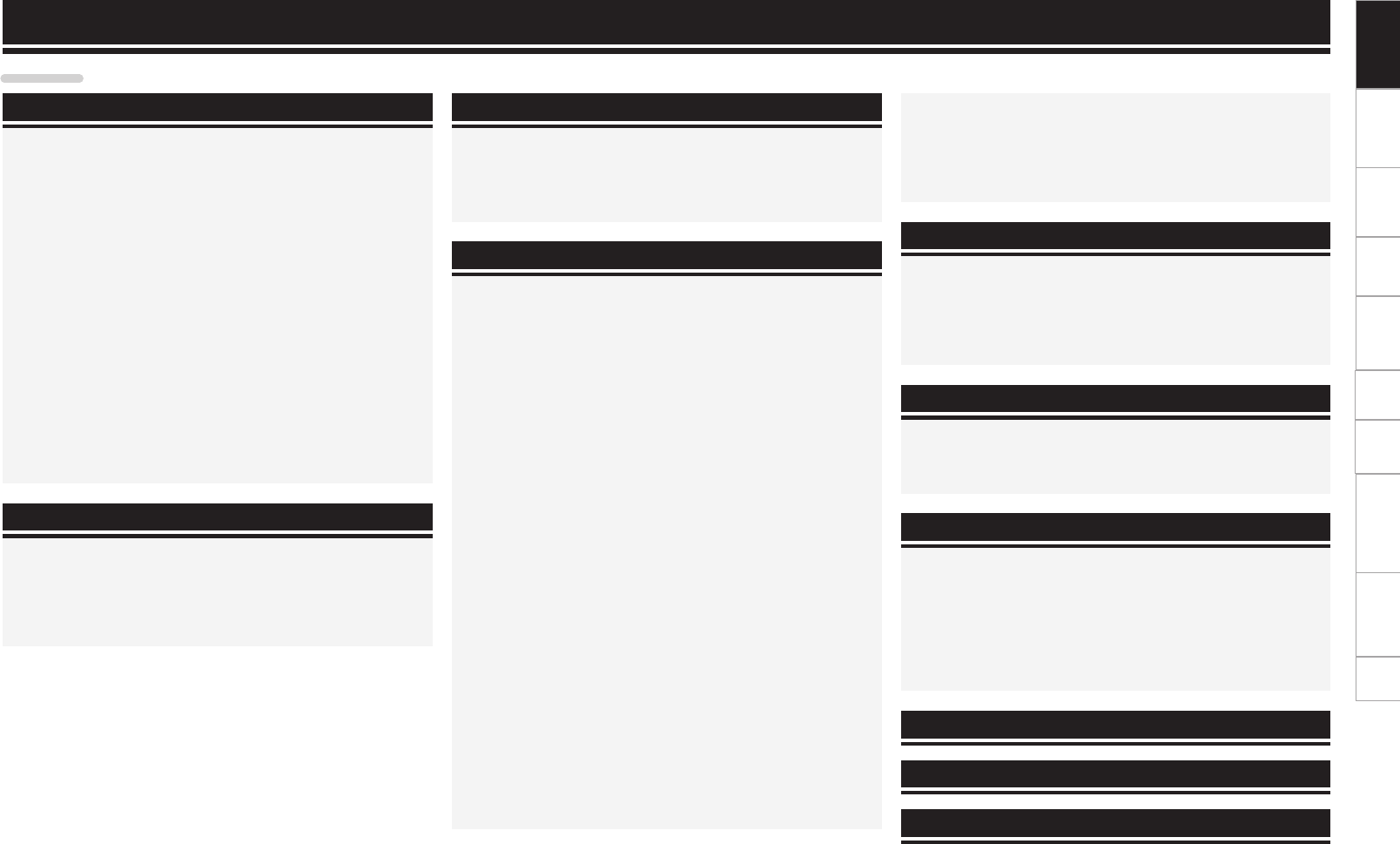1
Preparations Connection MIDI Control
Playback
Troubleshooting Specifications Index
Others Settings
Getting started
Accessories ····················································································2
About this manual ········································································2
Main features ·················································································3
Cautions on handling ····································································3
Discs ·······························································································4
Discs playable on this unit ···························································· 4
Holding discs ················································································ 4
Loading discs ················································································ 4
Cautions on loading discs ····························································· 4
Cautions on storing discs······························································
Cleaning discs ··············································································· 4
Supported media and files ···························································5
Supported media ·········································································· 5
Playable files ················································································· 5
Assembly ·······················································································5
Part names and functions·····························································
Top panel ······················································································ 6
Display ·························································································· 8
Front panel ···················································································· 9
Rear panel ····················································································· 9
Contents
Preparations ···········································································10
About the supplied software ·····················································10
Installing the ASIO driver (Windows only) ·································· 10
Starting up the ASIO driver ························································· 12
Installing music management software “engine” ······················ 13
Obtaining the “engine for iPad”
music management application ·················································· 13
Connection··············································································14
Cables used for connection ························································ 14
Basic connections ·······································································14
Network connecting ···································································15
MIDI control connections ···························································16
Connecting the power cord························································
Playback ···················································································17
Turning the power on ································································· 17
Turning the power off ·································································17
Preparation for playback ····························································17
Preparing for CD playback ·························································· 17
PreparingforCD-ROM/CD-R/CD-RWplayback ··························18
Preparing for USB memory device or HDD playback ················· 19
Preparing for playback from a network connected device ·········· 20
Searching tracks ··········································································21
Searching tracks by category ······················································ 21
Searching tracks by crate ···························································· 22
Searching tracks by playlist ························································· 22
Operations during playback ······················································· 23
Setting playback mode ······························································· 23
Playback ······················································································ 23
Pause ·························································································· 23
Fastforward/Rewind ··································································23
Setting the cue point ·································································· 24
Adjusting the playback speed ····················································· 25
Adjusting the playback speed without changing the pitch ········· 25
Changing the playback speed temporarily (pitch bend function)
···25
Power on playback······································································
Manual loop playback ································································· 26
Auto loop playback······································································
Hot cue playback ········································································ 27
Hot list ························································································ 28
Auto BPM counter ······································································ 28
Scratch playback ········································································· 29
Adjusting the rotation torque of the platter ································ 29
Reverse playback ········································································ 29
Dump playback ··········································································· 29
Adjustingthetrackstartup/endtime ··········································30
Network playback operations ····················································30
Sharing tracks on the network ···················································· 30
Relay playback ············································································ 31
Automatically adjusting BPM ······················································ 31
Sharing hot list information ························································· 32
Sharing memo data·····································································
Getting started ·······································································1
MIDI control operation······················································32
Others························································································38
How to make detailed settings ····································41
Troubleshooting···································································46
Specifications ········································································47
Index ··························································································48
Basic operations ·········································································· 32
Switching between MIDI layers 1/2 ··········································32
Switching MIDI channels ····························································32
MIDI command list ······································································ 33
Send command···········································································
Reception commands ································································· 34
Memo function ············································································38
Media that can be used with the memo function ······················· 38
Memo settings ··········································································· 39
Preset recall function ··································································40
Utility menu map ········································································41
Utility settings ············································································· 42
Save As Def. ··············································································· 42
Preset Setting ············································································· 42
PresetI/O····················································································
Memo Area ················································································· 44
Initialize ······················································································· 45
Information ················································································· 45
Getting started