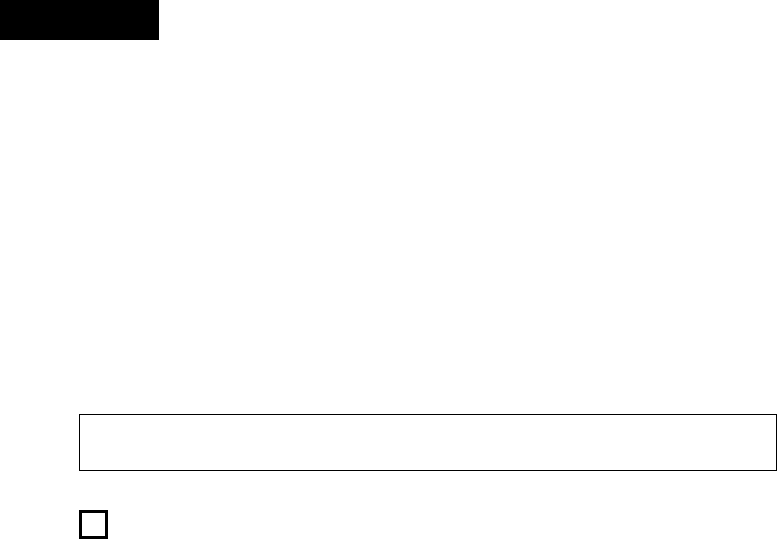6
ENGLISH
– T–
z
Main features .....................................................6
x
Connections/Installation .....................................7
c
Part names and functions
v
Compact discs
b
Basic operation
n
Scratch..............................................................12
m
Playing the alpha track
(Real time Sampler)
,
Alpha mode (Alpha-T
.
Seamless loop/Hot start/
Stutter and Splice
⁄0
A/B trim ............................................................18
⁄1
A3/A4 for Sampler
Alpha-track Hot Start ..................................19, 20
⁄2
Platter effect
⁄3
Memo (Custom setting memory)
⁄4
Preset ...............................................................23
⁄5
Program/Random/Relay play/
Power on play.............................................24, 25
⁄6
Specifications ...................................................26
⁄7
Replacing the belt
• ACCESSORIES
Check that the following parts are included in addition to the main unit:
q Operating instructions .....................................1
w Connection cords for signal output (RCA) .......2
1
MAIN FEA
Congratulations on your new purchase of the DN-
S5000. The DN-S5000 table top single CD player is
equipped with a variety of advanced features,
functions and rich performance for unlimited
creativeness and showmanship.
Professional Structure and parts
1. Active Motor Platter (New)
When playback is started, the Platter turns in the
same way as with an analog turntable.
The active motor Platter consists of the Motor-
driven Platter
beginnings of tracks can be found, the beat can
be matched and scratching can be performed
with the same feeling as an analog turntable.
2. Slot loading and Removable drive (New)
Our newly designed replaceable drive (Slot-in
type) structure is geared for professionals who
require virtually “zero down time”. The heavy-
duty drives are built with optimum parts to assure
longevity
3. Visible Displays
Visibility is greatly thanks to the large FL tube
displays, backlit buttons and disc opening
illumination, which comes in handy during low
light environments.
4. Improved Controller Interface
Good feeling and operation thanks to a large
190mm Platter
SCRA
knob, TRACK/P
slider and soft rubber buttons.
Features and Functions
The implementation of powerful DSP’
memory capacity allows for many new controlling
features such as:
1. SCRA
Thanks to the active motor Platter
sound is as good as with analog turntables.
Furthermore, the Main Ta -T
Samples can be selected as the Scratch sound
source at the touch of a knob. The Scratch
direction (both/forward) can also be switched at
the touch of a knob, allowing for a variety of
Scratch operations not possible with analog
turntables.
2. HOT DISC (New)
Discs can be replaced while the sound is still
playing (for up to 35 seconds). If the disc is
replaced during the Seamless Loop mode
(maximum 35 seconds between points A and B),
the disc can be replaced without worrying about
the time.
Thanks to the Alpha-T
functions, sound can be played with the same
feel as a dual CD player
single DN-S5000.
3. MIRROR MIX (New)
The Alpha-T
specified beat or time after the Main T
Mirror Mixing is also possible in the RVS, dump
and Scratch play modes, so a variety of sound
effects can be achieved.
4. ALPHA-TRACK PLA
This powerful function succeeded from our DN-
D9000 dual CD player allows independent and
simultaneous playback of another track from the
same disc, we call this the “Alpha-T
playing pitch and output level for the Alpha-T
can be independently adjusted.
5. ALPHA-MODE
The Alpha-T
the ALPHA OUT RCA jacks separately
can play up to two tracks simultaneously through
a mixer
“Live” playing track to the next track on the
same disc in a single unit with no break in sound.
6. HOT ST
The Hot Start function lets you start playback
immediately from a set point decided by you. Up
to four points can be set in the 4 Hot Start mode.
The loaded Hot Starts can also be used to
“Stutter” those points. When in Stutter mode,
momentary audio is triggered according to the
length of time of which these buttons are held
down and released.
7. SEAMLESS LOOP (Improved)
With this function, any section on a disc can be
played repeatedly between A & B points with no
break in sound or limit in length. The DN-S5000
supports a total of four Seamless Loops in a
single unit. The DN-S5000 also has a variety of
looping functions.
8. SPLICE
This function removes unwanted sections of a
track seamlessly such as; long vocal breaks
found in dance mixes or explicit lyrics.
9. SAMPLER
T
15 seconds CD quality sound at 44.1kHz
sampling frequency
these samples or play them backwards
(REVERSE). The pitch and output level of each
sample can be adjusted independently
The B point can be easily set or changed exactly
the same way as you would with the A-B
Seamless Loop function.
10. A/B TRIM and MOVE
The A and B points for the Seamless Loop,
Sampler loop and Splice points can easily be
adjusted using the Scratch Disc.
T
A-B TRIM: For adjusting the points while
playing the live loop.
A/B MOVE: For moving the points using the
manual search.
11. PLA
Analog turntable-like playback can be simulated
using five Platter effects.
DRAG ST Simulates the dragging sound
of a turntable’
a stop mode. (Start-up time can be
adjusted.)
BRAKE: Simulates a winding-down sound of a
turntable coming to a full stop slowly
(Slowing-down time can be
adjusted.)
TAdds an echo sound when
playback is paused.
DUMP: Plays the sound backwards while
continuing in a forward motion
without losing “elapse time” when
you return back to normal play
RVS: (Reverse) Plays the sound backwards
until you return to normal play
12. AUTO BPM COUNTER, BPM LOCK, MANUAL
T
In addition to an Auto BPM counter and Manual
T
a Lock function for temporarily locking the Auto
BPM counter and a Manual BPM Input function
for inputting the BPM value directly by a Rotary
knob, so the BPM setting can be made easily
13. MEMO
V
A-B Loops, A-B Splice, Pitch and Key Adjust can
be saved to the internal non-volatile memory for
later recall. Up to 5000 points are available (1
memory per track).
The memory function can also be used in the
Alpha Mode and memory contents can be
exchanged with another DN-S5000, DN-D9000 or
DN-2600F
14. PITCH/KEY ADJUST
PITCH: Playback speed is adjusted with
PITCH slider
ranges are +/- 4, 10, 16, 24,
100% (selectable).
KEY ADJUST Keeps the original key even if the
pitch playing speed is changed
with the PITCH slider
15. DIGIT
The digital output for Main and Alpha-T
provides a true 100% digital signal without any
restrictions or limitations regardless of pitch
change or mode setting.
16. F
The DN-S5000 F
controls are compatible with our DN-X800 mixer
Only Fader Start is compatible with the DN-X400
mixer
X-EFFECT
17. SHOCKPROOF MEMORY
16 seconds of shock-proof memory guards
against audible interruptions due to external
mechanical shocks such as bumps or other hard
vibrations, which is especially helpful for the
mobile DJ as well as for nightclub-installed
applications.
18. PROGRAM/RANDOM/RELA
Y
PROGRAM Play
modes.
19. PRESETS
It is possible to customise the machine to your
preference by saving your favourite setting to
internal memory
please see page 23.
20. CD TEXT (New)
e Belt...................................................................1
r Hexagon wrench