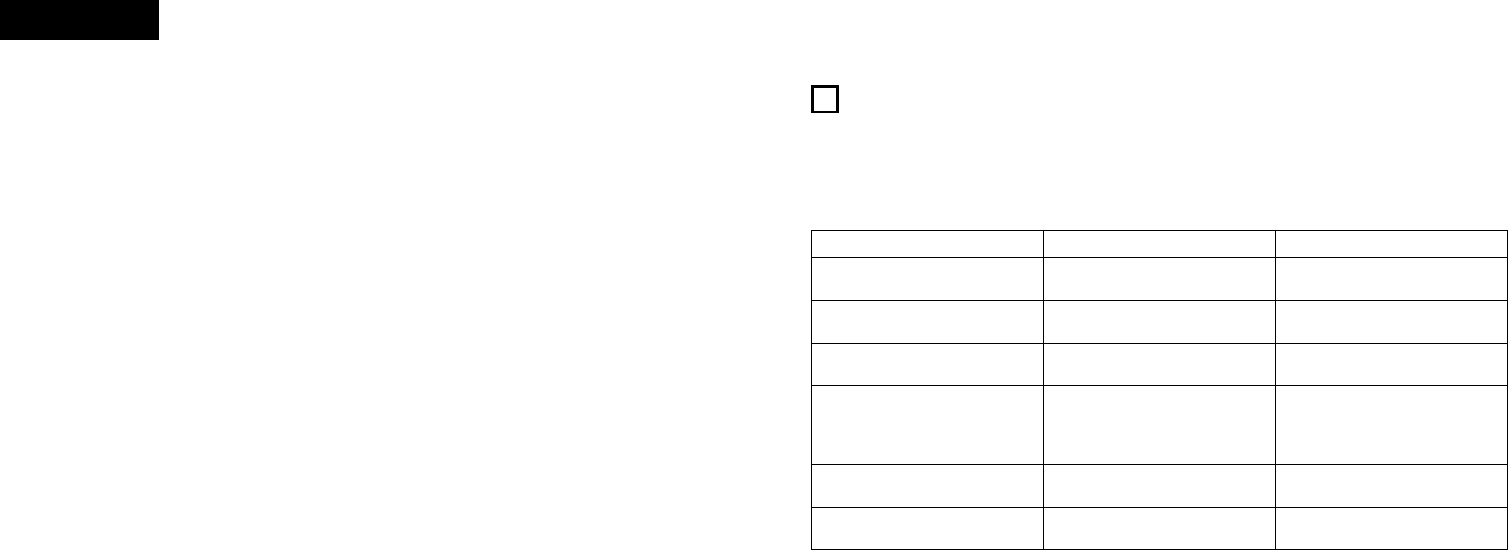16
ENGLISH
18) “Time Mode”
*18:Time=ELA : Time display is elapsed time when power is turned on.
*18:Time=REM : Time display is remaining time when power is turned on.
19) “Frame Display”
*19:Frm=ON : Display the frames on the time display during playback.
*19:Frm=OFF : Do not display the frames on the time display during playback. (The frames are
displayed in the manual search, standby, pause and end monitor modes.)
20) “Text Display”
*20:Text=OFF : Display is set time mode when power is turned on.
*20:Text=ON : Display is set text mode when power is turned on.
21) “Parallel Remote”
*21:Para=ON : Enable input of control signals to the parallel remote connector.
*21:Para=OFF : Inhibit input of control signals to the parallel remote connector.
22) “St. Tally ON (OFF)”
*22:StbT=ON : Output standby tally from parallel remote connector.
*22:StbT=OFF : Do not output standby tally from parallel remote connector.
23) “Index Tally”
*23:IndxTly2 : Output index 2 tally signal to remote pin (17).
*23:IndxTly3 : Output index 3 tally signal to remote pin (17).
24) “Fader Start”
*24:F=Pause : Start playback when remote fader pins (9-10) are short-circuited and pause when pins
are open.
*24:F=Play : Start playback when remote fader pins (9-10) are short-circuited and continue
playback when pins are open.
25) “Serial Remote”
*25:RS=232C : Set the serial ports to RS232C.
*25:RS=422A : Set the serial ports to RS422A.
*25:RS=OFF : Inhibit signals of 9P D-Sub connector.
26) “Play Mode”
*26:Play=CON : Play mode is continuous when power is turned on.
*26:Play=SIN : Play mode is single when power is turned on.
27) “Cascade ON/OFF”
*27:Cas=ON : Output the cascade signal (Cascade operation possible)
*27:Cas=OFF : Do not output the cascade signal.
28) “IR Code”
*28:RC=DENON : Receive denon codes. (OPEN/CLOSE, PLAY, PAUSE, STOP, 8, 9, 6, 7,
TIME, REPEAT and A–B buttons are possible.)
*28:RC=RC5 : RC-5 codes can be received. (OPEN/CLOSE, PLAY, PAUSE, STOP, 8, 9, 6,
7, REPEAT and A–B buttons are possible.)
29) “IR Remote”
*29:IR=ON : Accept infrared remote control signals.
*29:IR=OFF : Do not accept infrared remote control signals.
30) “Stereo (Mono)”
*30:Stereo : Output L and R stereo signals from the output connector.
*30:Mono : Output mixed L and R signals from the output connector.
31) “Play List”
*31:PLst=OFF : Play List does not perform.
*31:PList=ON : MP3 is performed according to Play List.
32) “Preset Clear (Ini. Preset)”
*32:P Init? : Clear the presettings (set to the initial factory values).
33) “Ver = xxxx” : Display the microprocessor version. (“xxxx” is a number.)
13
TROUBLESHOOTING
Make sure of the followings before you consider as any malfunctions :
1. Are all the connections correct?
2. Are all system components being operated correctly in accordance with the operating instructions?
3. Are the speakers and amplifier/receiver functioning correctly?
If the tape deck still does not function properly, check the symptom against the list below. If the symptom does
not correspond to the check list, please contact your DENON dealer.
Problem Cause Remedy
Disc holder does not open/close. • Power operation switch is not
turned on.
• Turn the power operation switch
on.
When a disc is loaded, “TOC Error”
or “No Disc” is displayed.
• Disc is not properly loaded. • Reload the disc.
When the PLAY (1) button is
pressed, playback does not start.
• Disc is dirty or scratched. • Clean the disc.
There is no sound, or it is distorted. • Output cord is not properly
connected.
• Amplifier adjustment is
inappropriate.
• Connect the output cord properly.
• Readjust the amplifier.
A specific section of the disc will
not play.
• Disc is dirty or scratched. • Clean the disc.
Programmed playback does not
work.
• Programmed playback operation
has been performed improperly.
• Restart programmed playback.