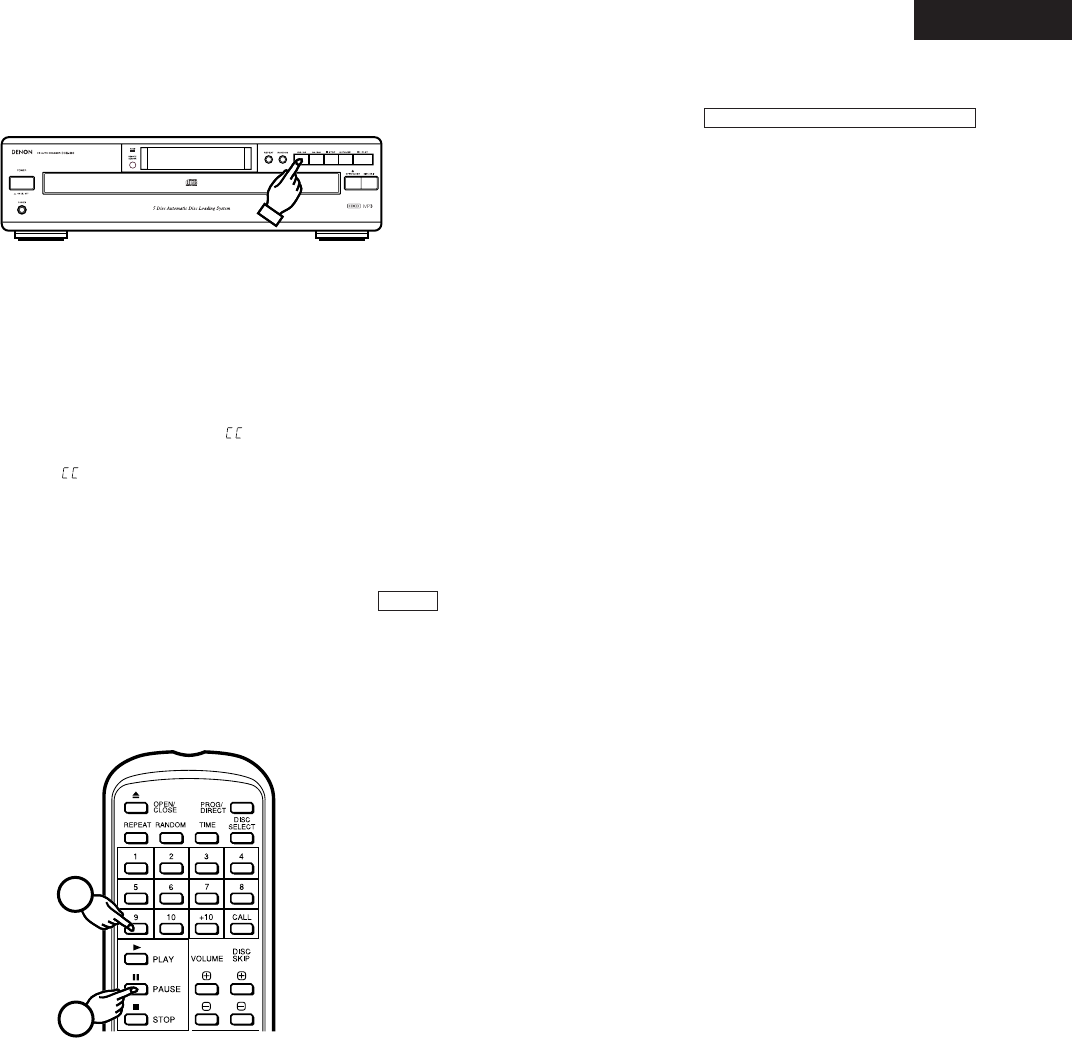ENGLISH
17
Keep on pressing the 8/6 button for more than 0.5 seconds
during playback. Reverse playback of the track is sped up.
• As a reference, the current track number and elapsed playback time
within the track are displayed.
• Manual search in reverse is approximately 4 times faster when the
8/6 button is kept on pressing more than 5 seconds.
• If the 8/6 button is kept pressed after the beginning of the
first track on the disc is reached, “ ” is displayed and manual
search stops. To return to another point, press the 7/9
button until “ ” disappears.
• If the 8/6 button is kept on pressing and the beginning of
the current track is reached during random play or programmed
play, the manual search in reverse is canceled and playback starts.
(2) Manual Search in Reverse
!0 To Cue and Stop Play ………………………………………………
• Cuing by direct selection, then entering the Pause state, is
convenient for practicing vocals with background music.
Pause
(Remote control only)
(1) Cuing by Direct Selection
1. Press the number buttons to set the number of the desired track.
2. Press the 3 PAUSE button.
• To start play, press the 1 PLAY button or 3 PAUSE button.
• After setting the desired track selections in a program, press the 3
PAUSE button. The player will advance to the beginning of the 1st
track in program memory and wait in the pause state.
(2) Cuing by Program Selection
!1 Synchronized Recording
Function ………………………………………………………………
Connecting the SYNCHRO jack with a DENON cassette deck which is
equipped with a SYNCHRO jack will allow synchronized recordings to
be made.
• To use this function, be sure to connect the SYNCHRO jacks as well
as the LINE OUT terminal. (Refer to page 11 for connections.) Then,
load a disc.
• With the CD player in the stop or pause condition, starting a
synchronized recording at the cassette deck side will automatically
cause the CD player to start playing. (This is synchronized play.)
• The remote control indicator of the display will blink during
synchronized play.
Synchronized Recording Function
NOTES:
• Synchronized play is also possible in the program mode.
• The repeat mode are cancelled when synchronized play is started.
• Except for the 2 STOP, 1 PLAY and TIME buttons, the buttons will
not operate during synchronized play.
• In the play condition, even if you start a synchronized recording at
the cassette deck side, CD player will not synchronize with the
cassette deck and the cassette deck becomes synchronized pause
condition. In this case push the 2 STOP button of the cassette
deck, set the CD player in the stop or pause condition and start a
synchronized recording at the cassette deck side again.
• For further details, see the owner’s manual for the cassette deck
that has been connected.
(8/6)
(1 ~ 10)
(3 PAUSE)