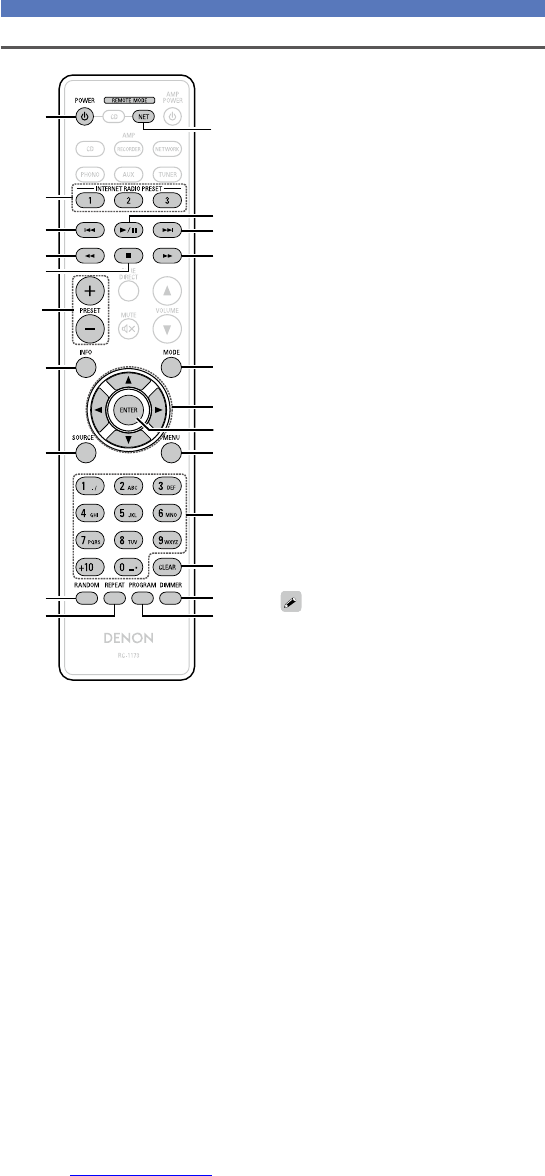19
Remote control unit
NETWORK operation
q POWER button (X)
w INTERNET RADIO STATION buttons
(1 – 3)
e Reverse-skip/Forward-skip buttons
(8, 9)
r Fast-reverse/Fast-forward buttons
(6, 7)
t Stop button (2)
y PRESET buttons (+, –)
u Information button (INFO)
i SOURCE button
o RANDOM button
Q0 REPEAT button
Q1 Remote mode select button (NET)
Q2 1/3 button
Q3 MODE button
Q4 Cursor buttons (uio p)
Q5 ENTER button
Q6 MENU button
Q7 Number buttons (0 – 9, +10)
Q8 CLEAR button
Q9 DIMMER button
W0 PROGRAM button
n Switching remote modes
To operate NETWORK, press NET to switch
the remote control to the NETWORK operation
mode.
•NET lights for approximately two seconds.
Operate the amplifier with the amplifier operation
button even when the remote control operation
mode is NETWORK.
Q7
Q8
Q9
Q6
Q3
Q4
r
e
Q5
W0
Q2
Q1
Q0
o
u
i
e
w
q
r
y
t