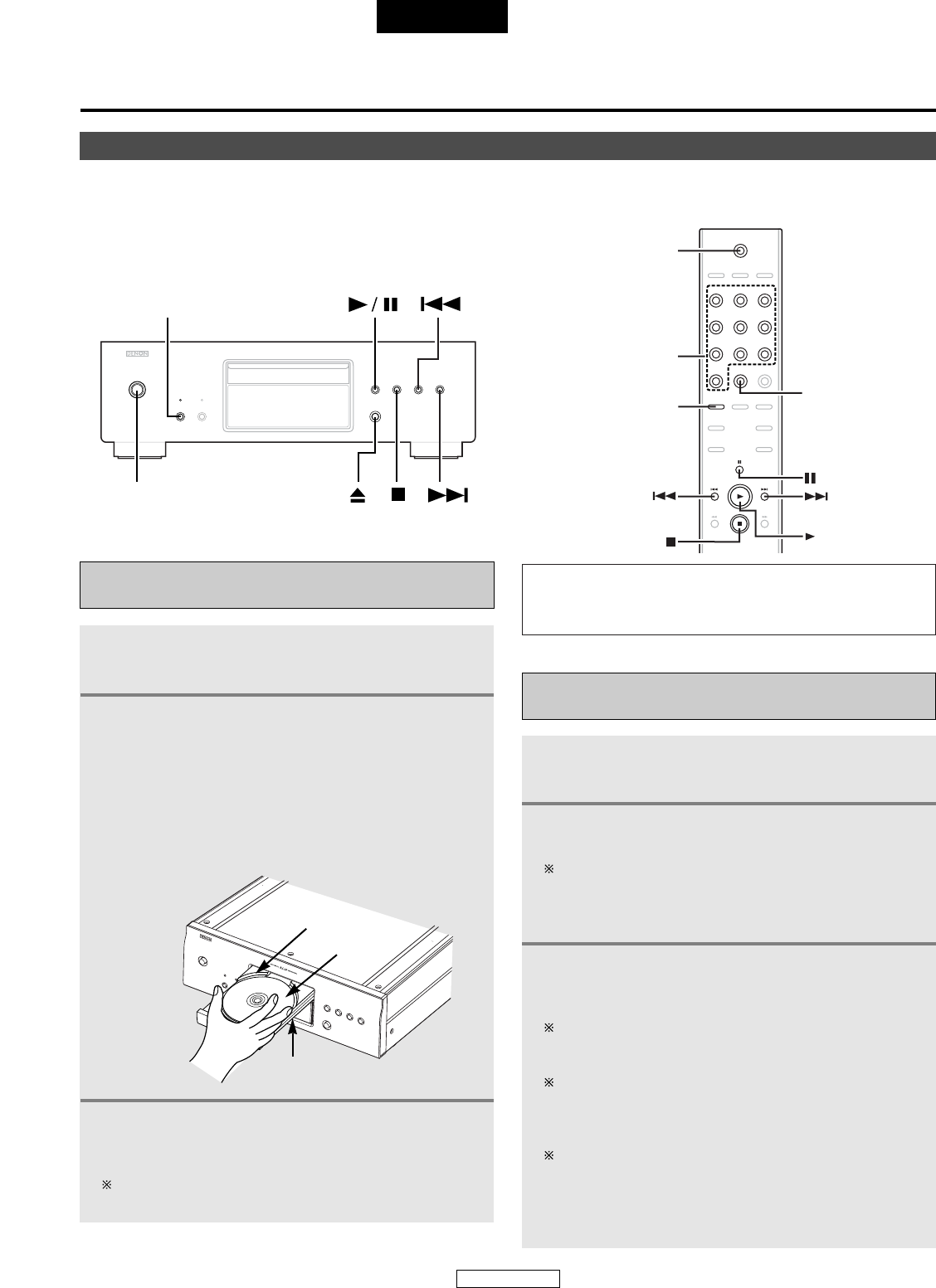ESPAÑOL
Operacion
Apertura y cierre del portadisco y carga de
un disco
1
Pulse el interruptor POWER para encender la
unidad.
2
Pulse el botón
55
.
• Coja el disco con cuidado para no tocar la superficie
de señales y sosténgalo con el lado etiquetado hacia
arriba.
• Con la portadisco totalmente abierta, coloque el
disco en la misma.
• Configure los discos de 12 cm en la guía de disco
externo, y los discos de 8 cm en lacircunferencia
interior de guía de la bandeja.
3
Pulse el botón
55
.
El disco se cargará automáticamente.
NOTA:
• Si se atrapase los dedos en la portadisco mientras esta se
cierra, pulse el botón
5.
La portadisco se cierra automáticamente si se pulsa el
botón
1/ 3.
Reproducción normal
• Se puede fijar la capa de reproducción de mayor de prioridad después de cargar el disco.
• La capa que viene predeterminada de fábrica con prioridad de reproducción es la capa Super Audio CD (estéreo).
Fijar la capa de reproducción de mayor
prioridad para los Super Audio CD
1
Pulse el interruptor POWER para encender la
unidad.
2
Compruebe que no hay cargado ningún disco.
3
Pulse el botón SUPER AUDIO CD SETUP y
cambie a la capa que desea fijar.
Si se cambia la capa mientras se está cargando el
disco, la capa de reproducción cambia para ese disco,
pero no varía la configuración de capa de mayor
prioridad.
Cuando se carga un disco después de haber fijado la
configuración, se muestran los contenidos grabados
en la capa fijada.
Si se carga un disco que no contiene la capa fijada para
la reproducción de mayor prioridad, se muestran
automáticamente los contenidos grabados en otra
capa.
Esta configuración se almacena en la memoria y no se
borra ni siquiera cuando se abre o cierra la bandeja de
discos ni cuando se apaga la alimentación. Para
cambiar la configuración, repita el procedimiento
indicado arriba.
Guía de disco externo
Disco de 12 cm
Portadisco
7
ESPAÑOL