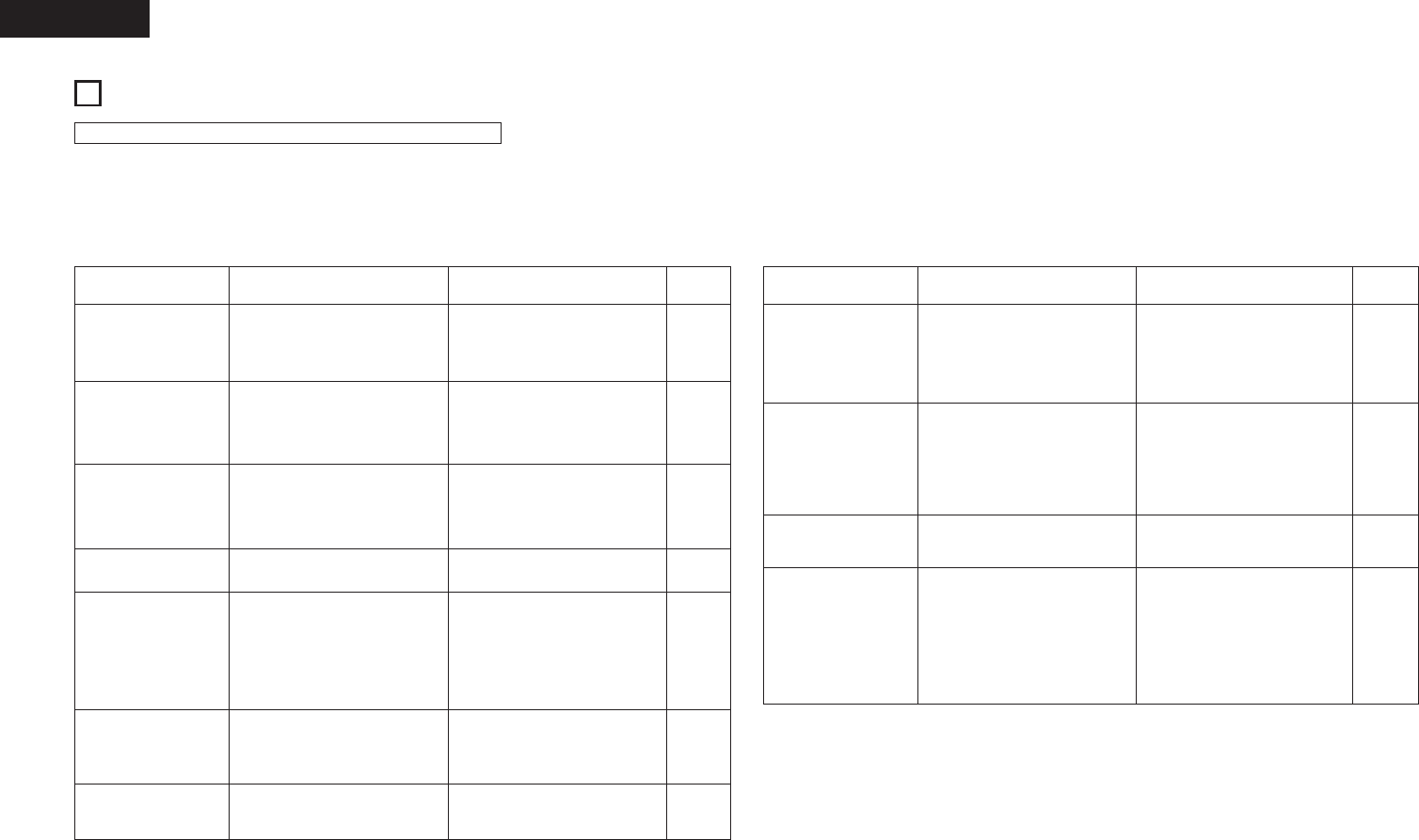18
ENGLISH
11
TROUBLESHOOTING
1. Are all connections proper ?
2. Is the set being operated as described in the operating instructions ?
3. Are the speakers and input components being operated properly ?
If the set does not seem to be operating properly, check the points listed below. If these points do not apply, the set
may be damaged. Turn off the power immediately and contact your store of purchase.
Symptom Cause Remedy page
POWER LED does not
light and no sound is
produced when POWER
switch is turned on.
• Power supply cord is not connected. • Check that the cord is plugged in. 6, 8, 12
POWER LED lights but no
sound is produced.
• Speaker cords not properly
connected.
• INPUT SELECTOR not set to proper
position.
• VOLUME control turned down.
• Connect securely.
• Set to the proper position.
• Set to an appropriate level.
6
12
12
Sound is not produced
from one side only.
• Speaker cords not properly con-
nected.
• Input cords not properly connected.
• Left/right balance improperly
adjusted.
• Connect securely.
• Connect securely.
• Adjust the BALANCE control.
6
6
13
Positions of instruments
inverted for stereo sources.
• Left and right speakers or input
cords inverted.
• Check the left/right connections. 6
Hissing noise is heard
when an FM station is
tuned in.
• Is the antenna cable properly
connected?
• Is there interference from an
electronic device equipped with a
microprocessor, or is the signal of
the FM station weak?
• Connect the antenna cable properly.
• Change the position of the
equipment or change the position or
direction of the connection cords and
antenna.
• Connect an outdoor antenna.
5
5, 6, 7
5
Scratchy or hissing noise
is heard when an AM
station is tuned in.
• Is there interference from a TV set,
or interference from another
broadcast station?
• Turn off the TV.
• Change the position or direction of
the AM antenna.
• Connect an outdoor antenna.
—
5
5
Humming noise is heard
when an AM station is
tuned in.
• Is the signal carried over the power
cord being modulated by the power
supply frequency?
• Insert the power plug in the opposite
direction.
• Connect an outdoor antenna.
—
5
Check the following before assuming there is a problem with the set.
Symptom Cause Remedy page
Booming sound produced
when playing records.
• Turntable’s ground wire not
connected.
• Input cords not properly connected
to PHONO terminals.
• Influence from a TV or other
electrical device near the turntable.
• Connect securely.
• Connect securely.
• Change the position of installation.
6
6
—
Howling produced when
volume is turned up while
playing records.
• Turntable and speaker systems are
too close.
• Floor is soft and vibrates easily.
• Move speaker systems as far away
as possible.
• Use cushions to absorb the
vibrations transmitted from the floor
to the speakers. If the turntable does
not include insulators, use audio
insulators, available in stores.
—
—
Sound is distorted.
This unit does not operate
properly when remote
control unit is used.
• Stylus pressure is too light.
• Dirt on tip of stylus.
• Defective cartridge.
• Batteries dead.
• Remote control unit too far from this
unit.
• Obstacle between this unit and
remote control unit.
• Different button is being pressed.
• < and > ends of battery inserted in
reverse.
• Apply proper pressure.
• Check the tip of the stylus.
• Replace the cartridge.
• Replace with new batteries.
• Move closer.
• Remove obstacle.
• Press the proper button.
• Insert batteries properly.
—
—
—
9
10
10
10
9