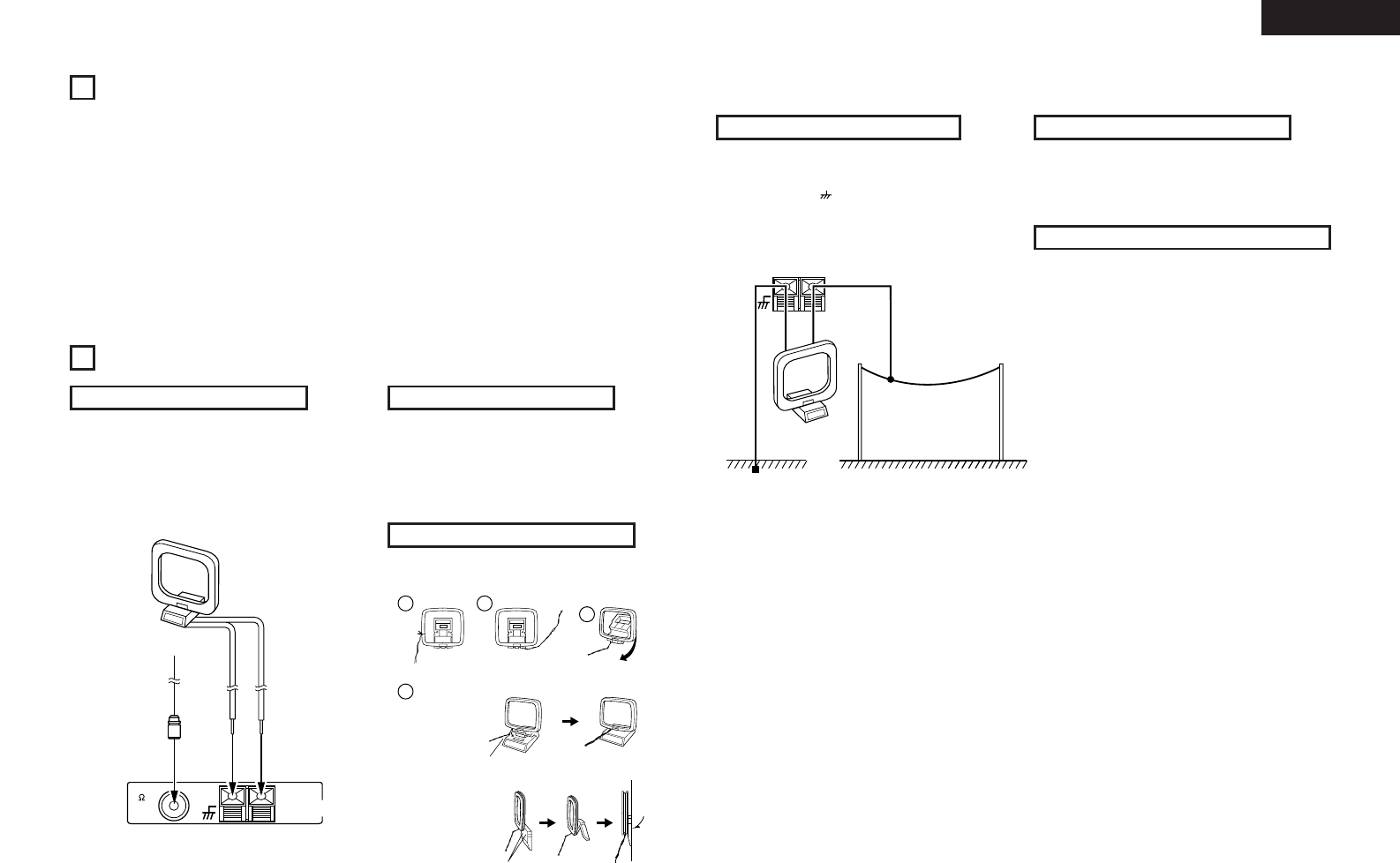5
ENGLISH
3
CONNECTING THE ANTENNAS
Installing the FM indoor antenna
Tune in FM station (see page 13), set the antenna so that
distortion and noise is minimal, then secure the tip of the
antenna in this position using tape or a pin.
Installing the AM loop antenna
Tune in an AM station (see page 13) and set the antenna
as far from the system as possible to keep distortion and
noise is minimal. In some cases, it is best to invert the
polarities. AM broadcasts cannot be received well if the
loop antenna is not connected or if it is set close to metal
objects.
Connect to the AM
antenna terminals.
Bend in the reverse
direction.
Remove the vinyl tie
and take out the
connection line.
Installation hole
Mount on wall, etc.
Mount
a. With the antenna
on top any stable
surface.
b. With the antenna
attached to a wall.
AM loop antenna
Connecting an FM outdoor antenna
If good reception cannot be achieved with the included
FM antenna, use an FM outdoor antenna. Connect an IEC-
type connector to the coaxial cable and connect the
antenna to the FM COAX (75 Ω/ohms) terminal.
Selecting a place for the FM outdoor antenna
• Set the antenna so that it points towards the broadcast
station’s transmitting antenna. Behind buildings or
mountains, set the antenna in the position at which
reception is best, and also try changing the direction of
the antenna.
• Do not install the antenna under power lines.
Doing so is extremely dangerous, as the power line
could touch the antenna.
• Install the antenna away from roads or train tracks to
avoid noise from cars or trains.
• Do not install the antenna too high, as it may be hit by
lightning.
2
BEFORE USING
Read the following before using the set.
• Before turning on the power
Check again that all connections are correct and that
there are no problems with the connection cords. Be
sure to unplug the power cord before connecting or
disconnecting the connection cords.
• Moving the set
To prevent short-circuits or damage to the connection
cords, always unplug the power cord and disconnect
the connection cords between all other audio
components when moving the set.
• Store this instructions in safe place
After reading, store this instructions along with the
warranty in a safe place. Also fill in the items on the
back paper for your convenience.
• Illustrations in this manual
Note that some of the illustrations used for
explanations in this manual may differ from the actual
set.