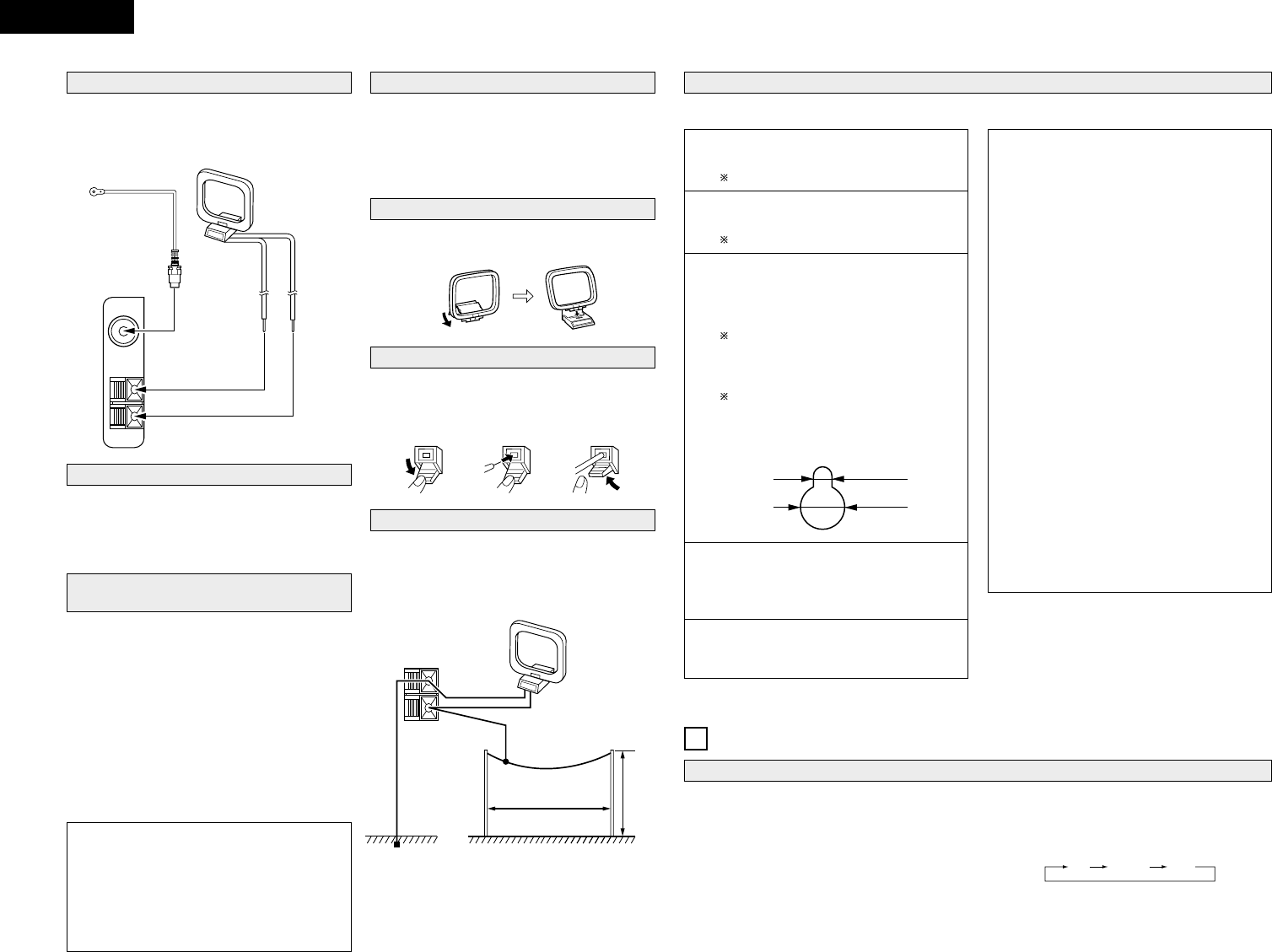Connecting an FM outdoor antenna
If broadcasts cannot be tuned in clearly with the
included antenna, use an outdoor FM antenna,
connect a converter adapter to the coaxial cable and
connect the converter adapter to the set’s FM COAX
(75 Ω/ohms) terminal.
Selecting a place for the FM outdoor
antenna
• Set the antenna so that it is pointing towards the
broadcast station’s transmitting antenna.
• Behind buildings or mountains, set the antenna in
the position at which reception is best, and also try
changing the direction of the antenna.
• Do not install the antenna under power lines.
Doing so is extremely dangerous, as the power line
could touch the antenna.
• Install the antenna away from roads or tracks to
avoid noise from cars or trains.
• Do not install the antenna too high, as it may be hit
by lightning.
Note to CATV system installer:
This reminder is provided to Call the CATV
system installer’s attention to Article 820-40 of
the NEC which provides guide lines for proper
grounding and, in particular, specifies that the
cable ground shall be connected to the grounding
system of the building, as close to the point of
cable entry as practical.
Installing the AM loop antenna
Tune in an AM station (see page 15), set the antenna
in a position as far from the system as position in
which distortion and noise is minimum. In some
cases it is best to invert the polarities. AM broadcasts
cannot be received well if the loop antenna is not
connected or if it is set close to metal objects.
Assembling the AM loop antenna
Installing an AM outdoor antenna
Connect the signal wire from the AM outdoor
antenna to the antenna terminal (ANTENNA AM).
Be sure to ground the antenna and connect the
ground wire to the GND terminal. Also be sure to
connect the included AM loop antenna.
8 meters
or greater
AM outdoor
antenna
Approx. 12 meters
Ground
FM indoor antenna
AM loop antenna
Assemble the included AM loop antenna as shown in
the diagram.
Connecting the AM loop antenna
Connect the included AM loop antenna to the
antenna terminals as shown in the diagram.
q Lower
the lever.
w Insert the
antenna wire.
e Return the
lever.
Mounting on a wall
2 The D-107 and speakers (USC-107) can be mounted on a wall.
1
Connect the system cable to the
bottom of the D-107. (See page 7.)
There is no need to mount the stand.
2
Connect the cords to the speakers.
(See page 7.)
There is no need to mount the stand.
3
Mount the D-107 and speakers to the
wall using commercially available
screws and the holes on the rear
panels of the D-107 and speakers.
When mounting the screws on the wall,
for convenience the included template can
be used to determine the positions of the
screws beforehand.
Select screws referring to the diagram
below.
4
Use the holes on the rear panels of
the D-107 and the speakers to mount
the D-107 and the speakers onto the
screws in the wall.
5
Connect the system cable and
speaker cords to the subwoofer.
(See page 7.)
NOTES:
• When mounting on the wall, take care that no
accidents occur due to the D-107 or speakers
falling.
• Check the wall surface before mounting the D-
107 and speakers to make sure it is strong
enough to support the weight.
• Consult a specialist if you do not know how
strong the wall is.
• Screws for mounting the D-107 on the wall are
not included. Use screws suited to the strength
and material of the pillar or wall.
• Fasten the speaker cords and system cables in
place so that there is no risk of them being
pulled accidentally, causing the main unit or
speakers to fall.
• Be sure to mount using screws for all four
screw holes on the CD receiver and both screw
holes on the speakers. If any of the screw holes
are not used, the CD receiver or speakers will
be unstable and risk falling.
• Do not install the CD receiver too high up. If the
CD receiver is too high, the remote control
signals may have not reach it easily, making it
difficult to operate.
• Note that Denon will not be held responsible for
any accidents or damage due to improper
assembly or mounting, insufficient mounting
strength, erroneous usage, natural disasters,
etc.
4
PART NAMES, FUNCTIONS AND DISPLAYS
q ON/STANDBY button
• Press to button on the power and press again
to set the standby mode.
• The indicator color changes as follows,
according to the condition:
When in the power on mode: Green
When in the standby mode: Red
When in the timer standby mode: Orange
When in standby in the eco-mode: Light off