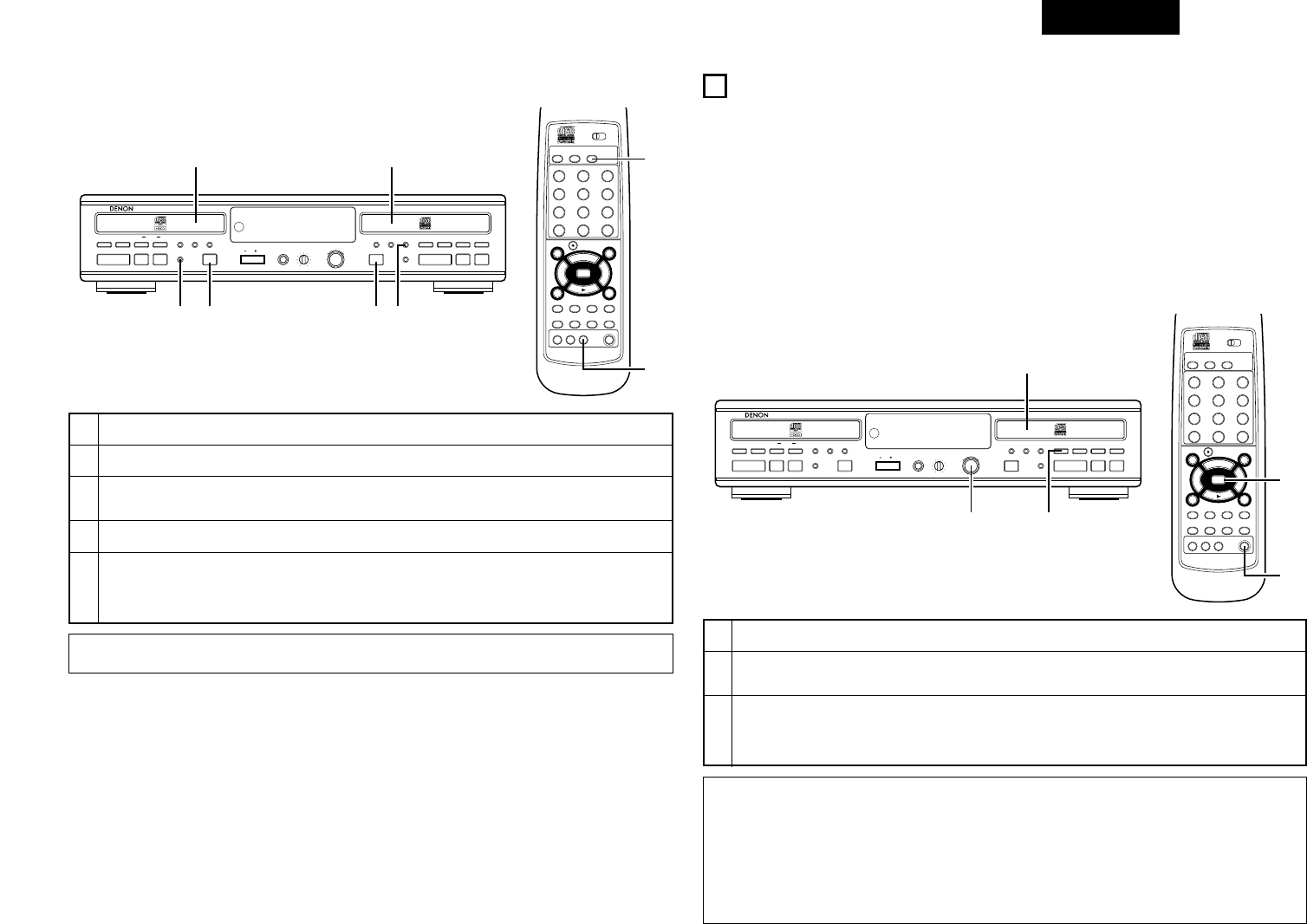1
Cargue el CD que desee copiar en la unidad de CD.
2
Cargue el CD-R/RW en el que desee grabar en la unidad de CD-R.
3
Pulse el botón RELAY MODE y seleccione “Dual Play”.
• A continuación se iluminará el indicador "DUAL".
4
Pulse el botón selector de entrada y ajuste "CD".
5
Observe el procedimiento de "Grabación desde dispositivos externos" de la página 77~81 para grabar.
• La pantalla puede cambiarse con el botón DISPLAY SELECT para que pueda comprobar la información de tiempos,
etc., del CD y del CD-R.
• Para salir del modo dual, pulse el botón de modo de repetidor y seleccione “Single Play”.
1
Cargue el disco CD-R/RW que vaya a finalizar.
2
Con el grabador detenido, pulse el botón FINALIZE.
• A continuación se visualizará “Finalize OK?”.
3
Pulse el botón ENTER (intro).
• La pantalla pasa por una cuenta atrás a través de la finalización.
• Al terminar, en la pantalla aparecerán el número total de pistas y el tiempo total de grabación realizada.
• El indicador de disco de la pantalla mostrará "CD".
15
FINALIZACIÓN DE DISCOS CD-R/RW
★ La finalización es un procedimiento sencillo, necesario para:
• Poder reproducir grabaciones en un reproductor de CD,
• Evitar posteriores grabaciones indeseadas en un disco,
• Evitar el borrado de pistas de un CD-RW.
★ Esta operación no es posible en los modos relé o mix. Cambie al modo normal o dual para realizar esta operación.
★ Cierre la bandeja portadiscos y ajuste el modo parada para la sección de CD.
(1)
Finalización automática
La finalización automática es posible cuando se utiliza la función de grabación Realizar CD. Véase "Procedimiento de Copiado
"Grabación sincronizada del disco", en la página 75, 80.
(2)
Finalización manual
NOTAS:
• Asegúrese de que el disco esté totalmente libre de arañazos y de partículas de polvo.
• La finalización tardará como mínimo de 2 a 4 minutos.
• Durante la finalización, el grabador de CD no aceptará ninguna orden de funcionamiento.
• Los datos de texto se escribirán en el disco cuando éste haya sido finalizado. Si desea introducir texto, deberá hacerlo
antes de la finalización.
• Para información sobre la cancelación de la finalización de CD-RW, consulte "Cancelación de finalización de discos CD-RW
(v.gr. Anulación de finalización)", en la página 90.
• Nunca desactive la alimentación o desconecte el cable de alimentación durante la finalización.Hacer esto puede volver el
disco inutilizable.
(Unidad principal)
(Unidad de mando a distancia)
(Unidad principal)
(Unidad de mando a distancia)
NOTA:
• Solo señales digitales se pueden grabar manualmente desde la unidad de CD.