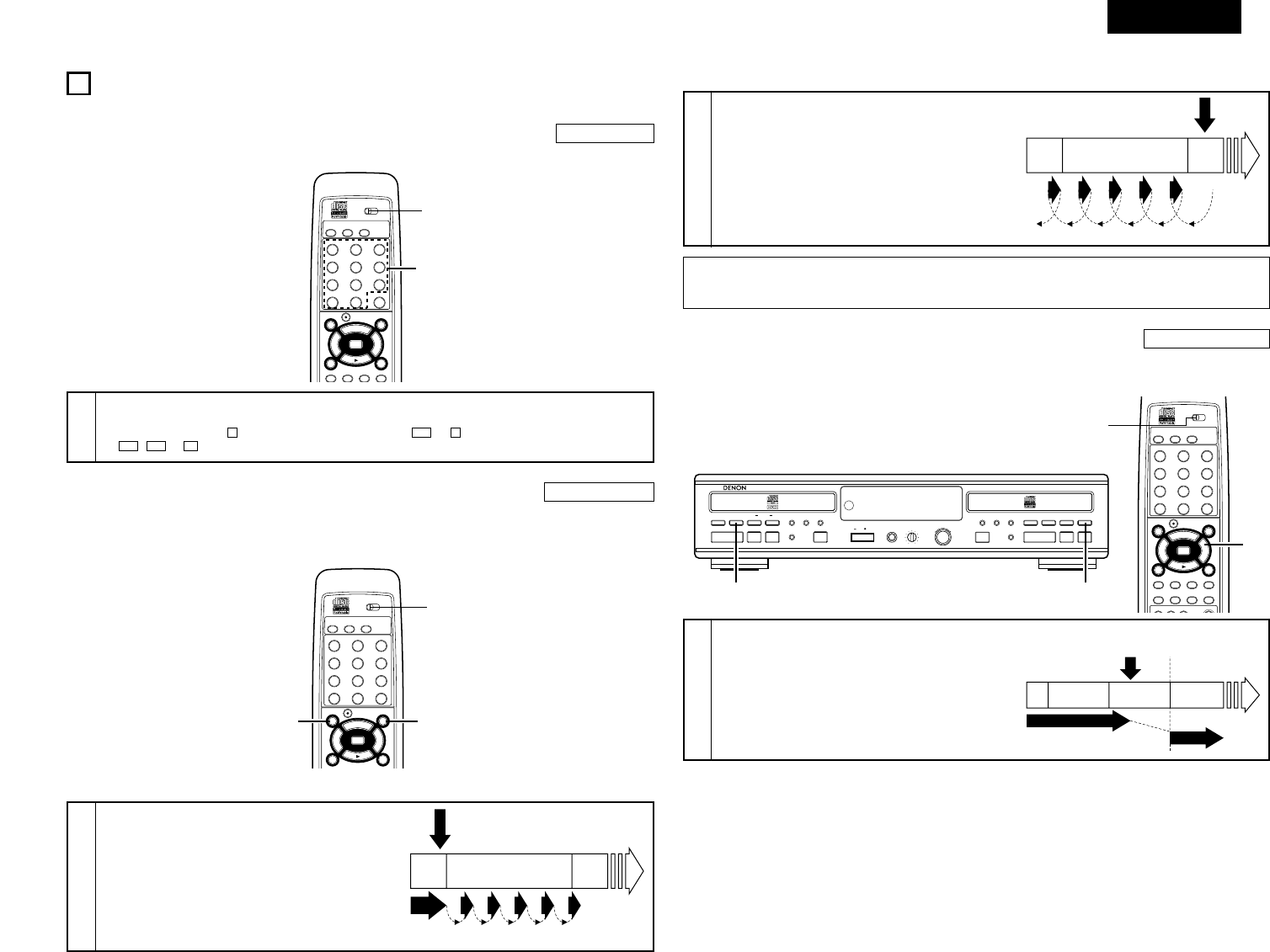FRANCAIS
51
(2) Recherche en arrière
2
Pendant la lecture, appuyez sur la touche de recherche manuelle
arrière (
6) tout en la maintenant enfoncée.
• La lecture normale s'arrête à partir de l'instant où la touche
est relâchée.
• La recherche manuelle s'arrête et la lecture démarre si le
début de la première piste du disque est atteinte pendant que
l'on appuie sur la touche de recherche manuelle arrière (
6).
• Pour effectuer une recherche manuelle arrière à grande
vitesse sans écouter le son, appuyez sur la touche de
recherche manuelle arrière (
6) en mode pause.
Appuyez sur la touche de recherche
manuelle arrière (6) tout en la
maintenant enfoncée.
4ème
piste
5ème piste
6ème
piste
Saut Saut Saut Saut Saut
REMARQUE:
• Une petite coupure de son peut se faire entendre en retournant en lecture normale à partir du mode de recherche
manuelle.
3. Repérage du début des plages pendant la lecture ……………………………………………………
Recherche automatique
(1) Déplacement avant au début de la piste suivante
(Télécommande)
1
Appuyez sur la touche de recherche automatique avant (9).
• Pendant l'opération de recherche, appuyez à nouveau sur la
touche de recherche automatique avant (
9) pour aller en
avant au début de la piste suivante.
Appuyez sur la touche de recherche automatique avant (9).
2ème piste 3ème piste 4ème piste
14
DIVERSES FONCTIONS DE LECTURE
En plus de la lecture normale, le CDR-W1500 propose aussi les fonctions de lecture décrites ci-dessous.
1. Lecture d'une piste en particulier (télécommande uniquement) ……………………………………………
Recherche directe
.
(Télécommande)
Sélectionnez la platine à être sélectionner.
2. Repérage de la position désirée pendant l’écoute du son ………………………………………………
Recherche manuelle
• Utilisez cette fonction pour sauter rapidement les pistes du disque tout en écoutant le son.
Cette fonction est très pratique lorsque vous souhaitez trouver une section particulière à l'intérieur d'une longue piste.
(1) Recherche avant
1
Pendant la lecture, appuyez sur la touche de recherche manuelle
avant (
7) tout en la maintenant enfoncée.
• La lecture normale s'arrête à partir de l'instant où la touche
est relâchée.
• La lecture s'arrête lorsque la fin de la dernière piste du disque
est atteinte pendant que l'on appuie sur la touche de
recherche manuelle avant (
7).
• Pour effectuer une recherche manuelle avant à grande vitesse
sans écouter le son, appuyez sur la touche de recherche
manuelle avant (
7) en mode pause.
Appuyez sur la touche de recherche manuelle
avant (7) tout en la maintenant enfoncée.
2ème
piste
3ème piste
4ème
piste
Lecture Saut Saut Saut Saut Saut
1
Utilisez les touches numérotées (1 à 10) et la touche +10 pour entrer le numéro de la piste souhaitée.
• Par exemple:
Appuyez sur la touche, pour écouter jusqu'à la 4ème piste, et pour écouter jusqu'à la 12ème piste et
, et pour écouter jusqu'à la 30ème piste. La lecture commence à partir de cette piste.
10+10+10
2+104
.