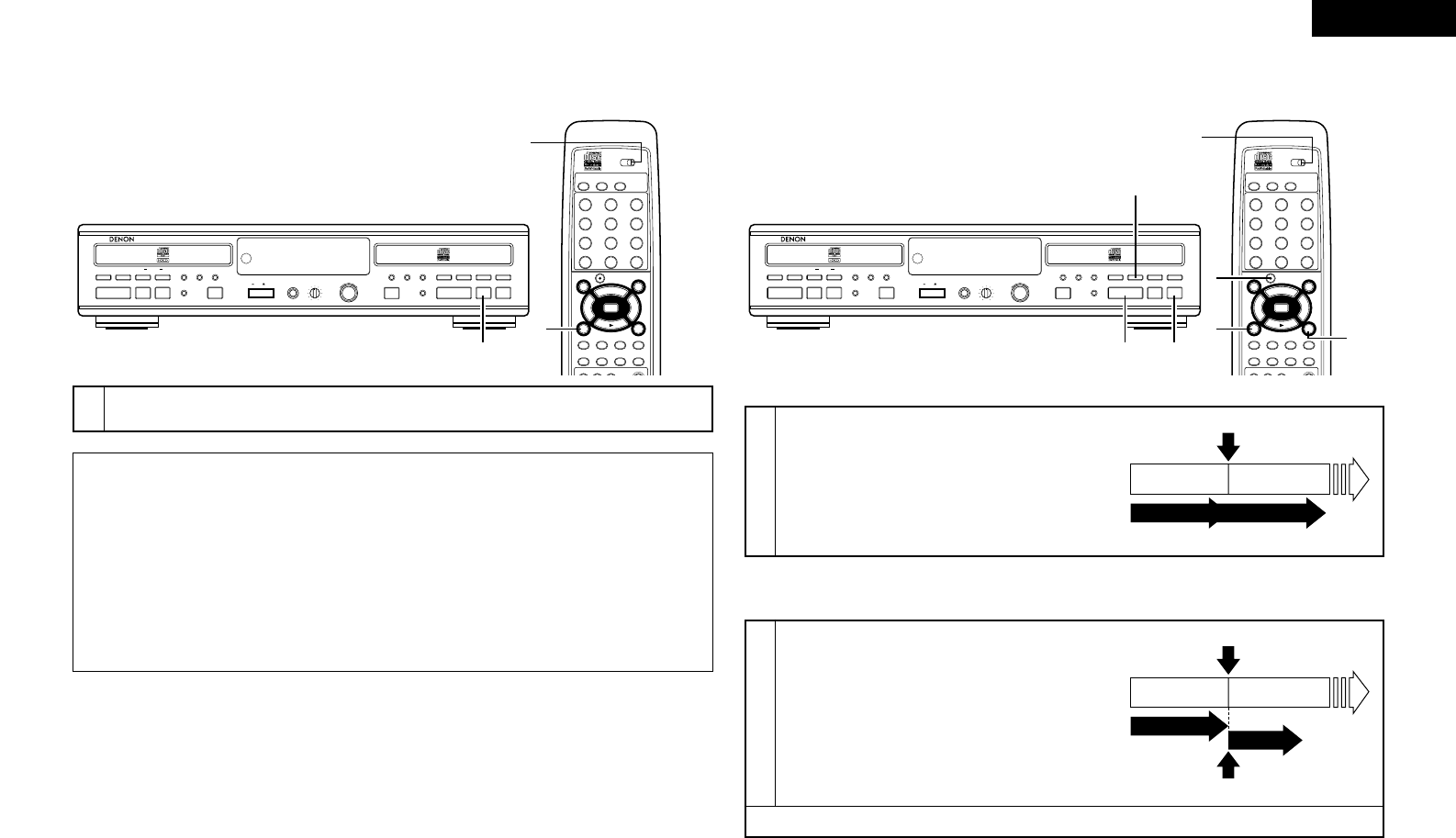• Track numbers can be added during recording regardless of the recording mode.
1
During recording, press the record button (4 REC).
• When the record button (
4 REC) is pressed during recording, a
track number is added at that point.
• A new track number cannot be added for approximately 4
seconds after the last track number.
Press the record button (4 REC).
1st track 2nd track
1st track 2nd track
(Recording continues.)
(5) Stopping recording temporarily
• Recording can be stopped temporarily then resumed from the same point.
2
During recording, press the pause button (3 PAUSE).
• When the pause button (
3 PAUSE) is pressed during
recording, the pause mode is set at that point and the track
number changes.
• Press the play button (
1 PLAY) to resume recording.
q Press the pause button (3 PAUSE).
w Press the play button (1 PLAY).
(3) Stopping recording
1
During recording, press the stop button (2 STOP).
• The stop mode is set automatically once the end of the recordable time is reached.
NOTES:
• When performing digital recording of CD or MD, the track numbers are recorded automatically. (See Page 6.)
• When recording digital sources other than CD or MD, track numbers are automatically added when blank sections are
detected. (See Page 6.)
• During digital recording from CD or MD, the track number may not change if the same track is programmed twice in a
row or if the single track repeat mode is set.
• It is not possible to make digital recordings of Discs which have already been recorded digitally. The CDR-W1500 includes
a serial copy management system. This system limits reproduction of digital signals on digital audio devices to “one
generation”. Use analog recording to record Discs originally recorded digitally.
• The CDR-W1500 is for use in private homes and may not operate properly if used (to record, etc.) in combination with
professional equipment or other devices not designed for use in private homes.
• To eject the Disc if the “Copy Prohibit” or “Dig.Unlock” message is displayed during digital recording and
the recording pause mode is set, first press the stop button (
2 STOP), then press the open/close button (5
OPEN/CLOSE) to eject the Disc.
(Main unit) (Remote control unit) (Main unit) (Remote control unit)
• A blank section of approximately 2 seconds is inserted before recording resumes.
(4) Adding track numbers during recording
Select the CD-R side.
Select the CD-R side.