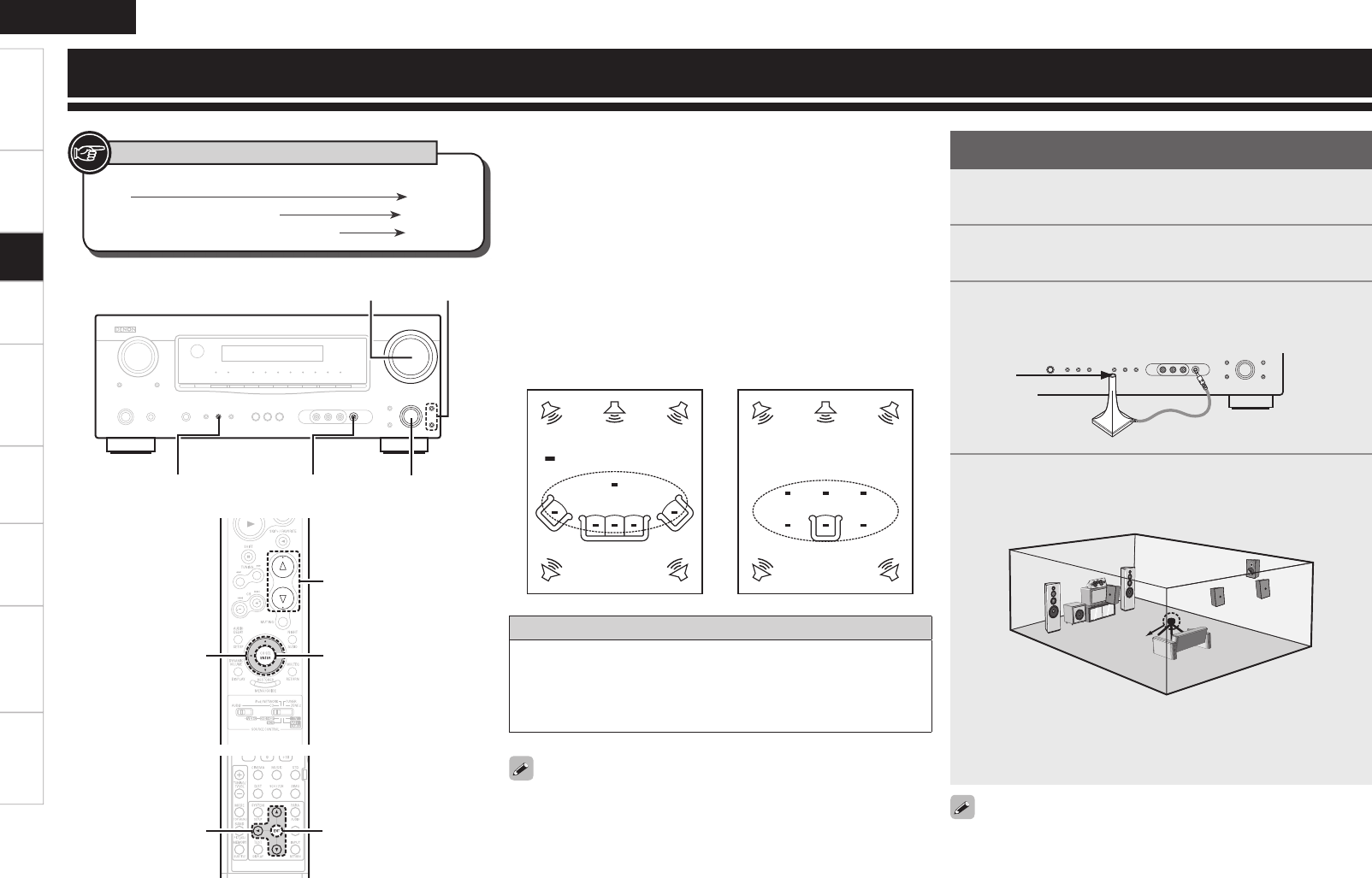[Front]
[Rear]
Preparations
• Audyssey MultEQ automatically measures the acoustical problems
in the listening environment to create the best audio experience for
your home theater.
• Audyssey MultEQ optimizes a large listening area where one or
more listeners are seated.
Measurements are performed by placing the calibrated microphone
(DM-A409) successively at multiple positions throughout the
listening area as shown in Example q. For best results, it is strongly
recommended to measure 6 positions so that the measurements
have the proper spatial weighting.
Even if the listening environment is small as shown in Example w,
measuring at multiple points throughout the listening environment
results in more effective correction.
To make manual adjustments to the settings, see pages 23 ~ 25.
About the main listening position (*M)
The main listening position refers to the most central position where
one would normally sit within the listening environment.
MultEQ uses the measurements from this position to calculate
speaker distance, level, polarity, and the optimum crossover value
for the subwoofer.
Example q Example w
( :Measuring positions)
1
Press <SPEAKERS> to select the front speakers Front
A, Front B or Front A+B.
2
Set “Amp Assign” to de ne how the ampli er for the
surround back speaker channels is used (vpage 28).
3
Connect the included calibrated setup microphone to
the SETUP MIC jack on the main unit.
“Auto Set Start” is displayed.
4
Place the microphone at ear height on a tripod or stand
with the microphone pointing directly up towards the
ceiling.
b Do not hold the microphone in your hand during measurements.
Be sure that the path from microphone to the speakers is not
blocked by objects. Avoid placing the microphone close to a seat
back or wall as sound refl ections may give inaccurate results.
Sound
receptor
Setup
microphone
Button located on both the main unit and the remote control
unit
BUTTON
Button only on the main unit
<BUTTON>
Button only on the remote control unit
[BUTTON]
Symbols used to indicate buttons in this manual
When using a subwoofer, make the following settings before starting
the auto setup procedure:
• Defeat the volume and crossover controls if possible
• If this is not possible then set
•
Volume: “12 o’clock” position
•
Crossover frequency: “Maximum/Highest Frequency”
•
Low pass fi lter: “Off”
•
Standby mode: “Off”
Getting Started Connections Setup Playback Remote Control Multi-Zone Information Troubleshooting
ENGLISH
Auto Setup