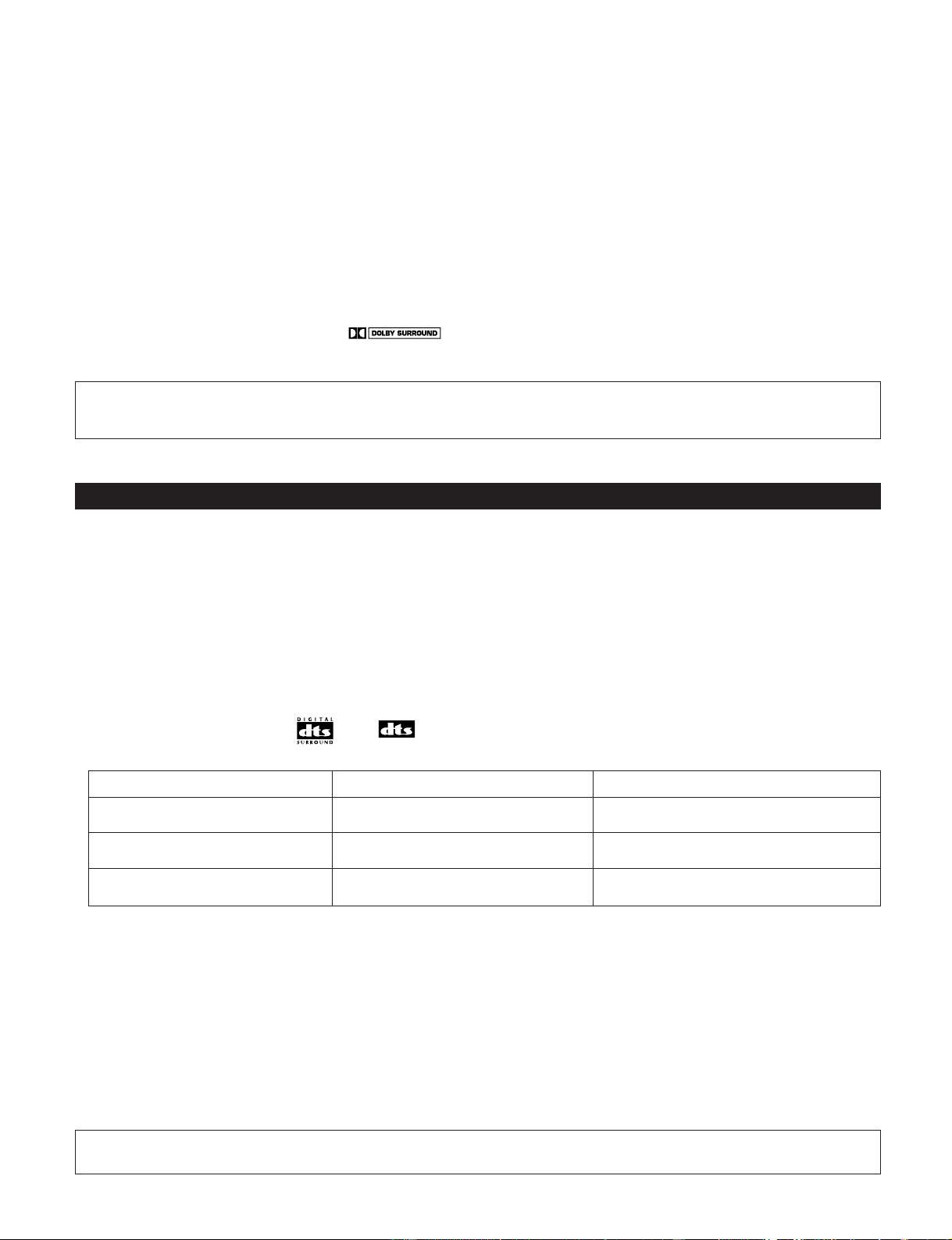59
(2) Dolby Pro Logic
Dolby Pro Logic is a multi-channel signal playback system developed by Dolby Laboratories which decodes sources recorded in Dolby
Surround into four channels: front left, center, front right and surround (the surround channel is monaural, but is played through two surround
speakers). Here, “sources recorded in Dolby Surround” are sources on which surround signals (three channels or more) are recorded onto
two channels using Dolby Surround encoding technology. Dolby Surround recording is possible for all two-channel signal sources, including
soundtracks on DVDs (2), LDs or hi-fi VCRs (for which stereo signal recording is possible), stereo FM, TV and satellite broadcasts, stereo CD,
MD and analog cassette tape recordings. Sources recorded in Dolby Surround are compatible with stereo playback, so they can be played in
stereo on regular stereo equipment and in surround with Dolby Pro Logic processing. (DTS and Dolby Digital require special decoders to be
played.)
With Dolby Pro Logic, the signal levels of the different channels of the source recorded in Dolby Surround are monitored, channels with
higher signal levels are emphasized and the level of the other channels is decreased in order to reinforce the directivity and achieve an
effective surround sound.
2DVDs recorded in Dolby Surround include sources recorded in PCM and sources recorded in 2-channel Dolby Digital. For 2-channel Dolby
Digital DVD sources, the DVD player’s audio mode is 2-channel Dolby Digital, and the AVR-5700’s surround mode is Dolby Pro Logic. Use
the display pattern of the channel indicators (see page 45) to check whether the Dolby Digital signals are recorded in 2-channel stereo or
Dolby Surround.
2Dolby Pro Logic compatible media and playback methods
Mark indicating Dolby Pro Logic compatibility:
When playing in Dolby Pro Logic, select the input signal according to how the player is connected to the AVR-5700, in the same way as
selecting the stereo signal (see page 25). Set the surround mode to “DOLBY SURROUND” (see page 44) to play in Dolby Pro Logic.
Manufactured on license of the Dolby Laboratories Licensing Corporation.
“Dolby”, “Pro Logic” and the double D mark are registered trademarks of the Dolby Laboratories Licensing Corporation.
Confidential and secret copyrighted material. Copyright 1992-1997, Dolby Laboratories Incorporated. Copying prohibited.
Digital Theater Surround (also called simply DTS) is a multi-channel digital signal format developed by Digital Theater Systems.
DTS offers the same “5.1” playback channels as Dolby Digital (front left, front right and center, surround left and surround right) as well as the
stereo 2-channel mode. The signals for the different channels are fully independent, eliminating the risk of deterioration of sound quality due to
interference between signals, crosstalk, etc.
DTS features a relatively higher bit rate as compared to Dolby Digital (1234 kbps for CDs and LDs, 1536 kbps for DVDs) so it operates with a
relatively low compression rate. Because of this the amount of data is great, and when DTS playback is used in movie theaters, a separate CD-
ROM synchronized with the film is played.
With LDs and DVDs, there is of course no need for an extra disc; the pictures and sound can be recorded simultaneously on the same disc, so
the discs can be handled in the same way as discs with other formats.
There are also music CDs recorded in DTS. These CDs include 5.1-channel surround signals (compared to two channels on current CDs). They do
not include picture data, but they offer surround playback on CD players that are equipped with digital outputs (PCM type digital output required).
DTS surround track playback offers the same intricate, grand sound as in a movie theater, right in your own listening room.
2DTS compatible media and playback methods
Marks indicating DTS compatibility: and .
The following are general examples. Also refer to the player’s operating instructions.
Media
CD
LD (VDP)
DVD
Dolby Digital output jacks
Optical or coaxial digital output
(same as for PCM) 22
Optical or coaxial digital output
(same as for PCM) 22
Optical or coaxial digital output
(same as for PCM) 23
Playback method (reference page)
Set the input mode to “AUTO” or “DIGITAL” (page 37).
Never set the mode to “ANALOG” or “PCM”. 21
Set the input mode to “AUTO” or “DIGITAL” (page 37).
Never set the mode to “ANALOG” or “PCM”. 21
Set the input mode to “AUTO” or “DIGITAL” (page 37).
21 DTS signals are recorded in the same way on CDs and LDs as PCM signals. Because of this, the un-decoded DTS signals are output as
random “hissy” noise from the CD or LD player’s analog outputs. If this noise is played with the amplifier set at a very high volume, it may
possibly cause damage to the speakers. To avoid this, be sure to switch the input mode to “AUTO” or “DIGITAL” before playing CDs or
LDs recorded in DTS. Also, never switch the input mode to “ANALOG” or “PCM” during playback. The same holds true when playing
CDs or LDs on a DVD player or LD/DVD compatible player. For DVDs, the DTS signals are recorded in a special way so this problem does
not occur.
22 The signals provided at the digital outputs of a CD or LD player may undergo some sort of internal signal processing (output level
adjustment, sampling frequency conversion, etc.). In this case the DTS-encoded signals may be processed erroneously, in which case
they cannot be decoded by the AVR-5700, or may only produce noise. Before playing DTS signals for the first time, turn down the master
volume to a low level, start playing the DTS disc, then check whether the DTS indicator on the AVR-5700 (see page 45) lights before
turning up the master volume.
23 A DVD player with DTS-compatible digital output is required to play DTS DVDs. A DTS Digital Output logo is featured on the front panel of
compatible DVD players. Recent DENON DVD player models feature DTS-compatible digital output – consult the player’s owner’s manual
for information on configuring the digital output for DTS playback of DTS-encoded DVDs.
Manufactured under license of Digital Theater Systems.
“DTS” and “DTS Digital Surround” are trademarks of Digital Theater Systems.
DTS Digital Surround