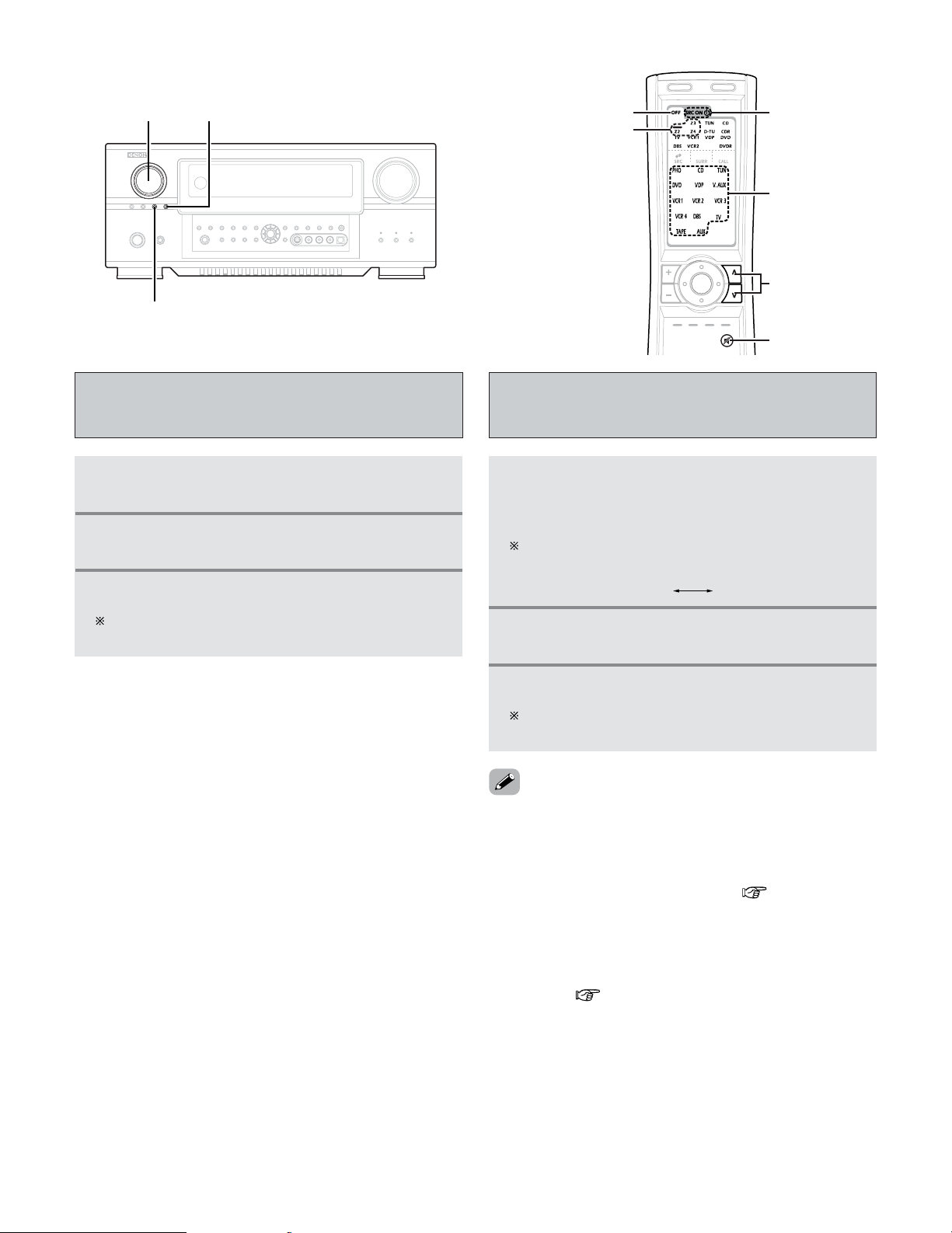1Press the ZONE2 SELECT button to display the
“ZONE2 SOURCE” on the display.
2Turn the FUNCTION knob to select the source
you want to output appears on the display.
3Start playing the source to be output.
For operating instructions, refer to the manuals of the
respective components.
1Press the ZONE3/REC SELECT button to
display the “ZONE3 SOURCE” on the display.
•The MULTI indicator light.
The display switches as follows each time the button
is pressed.
2Turn the FUNCTION knob to select the source
you want to output appears on the display.
3Start playing the source to be output.
For operating instructions, refer to the manuals of the
respective components.
•The signals of the source selected in the ZONE3 mode are
also output from the VCR-1, VCR-2, VCR-3 and CDR/TAPE
recording output terminals.
•Digital signals are not output from the ZONE2 and ZONE3
audio output terminals.
•About the MULTI ZONE connections ( page 80, 81).
•Digital outputs of the OPTICAL2, 3 and 4 OUT normally
switch in association with the ZONE3/REC SELECT mode,
but if “ZONE2 SELECT” is selected at “Digital Out Assign”,
the source switches in association with the “ZONE2
SELECT” mode for the OPTICAL2 OUT digital output
connector ( page 111).
Outputting a program source to an
amplifier, etc., in a ZONE2 room
(ZONE2 SELECT mode)
Outputting a program source to an
amplifier, etc., in a ZONE3 room
(ZONE3 SELECT mode)