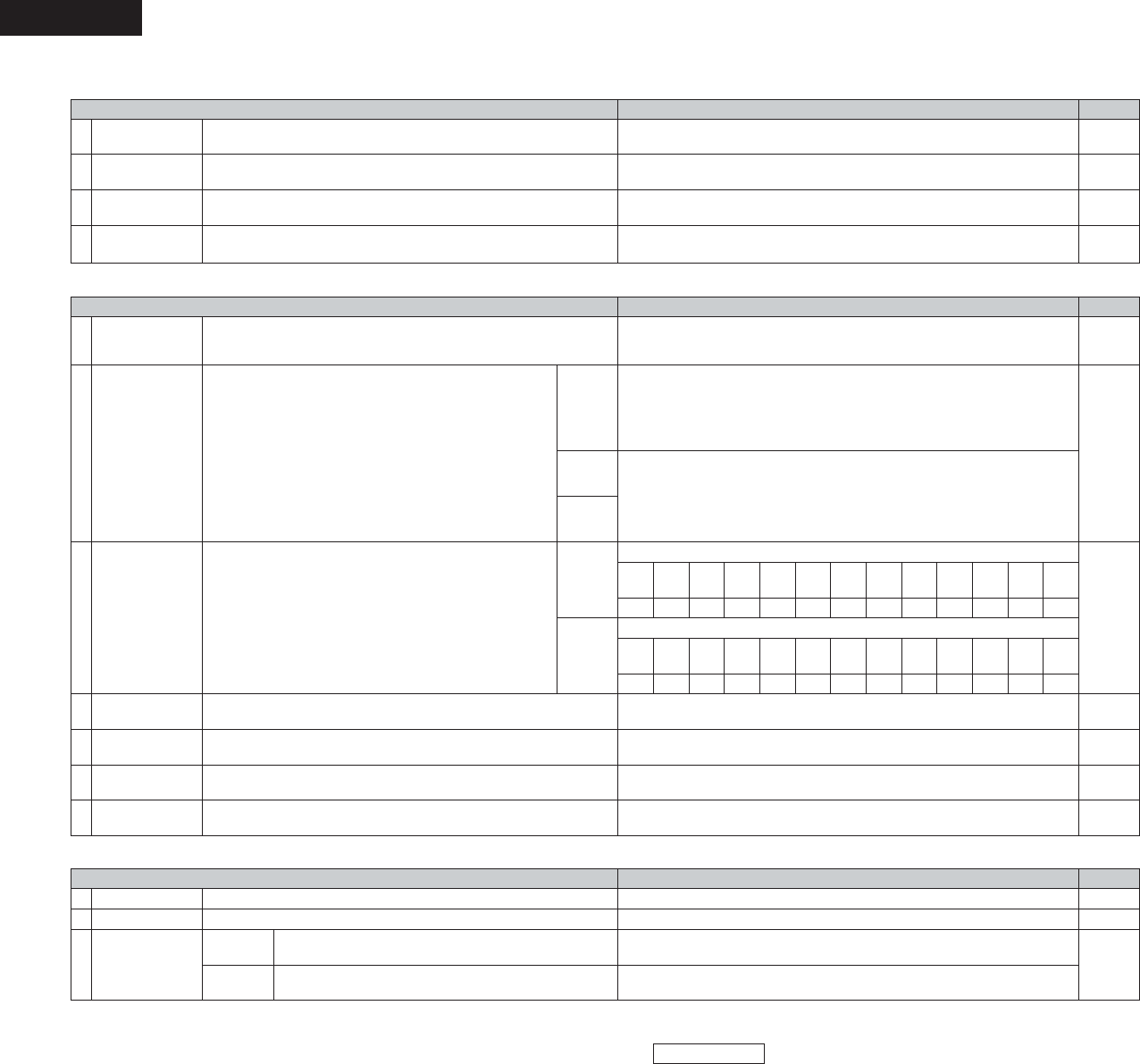91
Advanced Setup – Part 2 Advanced Setup – Part 2
ENGLISH
ENGLISH
PageDefault settingsAdvanced Playback
PageDefault settingsOption Setup
5. Advanced Playback
1
2
2ch
Direct/Stereo
Auto Surround
Mode
Turn the audio compression on or off when down-mixing Dolby Digital
signals.
3
Dolby Digital
Setup
The speaker settings can be changed specifically for playing in the 2-
channel direct or stereo mode.
Set the Auto surround mode function.
Basic
OFF
Auto Surround Mode = ON
74
74
75
4
This parameter is for optimizing the Room EQ with which the audio
signals are produced from the speakers.
Manual EQ
Setup
All Channels and Frequency = 0 dB
75, 76
6. Option Setup
1
Power Amp
Assign
To suit your preference, a surround back channel’s power amplifier can be
assigned to the front channel for bi-amp playback, ZONE2 or ZONE3.
76
S. Back
78
2
Trigger Out
Setup
This sets the Trigger Out output for the different input
sources.
If “ZONE = MAIN” is selected, settings can be made for the
individual surround modes.
3
Volume Control
77, 78
Display
This sets the volume level of each zone output.
Volume Limit:
This sets the upper limit for the master volume.
Power On Level:
This sets the volume level upon switching on the power of
each zone.
Mute Level:
This sets the amount of attenuation of the audio output when
each zone is muted.
Volume Level:
This sets whether the output level of ZONE2 is fixed or
variable.
77
Vol.Limit = OFF
P. On Lev. = LAST
Mute Lev. = FULL
Vol.Lev. = VAR
Vol.Limit = OFF
P. On Lev. = LAST
Mute Lev. = FULL
Trigger
Out 1
ZONE = MAIN, All Surround Modes = ON
The brightness of the AVR-4306’s display can be adjusted.
Dimmer = 0
Main
Zone2
Zone3
4
78, 79
Remote Control
Set this when you want to select the Network Audio, USB and iPod
functions directly from multizone with the remote control unit.
Net Audio Preset Ch
5
79
Setup Lock
This sets whether or not to lock the system setup settings so that they
cannot be changed.
Setup Lock = OFF
7
TUNER PHONO CD
CDR /
TAPE
DVD VDP TV
VCR-2DBS VCR-1 V.AUX
OFF OFF OFF
OFF
ON
ON ON
ON
ON ON
ON
Trigger
Out 2
79
iPod Charge
Use this to set iPod charging when the AVR-4306 and iPod are
connected.
Power On = ON
6
ZONE = 2
TUNER PHONO CD
CDR /
TAPE
DVD VDP TV VCR-2DBS VCR-1 V.AUX
ON ON ON ON ON
ON ON ON
ON
ON ON
PageDefault settingsNetwork Setup
7. Network Setup
1
2
IP Address
Network Option
The proxy-related settings can be changed here.
3
Proxy
The IP address-related settings are made here.
Set whether or not to accept control from the network in the
standby mode.
Select the language of the computer’s OS.
ON
OFF
ON
eng
80
80
81
Power
saving
PC
Language
AUX1 AUX2
ON ON
AUX1 AUX2
ON ON