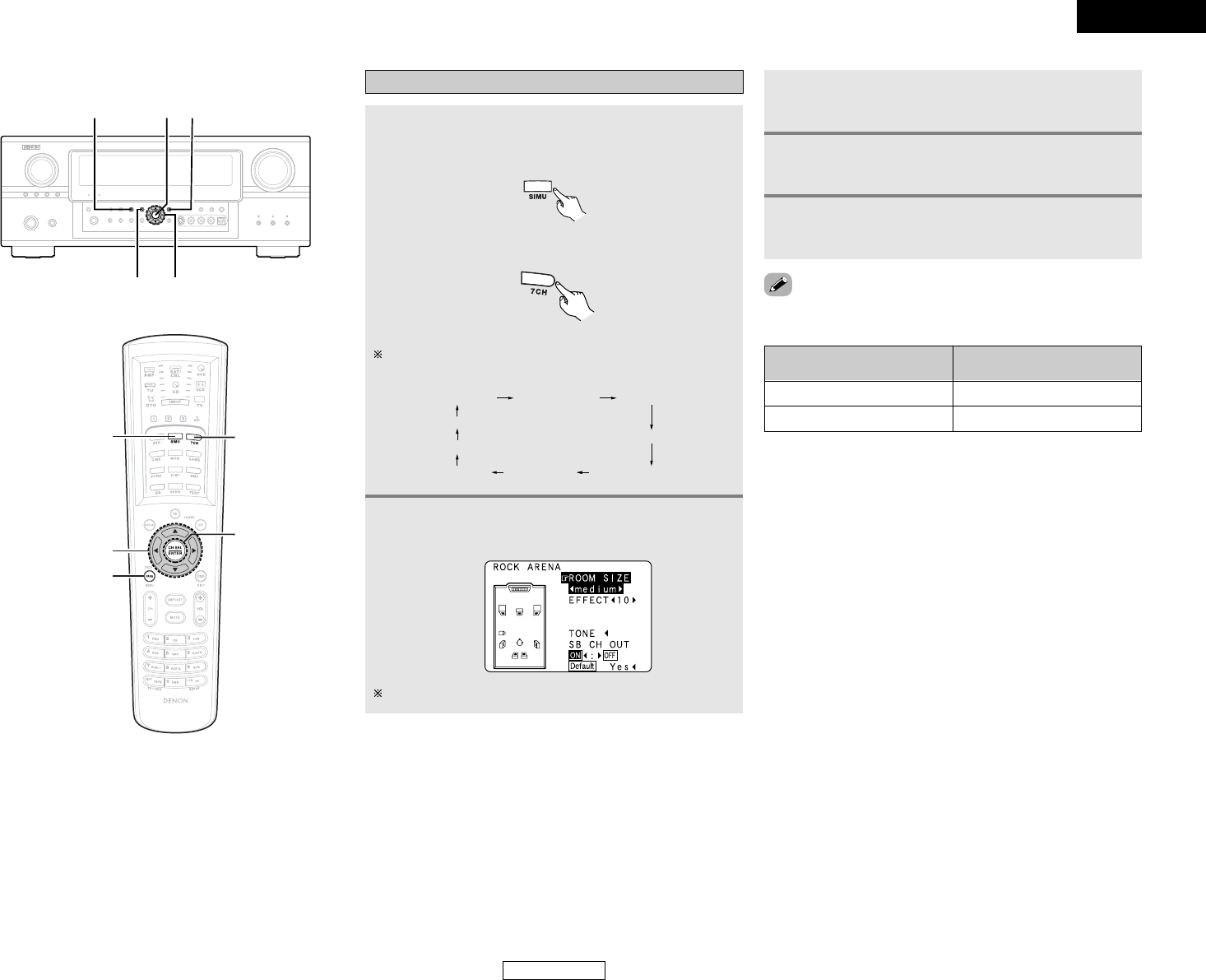3
5
4
• The “7CH STEREO” display changes as shown below
according to the surround back speaker setting.
• When “Default” is selected and the CURSOR
FF
button is
pressed, “CINEMA EQ.” and “D.COMP.” are automatically
turned off, “ROOM SIZE” is set to “medium”, “EFFECT
LEVEL” to “10”, “DELAY TIME” to “30 ms” and “LFE” to “0
dB”.
• The “ROOM SIZE” expresses the expansion effect for the
different surround modes in terms of the size of the sound
field, not the actual size of the listening room.
Press the CURSOR
DD
or
HH
button to select the
various surround parameters.
Press the ENTER or SURROUND PARAMETER
button to complete the setting.
Press the CURSOR
FF
or
GG
button to adjust the
parameter settings.
DSP surround simulation
1
2
Press the SURROUND PARAMETER button.
• The surround parameter menu is displayed.
The surround mode switches in the following order each
time the DSP SIMULATION button is pressed:
The screen for the selected surround mode appears.
Select the surround mode for the input channel.
Example: DSP surround simulation mode
Example: 7CH STEREO mode
(Remote control unit)
(Remote control unit)