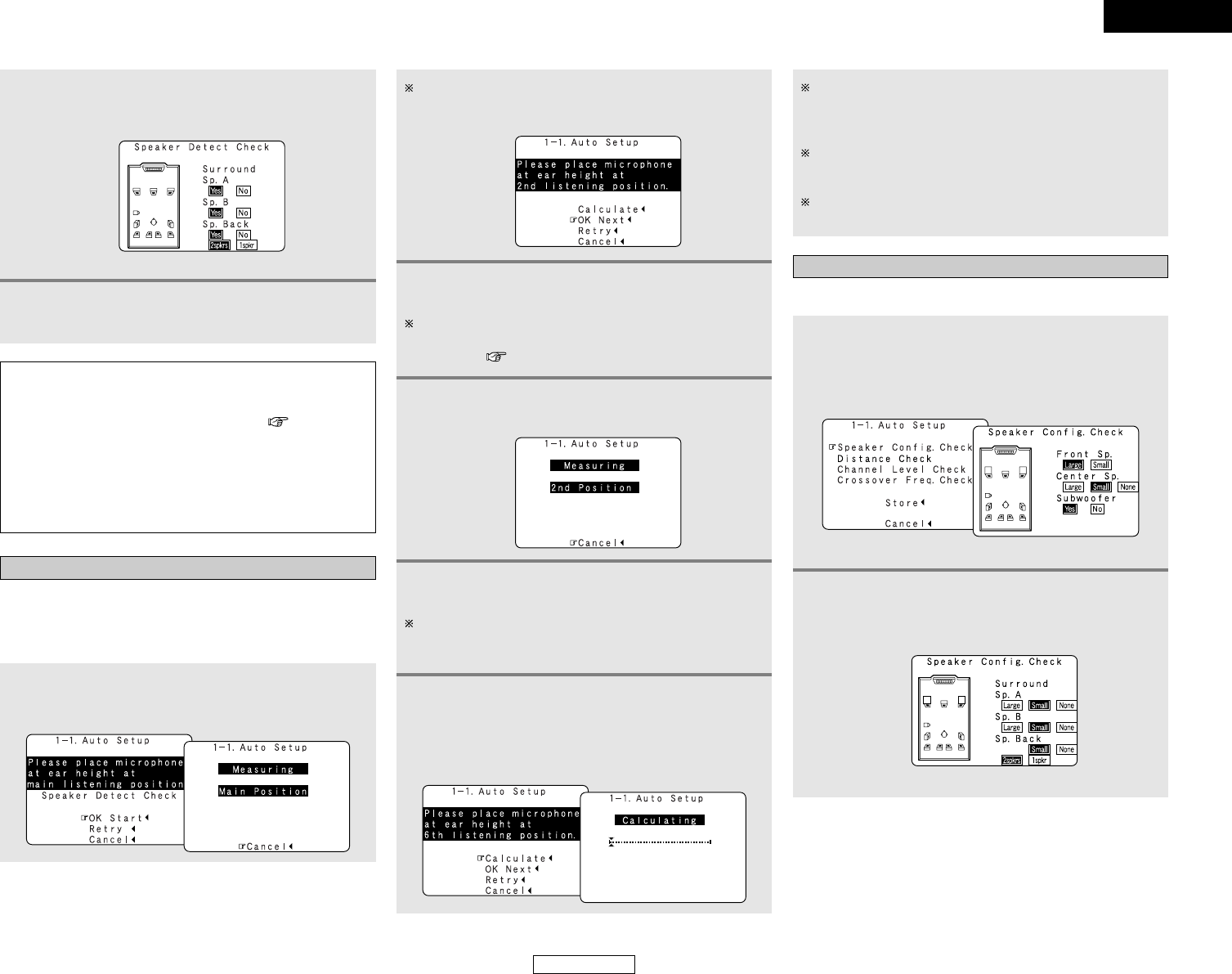Easy Setup and Operation Easy Setup and Operation
12
Speaker system measurement
1
Press the CURSOR
DD
or
HH
button to select “OK
Start”, then press the CURSOR
FF
button.
•Measurements for the first point start.
The screen shown at the below appears once the
measurements for the main listening position are
completed.
3
Check the results of the speaker detection, then
press the ENTER button.
• The second screen appears.
[ Second screen ]
4
If the check ends, press the ENTER button again.
NOTE:
• If the results are not as expected or if an error message is
displayed, select “Retry” and perform the measurements
again. (For details on the error messages ( page 13).
If the results of remeasurement are still not as expected or
if an error message is displayed, turn off the power switch
and check the speaker connections. Then start the
measurements again from the beginning.
•Measurement is cancelled when MASTER VOLUME is
operated while the Auto Setup is performed.
With these measurements, the “Speaker Configuration”,
“Distance”, “Channel Level”, “Crossover Frequency” and
“Room EQ” are analyzed automatically. The main listening
position is measured first, so leave the microphone where it is.
4
Perform step 2, 3 repeatedly.
5
After measuring at the number of points
according to your listening environment, press
the CURSOR
DD
or
HH
button to select
“Calculate”, then press the CURSOR
FF
button.
• The speaker system is analyzed.
The more measurement points, the better the resulting room
correction effect. We recommend 6 measurement points – 6
measurement points provides the best room correction effect.
2
Next the measurements for the second point will
be taken.
3
Press the CURSOR
FF
button.
•Measurements for the second point start.
Place the microphone at the second listening position. For
instructions on the position in which the microphone should
be placed ( page 9).
The amount of time required for the analysis depends on the
number of speakers and the number of measuring points.
The greater the number of speakers and measuring points,
the longer the time required.
Measurements can be ended when there are 6 or less
measurement locations; however, to obtain better results,
measurements at 6 locations is recommended.
Once the calculations are completed, a screen for
confirming the results of the measurements appears.
Check of the measurement result
1
Press the CURSOR
DD
or
HH
button to select an
item, then press the ENTER button.
• The verification screen appears.
Example: Speaker Config. Check
2
Press the ENTER button.
• The second screen appears.
Example: Speaker Config. Check
The results of the measured items can be checked.
[ First screen ]
[ Second screen ]
ENGLISH
ENGLISH