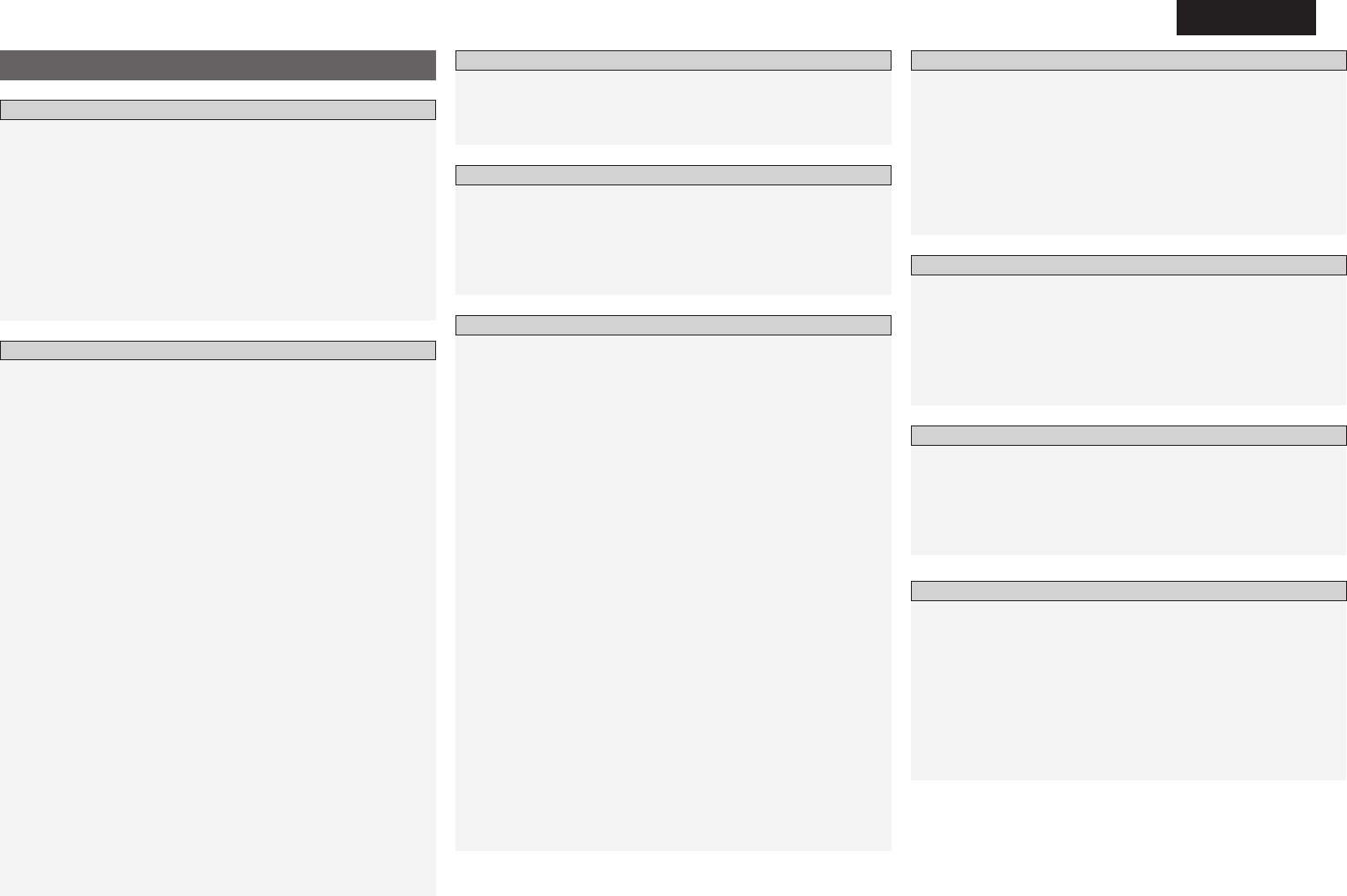DEUTSCH
Inhalt
Zubehör 2
V 3
V 3
Fer 3
Einlegen der Bat
·········································································· 3
Reic
3
Bezeic 4
V 4
Display 4
Rüc 5
F
Erste Sc
V 7
Ansc 7
Videoumwandlungsfunktion 8
Bildsc
Ausgang 8
Lautsprec
Lautsprec 9
Lautsprec 9, 1
Anschluss v
Anschluss des Monit 1
Anschluss der 12
D 1
Sc 1
CD-Play 13
iP
®
1
TV 1
Satellitenempfänger 1
Anschluss der ············································· 1
Digitaler
······································································· 1
Videokasset 1
CD-Recorder / MD-R
1
Anschlüsse an ander 1
Videokamera / Spielekonsole
1
Komponente mit Mehrkanalausgängen
1
Externer Leist
Antennenansc
Multi-Zone 1
F 1
Anschluss des Netzk
Nach 20
Anschlüsse
V 23
A 24
a Start Menu (St
Fehlermeldungen
··········································································· 25
s Option (Optionen) 25
d Parameter Chec 25
A
Einstellung
Auto P
34
Preset Skip (
Überspringen) 34
Preset Name (
Sendername)································································ 34
Input Mode (
Eingangsmodus)
Rename (
Umbenennen)
Assign (
Zuw
iP
Other (
Sonstiges) 36
Input Setup (Eing
Speak
a Speaker Configuration (Lautsprec 26
s Subwoof
d Distance (Abst 26, 27
f Channel Lev
g Crossover F 27
HDMI Setup (HDMI-Konfigur 27
a HDMI A
s HDMI 28
A···················································· 28
a EXT
s 2c 28, 29
d Dolby Digital Setup (Dolb
f Auto Surround Mode (A
g Manual EQ (Manueller EQ)
Zone Setup (MultiZone-Konfigur 30
a ZONE2 Setup (ZONE2-Set
s ZONE3 Setup (ZONE3-Set
Option Setup (Optionen) 31
a Amp Assign (Endst
s V
d Source Delete (Quelle lösc
f On-Screen Display (Bildsc 31, 32
g Quic 32
h T 32
j Remote ID Set
k 2Wa
l Display 32
A0 Setup L 33
Manual Setup (Manuelle Konfigur
Bedienv 20
Beispiel für die
Beispiele für die Bildschir
Menüplan 22
Menübedienung
Standardwieder
Surround-Wiedergabe von Zwei-Kanal-Quellen
36
Wiedergabe von Mehrkanalquellen (Dolby Digital, DTS usw
37
DSP 37
Ster
Direkt
Wiedergabe im PURE DIRECT
38
Sur
a Surround Parameter (Sur
s T
d Room EQ (Raum-Equaliz 40
f REST
g Night mode
h Audio Dela 41
P
Status
a Main Zone (Hauptzone) 41
s ZONE2 / ZONE3 41
A
HDMI Infor
a HDMI Signal Information (HDMI-Signalinformationen) 42
s HDMI Monitor Information (HDMI-Monitorinformationen) 42
A 42
Quick Select 42
Preset Station (Senderspeic
Infor
2.AVR2808E2_GER_p1~42.indd 1 2007/07/11 13:44:16