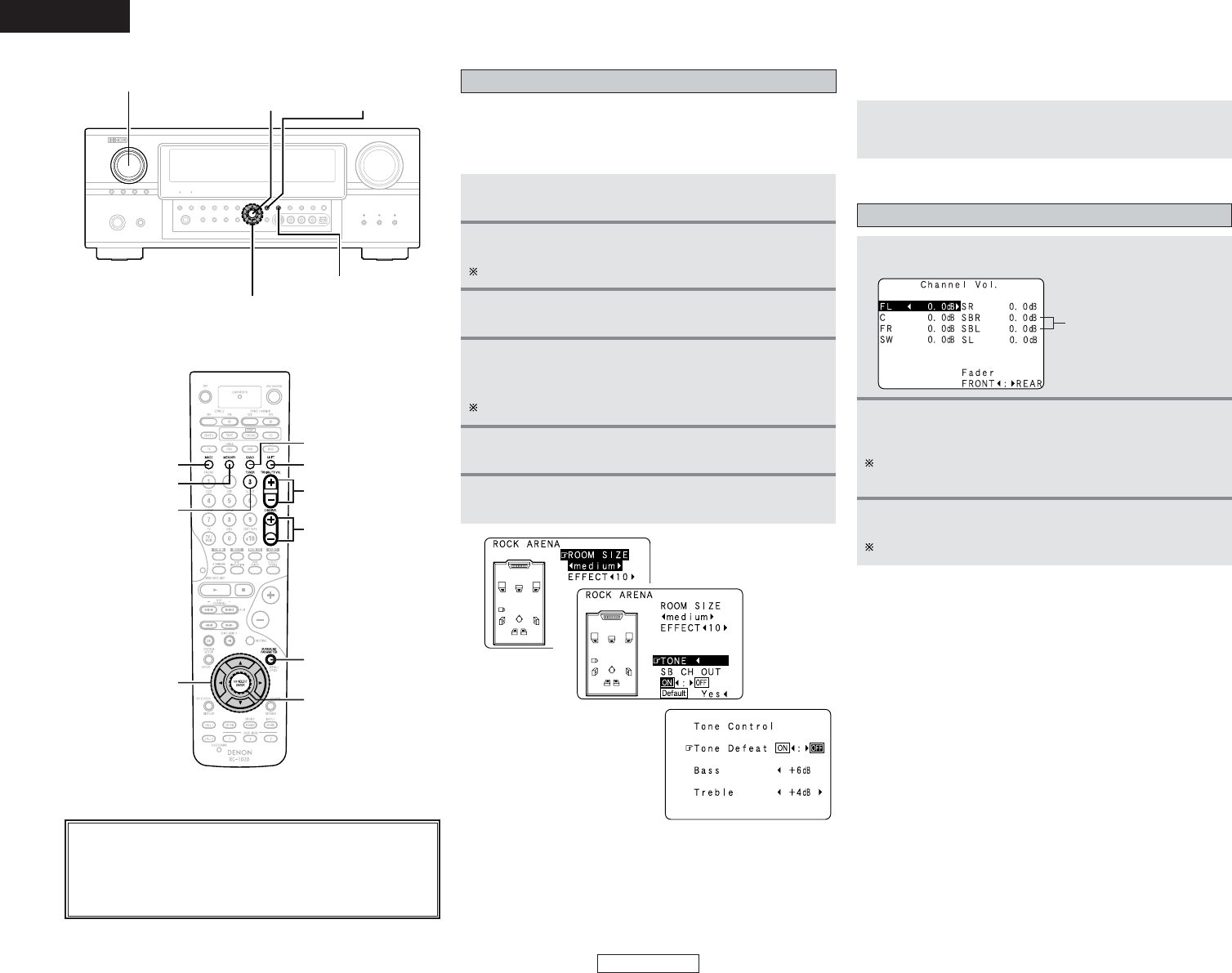34
Basic Operation Basic Operation
ENGLISH
ENGLISH
Press ENTER.
Press ENTER or SURROUND PARAMETER.
Press
GG
to select “OFF”.
Press
DD HH
to select “Bass” or “Treble”, then press
FF GG
to set the level.
Can be adjusted within the range of –6 dB to +6 dB.
3
4
5
6
1
2
2 When you do not want to adjust the tone
Either press
<
TONE DEFEAT
>
or set “Tone Defeat”
to “ON” at step 3 in “Adjusting the tone”.
3
Adjusting the speaker volume
Press CH SEL/ENTER.
Press
DD HH
or CH SEL/ENTER to select the
speaker.
The settable speaker switches each time this button is
pressed.
Press
FF GG
to adjust the volume.
Can be adjusted within the range of –12 dB to +12 dB.
1
2
3
“SB” when surround back
speaker set to “1spkr”.
Not displayed when
“None” set.
Setting the tone control
Adjust the bass and treble to suit your tastes.
Press SURROUND PARAMETER.
Press
DD HH
to select “TONE”, then press
FF
.
In the direct mode, “TONE” cannot be selected.
2 Adjusting the tone
1
2
About the button names in this explanation
<>: Buttons on the main unit
[]: Buttons on the remote control unit
Button name only :
Buttons on the main unit and remote control unit