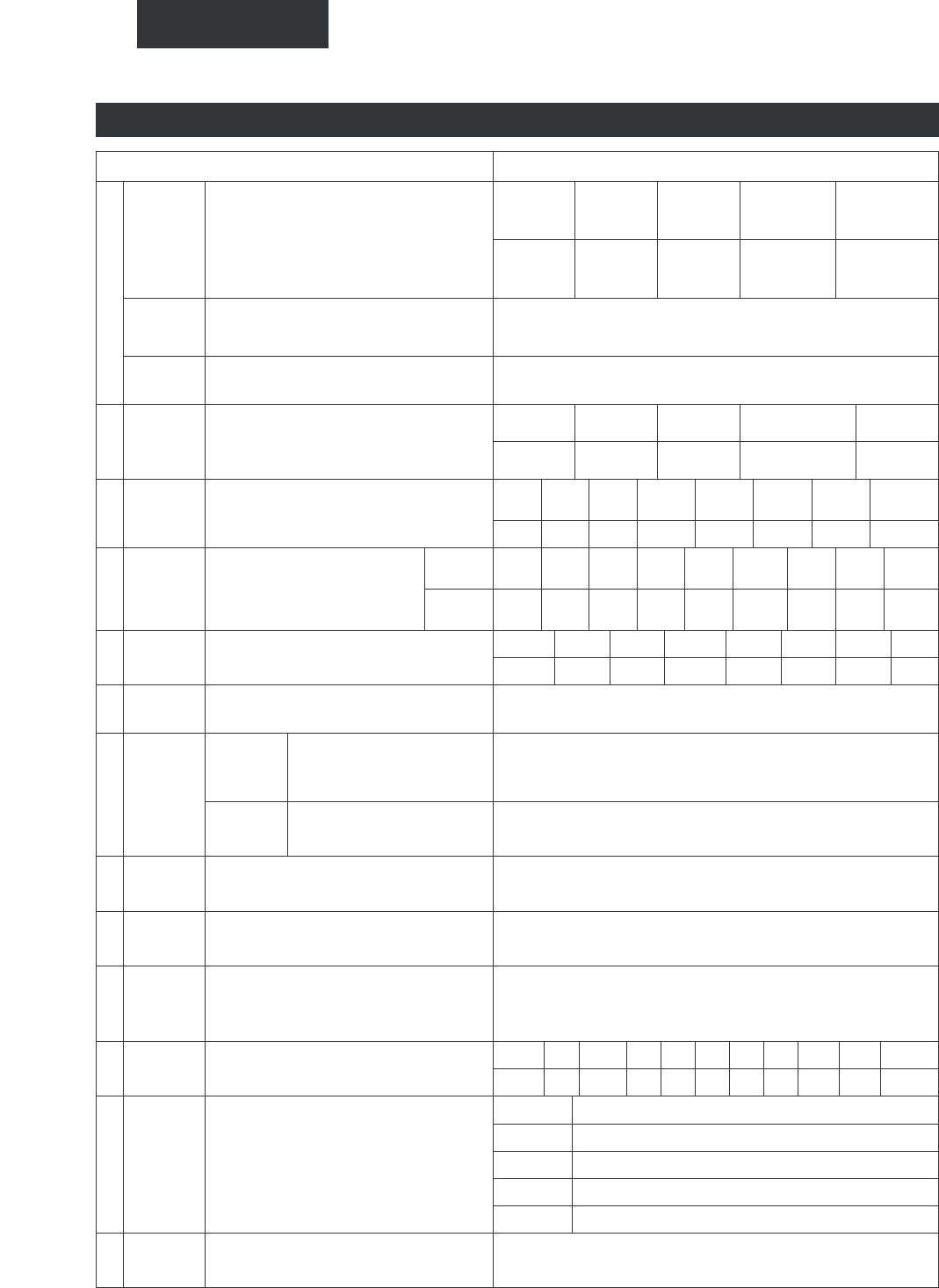86
DEUTSCH
System-Einrichtungen und Standardwerte (werkseitig eingestellt)
System-Einrichtung Standard-Einstellung
y
e
r
Speaker
Configuration
Subwoofer
mode
Dolby Digital
Setup
Channel
Level
Digital In
Assignment
Geben Sie die Kombination der Lautsprecher in Ihrem
System und deren entsprechende Größen (SMALL für
herkömmliche Lautsprecher, LARGE für große
Lautsprecher, Gesamtbereich) ein, um automatisch die
Zusammensetzung der Signale, die von den
Lautsprechern ausgegeben werden, und den
Frequenzgang einzustellen.
Dies wählt den Subwoofer-Lautsprecher zur
Wiedergabe von tiefen Baßsignalen an.
Schalten Sie beim Heruntermischen der Dolby-
Digital-Signale die Audio-Kompression ein oder aus.
Hiermit wird die Lautstärke des Signalausgangs
von den Lautsprechern und dem Subwoofer für die
verschiedenen Kanäle eingestellt, um optimale
Effekte zu erzielen.
Hier werden die digitalen
Eingangsbuchsen den verschiedenen
Eingangsquellen zugeordnet.
Eingangs-
quelle
Digital-
Eingänge
Front Sp.
Large
Center Sp. Surround Sp.Sub Woofer
Small SmallYes
LFE
Front L & R Center Surround L & RSub Woofer
3.6 m (12 ft) 3.6 m (12 ft) 3.0 m (10 ft)3.6 m (12 ft)
Front L
Front R Center
Surround
R
Surround
Back R
Subwoofer
0 dB 0 dB 0 dB 0 dB 0 dB 0 dB
CD DVD VDP TV DBS TAPE
COAX1 COAX2 OPT1 OPT2 OPT3 OPT4
Surround Back
Sp.
Small / 2spkrs
OFF
w
Delay Time
Dieser Parameter dient der Optimierung des
Timings, mit dem die Audio-Signale von den
Lautsprechern und dem Subwoofer entsprechend
der Zuhörposition produziert werden.
SBL & SBR
3.0 m (10 ft)
Surround
Back L
0 dB
Surround
L
0 dB
VCR-1
OFF
V. AUX
OFF
q
Crossover
Frequency
Stellen Sie die Frequenz (Hz) ein, unterhalb derer der
Bass-Sound der verschiedenen Lautsprecher vom
Subwoofer ausgegeben werden soll.
80 Hz
VCR-2
OFF
t
Video In
Assignment
Dies weist die Eingangsbuchsen für getrennte
Farbsignale (Komponenten-Video) den
unterschiedlichen Eingangsquellen zu.
DVD
VDP TV VCR-1 V. AUX
—
VIDEO1 NONE NONE NONE NONE
—
VCR-2
NONE
DBS
VIDEO2
Einstellen, um den
Leistungsverstärker des Surround-
Back-Kanals für die Anwendung
von Zonen-2 umzuschalten.
Surround Back
Power AMP
Assignment
Hiermit wird der Ausgangspegel
für die Multi-Zonen-2-
Ausgangsbuchsen eingestellt.
Variable
Zone2 vol.
Level
u
Zone2
Control
!1
On Screen
Display
Hier wird eingestellt, ob das On-Screen-Display bei
Betätigung der Tasten auf der Fernbedienung oder
am Hauptgerät auf dem Monitor erscheinen soll.
On Screen Display = ON
A1 ~ A8 87.5 / 89.1 / 98.1 / 108.0 / 90.1 / 90.1 / 90.1 / 90.1 MHz
B1 ~ B8 522 / 603 / 999 / 1404 / 1611 kHz, 90.1 / 90.1 MHz
C1 ~ C8 90.1 MHz
D1 ~ D8 90.1 MHz
E1 ~ E8 90.1 MHz
!3
Auto Tuner
Preset
UKW-Sender werden automatisch empfangen und
im Speicher festgehalten.
i
o
Ext. In
Subwoofer
Level
Bestimmen Sie den Wiedergabepegel des
Subwoofer-Eingangs (Ext. In Subwoofer).
Subwoofer = +15 dB
!0
Auto
Surround
Mode
Bestimmen Sie die Auto-Surround-
Betriebsfunktion.
Auto Surround Mode = ON
!2
Trigger Out
Setup
Bestimmen Sie den Triggerausgang (Trigger Out)
für die unterschiedlichen Eingangsquellen.
PHONO
CD TUNER DVD TVVDP
TAPE
DBS VCR-1
OFF OFF OFF
ON ONON
OFF
ON ON
Setup Lock
Einstellen, ob die Systemsetup-Einstellungen
gesperrt werden sollen, damit sie nicht geändert
werden können.
Setup Lock = OFF
VCR-2
ON
V. AUX
ON