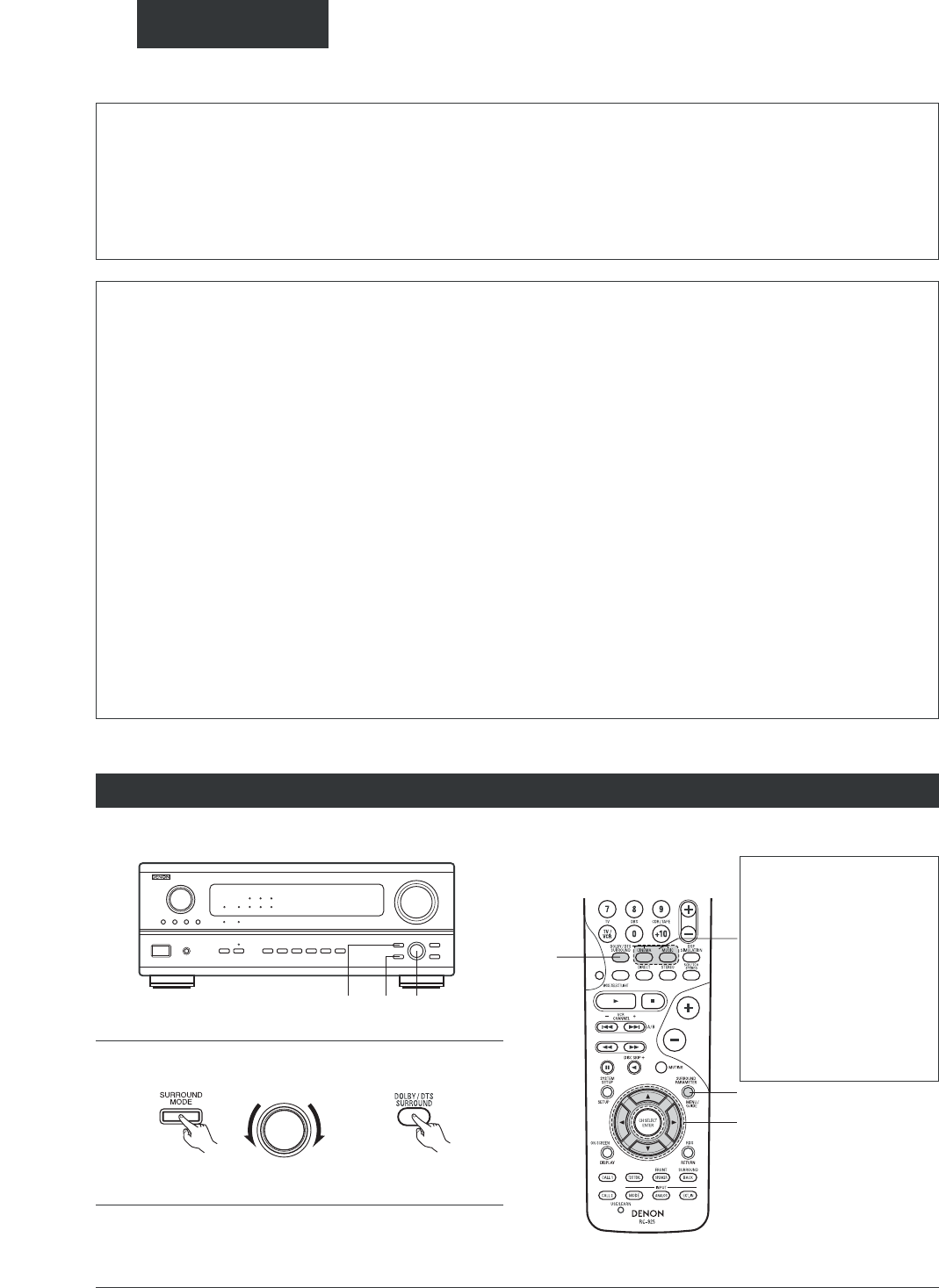Der Kino- (DTS NEO:6
Cinema-) oder Musik-
(Music )-Modus kann
während der
Wiedergabe im DTS
NEO:6 -Modus durch
Drücken der Kino-
(CINEMA) oder Musik-
(MUSIC )-Taste auf der
Fernbedienung direkt
ausgewählt werden.
• Die Surround-Wiedergabe kann für den Analogeingang oder für die digitalen PCM-2-Kanal-Signale erfolgen.
2
Eine Programmquelle abspielen.
Surround-Parameter q
Pro Logic II-Modus:
Der Cinema-Modus ist für Stereo-Fernsehsendungen und alle in Dolby Surround kodierten Programme
vorgesehen.
Für Autosound Music-Systeme (kein Bild) wird als Standard-Modus der Musik-Modus empfohlen. Dieser
Modus kann bei A/V-Systemen gewählt werden.
Der Dolby PL-Modus bietet dieselbe robuste Surround-Bearbeitung wie das originale Pro Logic, sofern die
Qualität des Tonquelleninhaltes nicht optimal ist.
Wählen Sie einen der Modi (“Cinema”, “Music” oder “Dolby PL”).
Panorama-Regler:
Dieser Modus dehnt das vordere Stereobild aus, um die Surround-Lautsprecher für einen aufregenden
“wraparaound”-Effekt mit Seitenwand-Vorstellung einzubeziehen.
Wählen Sie “OFF” oder “ON”.
Abmessungssteuerung:
Hiermit wird das Klangfeld langsam entweder weiter nach vorn oder hinten verschoben. Der Regler kann in
7 Schritten von 0 bis 6 eingestellt werden.
Mittelbreiten-Regler:
Dieser Regler stellt das Mittelbild so ein, dass es möglicherweise nur vom Mittellautsprecher, von den
linken/rechten Lautsprechern als Phantombild oder von allen drei Frontlautsprechern zu hören ist, um die
Grade zu variieren.
Der Regler kann in 7 Schritten von 0 bis 8 eingestellt werden.
HINWEISE:
• Es stehen vier Dolby Surround Pro Logic-Modi (NORMAL, PHANTOM, WIDE und 3 STEREO) zur Auswahl.
Der AVR-2803 stellt den Modus automatisch entsprechend der Lautsprechertypen ein, die während der
System-Einrichtung eingestellt worden sind. (Seite 53).
• Dolby Surround Pro Logic II ist ein Modus, bei dem 2-Kanal-Quellen auf 5.1-Kanäle erweitert werden.
Um sich einen rückwärtige Surround-Kanal in diesem Modus ausgeben zu lassen, stellen Sie den Surround-
Parameter “SB CH OUT” auf “NON MTRX”.