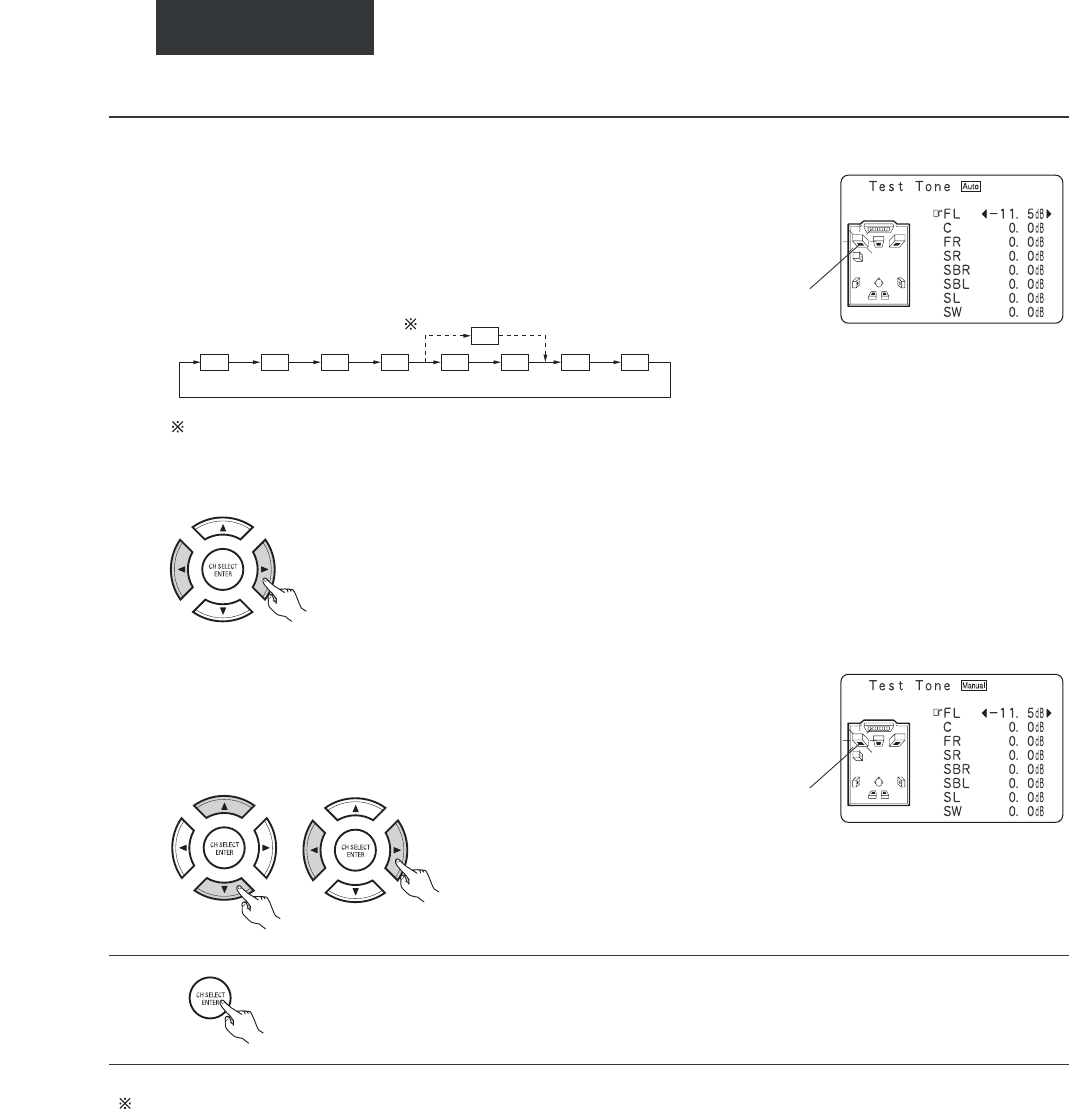1spkr
2spkrs
Wenn die Einstellung des Surround-Rücklautsprechers auf “1spkr”
für “Speaker Configuration” eingestellt worden ist, ist dies auf “SB”
eingestellt.
7
a. Wenn der “Auto”-Modus angewählt ist:
Von den verschiedenen Lautsprechern werden automatisch Testtöne
ausgegeben.
Die Testtöne werden in nachfolgend aufgeführter Reihenfolge von
den verschiedenen Lautsprechern ausgegeben: das erste und
zweite Mal in 4-Sekunden-Intervallen und das dritte Mal in 2-
Sekunden-Intervallen usw.
Blinkt
Example: Wenn die Lautstärke auf -
11,5 dB eingestellt ist,
während der linke
Frontlautsprecher (Front L-
ch) ausgewählt wird
b. Wenn der “Manual”-Modus angewählt ist
Wählen Sie den Lautsprecher, von dem Testtöne ausgegeben werden
sollen, mit den auf und ab CURSOR-Tasten an, und betätigen Sie dann
die CURSOR-Tasten linken und rechten, um die Einstellung so
auszuführen, dass die Lautstärke der Testtöne von den verschiedenen
Lautsprechern identisch ist.
Blinkt
8
Drücken Sie nach Abschluss der oben beschriebenen Einstellungen die ENTER-Taste.
Es erscheint wieder der “Channel Level”-Bildschirm.
Wählen Sie zum Löschen der Einstellungen “Level Clear” und “Yes” auf dem “Channel Level”-Bildschirm
an und stellen Sie noch einmal neu ein.
Der Pegel von jedem Kanal sollte auf 75 dB (C-bewertet, Langsam-Meßmodus) auf dem Klangpegelmesser an
der Zuhörposition eingestellt werden.
Wenn Sie keinen Klangpegelmesser zur Verfügung haben, stellen Sie die Kanäle nach Gehör auf dieselben Werte
ein. Da die Einstellung des Subwoofer-Pegeltesttons rein nach Gehör schwierig ist, sollten Sie mit Hilfe eines
Ihnen gut bekannten Musiktitels eine natürliche Balance einstellen.
HINWEIS: Bei der Einstellung des Pegels eines aktiven Subwoofer-Systems ist möglicherweise die Einstellung
des Subwoofer eigenen Lautstärkereglers erforderlich.