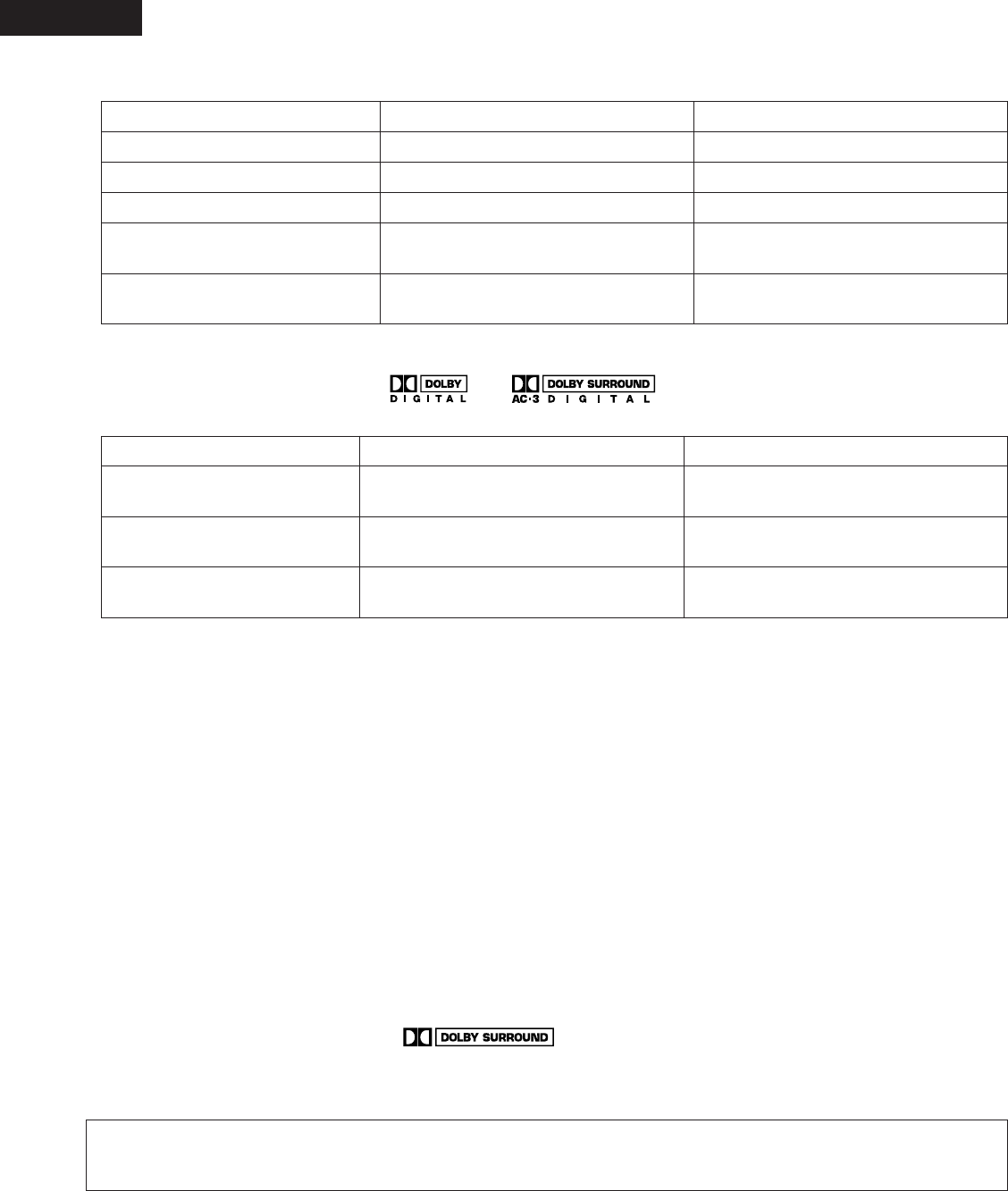ENGLISH
50
2 Dolby Digital and Dolby Pro Logic
Comparison of home surround systems Dolby Digital Dolby Pro Logic
No. recorded channels (elements) 5.1 ch 2 ch
No. playback channels 5.1 ch 4 ch
Playback channels (max.) L, R, C, SL, SR, SW L, R, C, S (SW - recommended)
Audio processing
Digital discrete processing
Dolby Digital (AC-3) encoding/decoding
Analog matrix processing Dolby Surround
High frequency playback limit of surround
channel
20 kHz 7 kHz
2 Dolby Digital compatible media and playback methods
Marks indicating Dolby Digital compatibility: and .
The following are general examples. Also refer to the player’s operating instructions.
LD (VDP)
Coaxial Dolby Digital RF output jack
*
1
Set the input mode to “AUTO”.
(Page 32)
DVD
Optical or coaxial digital output
(same as for PCM)
*
2
Set the input mode to “AUTO”.
(Page 32)
Others
(satellite broadcasts, CATV, etc.)
Optical or coaxial digital output
(same as for PCM)
Set the input mode to “AUTO”.
(Page 32)
Media Dolby Digital output jacks Playback method (reference page)
*
1 Please use a commercially available adapter when connecting the Dolby Digital RF (AC-3RF) output jack of the LD player to the digital input
jack.
Please refer to the instruction manual of the adapter when making connection.
*
2 Some DVD digital outputs have the function of switching the Dolby Digital signal output method between “bit stream” and “(convert to)
PCM”. When playing in Dolby Digital surround on the AVR-2801/981, switch the DVD player’s output mode to “bit stream”. In some cases
players are equipped with both “bit stream + PCM” and “PCM only” digital outputs. In this case connect the “bit stream + PCM” jacks to
the AVR-2801/981.
(2) Dolby Pro Logic
Dolby Pro Logic is a multi-channel signal playback system developed by Dolby Laboratories which decodes sources recorded in Dolby
Surround into four channels: front left, center, front right and surround (the surround channel is monaural, but is played through two surround
speakers). Here, “sources recorded in Dolby Surround” are sources on which surround signals (three channels or more) are recorded onto
two channels using Dolby Surround encoding technology. Dolby Surround recording is possible for all two-channel signal sources, including
soundtracks on DVDs (
*
), LDs or hi-fi VCRs (for which stereo signal recording is possible), stereo FM, TV and satellite broadcasts, stereo CD,
MD and analog cassette tape recordings. Sources recorded in Dolby Surround are compatible with stereo playback, so they can be played in
stereo on regular stereo equipment and in surround with Dolby Pro Logic processing. (DTS and Dolby Digital require special decoders to be
played.)
With Dolby Pro Logic, the signal levels of the different channels of the source recorded in Dolby Surround are monitored, channels with higher
signal levels are emphasized and the level of the other channels is decreased in order to reinforce the directivity and achieve an effective
surround sound.
*
DVDs recorded in Dolby Surround include sources recorded in PCM and sources recorded in 2-channel Dolby Digital. For 2-channel Dolby
Digital DVD sources, the DVD player’s audio mode is 2-channel Dolby Digital, and the AVR-2801/981’s surround mode is Dolby Pro Logic.
2 Dolby Pro Logic compatible media and playback methods
Mark indicating Dolby Pro Logic compatibility:
When playing in Dolby Pro Logic, select the input signal according to how the player is connected to the AVR-2801/981, in the same way as
selecting the stereo signal (see page 20). Set the surround mode to “DOLBY SURROUND” (see page 37) to play in Dolby Pro Logic.
Manufactured under license from Dolby Laboratories.
“Dolby”, “Pro Logic” and the double-D symbol are trademarks of Dolby Laboratories.
Confidential Unpublished Works, ©1992-1997 Dolby Laboratories. All rights reserved.