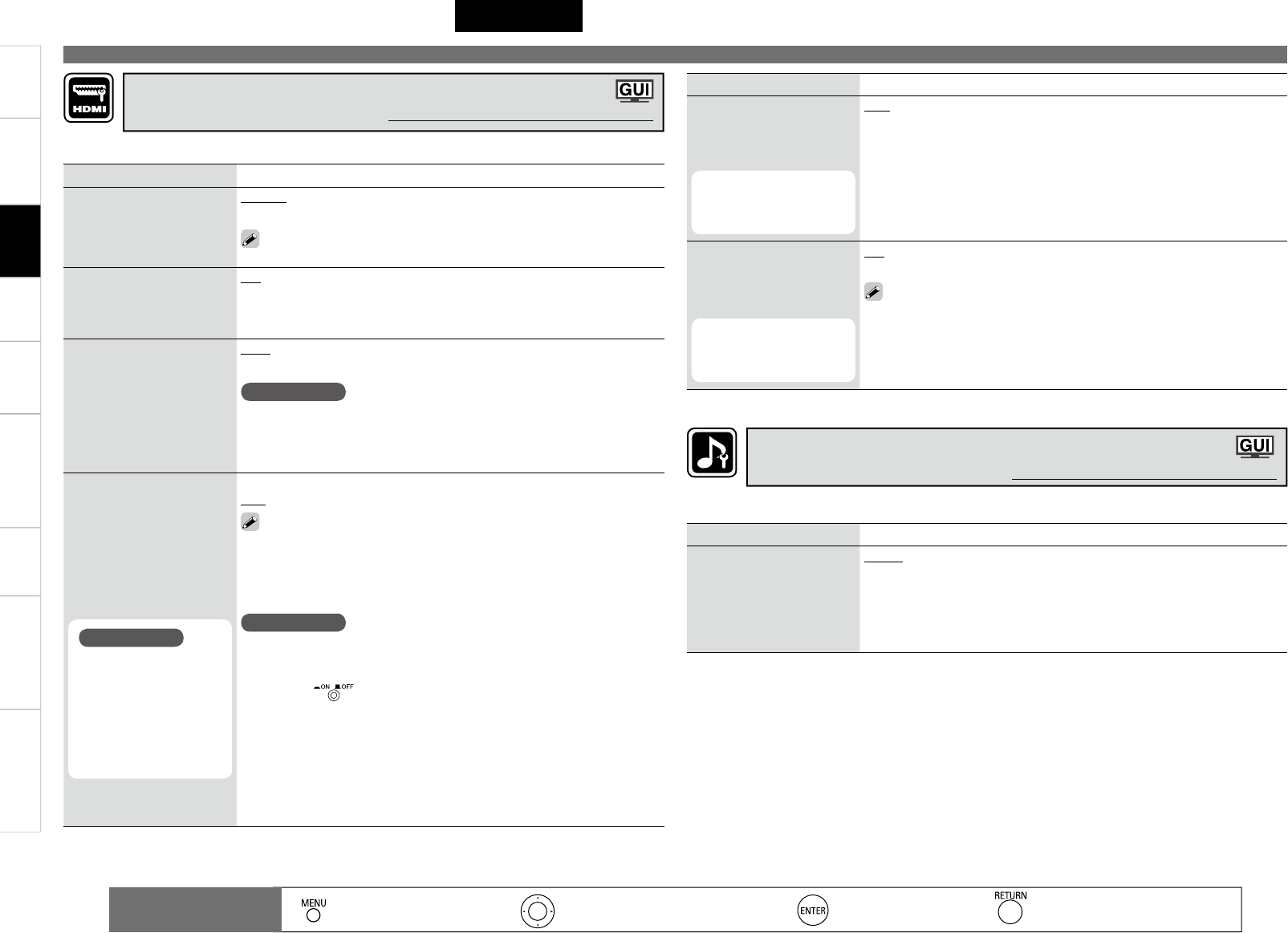0
Aan de slag Aansluitingen Weergave Afstandsbediening Informatie Probleemoplossing Technische gegevensMulti-ZoneInstellingen
NEDERLANDS
Setupttems Instellingen
RGB bereik
Stel het videobereik van de
RGB-uitgang van de HDMI
connector in.
Normal: Uitgang met RGB videobereik (16 (zwart) naar 235 (wit)).
Enhanced : Uitgang met RGB videobereik (0 (zwart) naar 235 (wit)).
Deze instelling is juist bij gebruik van een TV die is uitgerust met een
DVI-aansluiting.
Auto Lip Sync
Automatische compensatie
van tijdverschuiving in audio-
en video-uitvoer
ON : Gecompenseerd.
OFF : Niet gecompenseerd.
HDMI Audio Out
Kies de instellingen voor
HDMI audio-uitvoer.
Amp : Gebruik luidsprekers aangesloten op AVR-2310 voor audioweergave.
TV : Gebruik luidsprekers van TV voor audioweergave.
OPMERKING
Wanneer de HDMI controlefunctie werkt, krijgt de instelling van de
audioweergave in de aangesloten TV voorrang (vblz. 52 “Regelen
van HDMI compatibele apparaten vanaf de AVR-2310 (HDMI
besturingsfunctie)”).
HDMI Control
Externe apparaten kunnen
worden bediend vanaf de
AVR-2310 en de AVR-2310
kan worden bediend vanaf
externe apparaten.
OPMERKING
De HDMI-regelfunctie
regelt de bediening van
een TV die geschikt is voor
de HDMI-regelfunctie.
Zorg dat de TV en HDMI
zijn aangeslotne als u de
HDMI-besturing uitvoert.
ON : Gebruik de HDMI-besturingsfunctie.
OFF : Gebruik de HDMI-besturingsfunctie niet.
• Raadpleeg de gebruiksaanwijzingen van alle aangesloten apparaten
om de instellingen te controleren.
• Voor informatie over de HDM-besturingsfunctie, zie “Regelen
van HDMI compatibele apparaten vanaf de AVR-2310 (HDMI
besturingsfunctie)”(vblz. 52).
OPMERKING
• Wanneer “HDMI Control” is ingesteld op “ON”, verbruikt het meer
stand-byvermogen.
• Wanneer u dit apparaat voor langere tijd niet gebruikt, raden wij u aan om te
drukken op om de stroom van het apparaat uit (jOFF) te zetten.
• Wanneer de “HDMI Control” instelling gewijzigd is, moet u daarna altijd
de stroomvoorziening naar de aangesloten apparaten uitschakelen en
vervolgens weer inschakelen.
•
De “HDMI Control” werkt niet, wanneer de stroomtoevoer naar de
apparatuur uitgeschakeld is.
• Er wordt constant stroom aan het AC-netuitgang geleverd (UNSWITCHED),
wanneer “HDMI Control” is ingesteld op “ON”.
Kies de instellingen voor HDMI video/audio-uitvoer.
De HDMI-instellingen maken(HDMI Setup)
Standaardinstellingen worden onderstreep.
Setupttems Instellingen
Standby Source
Stel de HDMI-connector in
voor HDMI-signalontvangst
tijdens stand-by.
Dit kan worden ingesteld
als “HDMI Control”) is
ingesteld op “ON”.
Last : Als het apparaat aan staat, wordt de stand-bymodus ingesteld bij de
laatst gebruikte signaalbron.
HDMI1 / HDMI2 / HDMI3 / HDMI4 / HDMI5 : De stand-bymodus is
ingesteld bij de signaalbron die aan de respectievelijke is toegewezen.
Power Off Control
De stroom van de AVR-2310
en het externe apparaat gaan
tegelijkertijd uit.
Dit kan worden ingesteld
als “HDMI Control”) is
ingesteld op “ON”.
ON:Geschakeld.
OFF:Niet geschakeld.
• Raadpleeg de gebruiksaanwijzingen van alle aangesloten apparaten
om de instellingen te controleren.
• Voor informatie over de HDM-besturingsfunctie, zie “Regelen
van HDMI compatibele apparaten vanaf de AVR-2310 (HDMI
besturingsfunctie)”(vblz. 52).
Gedetailleerde instellingen maken (Manual Setup)
Instellingen
Setupttems Instellingen
EXT.IN SW Level
Stel het weergaveniveau
van de analoge subwoofer
signaleninvoer in van de
externe ingangaansluitingen
(EXT.IN).
+15dB : Dit is het aanbevolen niveau.
+10dB / +5dB / 0dB : Selecteer het niveau die volgens de speler worden
gebruikt.
Kies de instellingen voor audioweergave.
De audio-instellingen maken (Audio Setup)
Standaardinstellingen worden onderstreep.
: Bevestig de instelling
: Keer terug naar het vorige menu
Bedieningstoetsen
afstandsbediening
:
Het menu weergeven
Het menu annuleren
:
De cursor verplaatsen
(omhoog/omlaag/links/rechts)