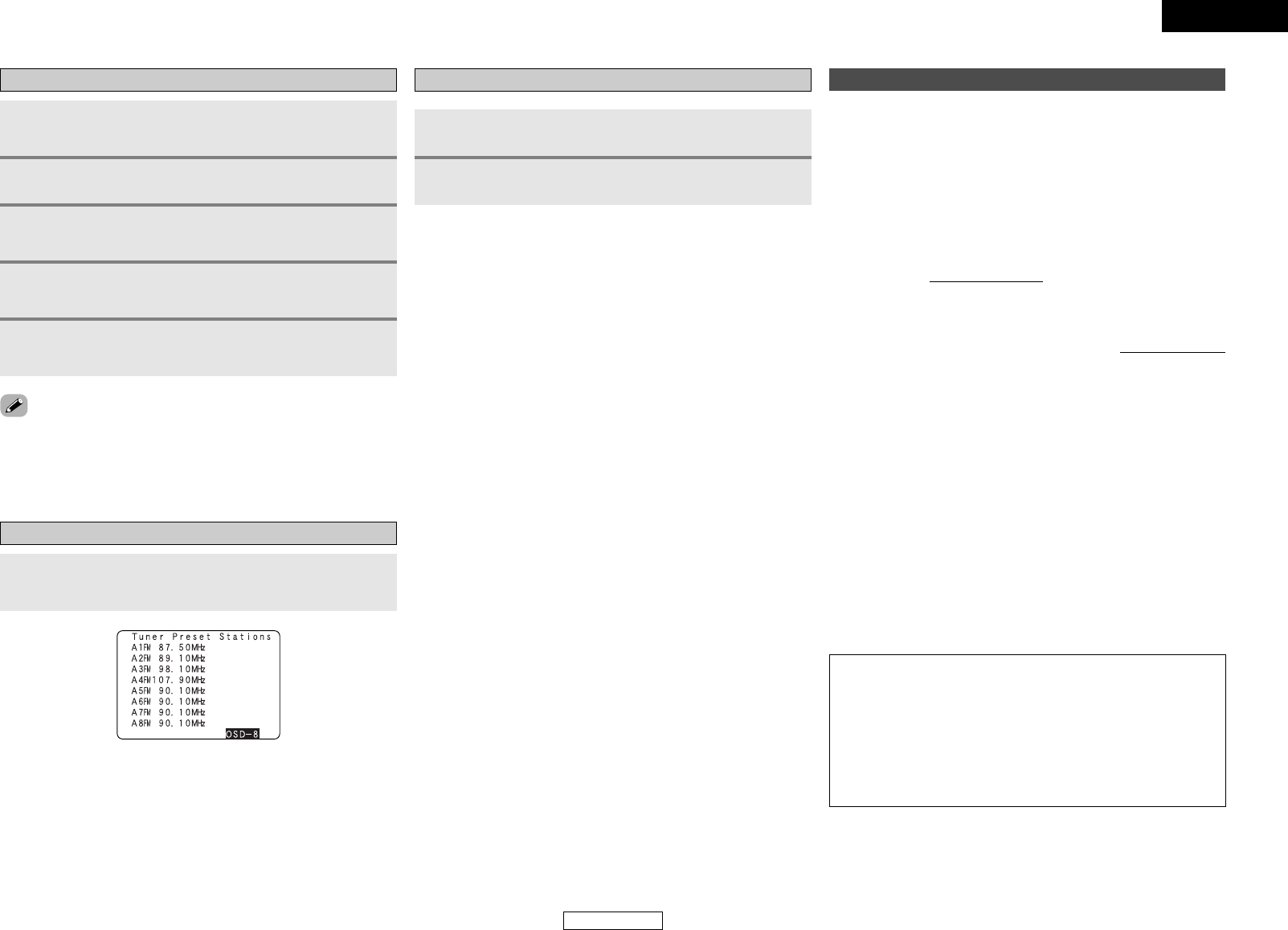Basic Operation Basic Operation
38
ENGLISH
ENGLISH
Use the “Auto tuning” or “Manual tuning” operation
to tune in the station to be preset in the memory.
Press [MEMORY].
Press CHANNEL to select the desired preset channel
(1 to 8).
Preset memory
Press SHIFT to select the desired memory block (A to
G).
Press [MEMORY] again.
• Store the station in the preset memory.
1
2
3
4
5
•To preset other channels, repeat steps 2 to 5.
A total of 56 broadcast stations can be preset — 8 stations (channels
1 to 8) in each of blocks A to G.
• The memory block can also be selected by pressing SHIFT.
Recalling preset stations
Press SHIFT to select the memory block.
Press CHANNEL to select the desired preset channel.
1
2
Press [ON SCREEN] repeatedly until the “Tuner Preset
Stations” screen appears on the on screen display.
Checking the preset stations
XM Satellite Radio
¢ Introducing XM Satellite Radio
There’s a world of audio listening pleasure beyond AM and FM. XM
Satellite Radio. Select from over 170 channels of music, news, sports,
comedy, talk, and entertainment. Coast-to-coast coverage. Digital
quality sound. With all music channels 100% commercial free.
Questions?: Visit www.xmradio.com.
AVR-2307CI is the XM Ready receiver. You can receive XM
®
Satellite
Radio by connecting to the XM Passport System (sold separately) and
subscribing to the XM service.
¢ How to Subscribe
Listeners can subscribe by visiting XM on the Web at www.xmradio.com
or by calling XM’s Listener Care at (800) 967-2346.
Customers should have their Radio ID and credit card ready. The
Radio ID can be found by selecting channel 0 on the radio.
¢ A Warning Against Reverse Engineering
It is prohibited to copy, decompile, disassemble, reverse engineer, or
manipulate any technology incorporated in receivers compatible with
the XM Satellite Radio system.
Furthermore, the AMBE
®
voice compression software included in
this product is protected by intellectual property rights including
patent rights, copyrights, and trade secrets of Digital Voice Systems,
Inc. The user of this or any other software contained in an XM Radio
is explicitly prohibited from attempting to copy, decompile, reverse
engineer, or disassemble the object code, or in any other way convert
the object code into human-readable form. The software is licensed
solely for use within this product.
Hardware and required $12.95 monthly service subscription sold
separately. Other fees and taxes, including a one-time activation
fee may apply. Subscription fee is consumer only. All fees and
programming subject to change. Channels with frequent explicit
language are indicated with an XL. Channel blocking is available for
XM radio receivers by calling 1-800-XMRADIO. Subscriptions subject
to Customer Agreement available at xmradio.com. XM service only
available in the 48 contiguous United States. ©2006 XM Satellite
Radio Inc. All rights reserved.