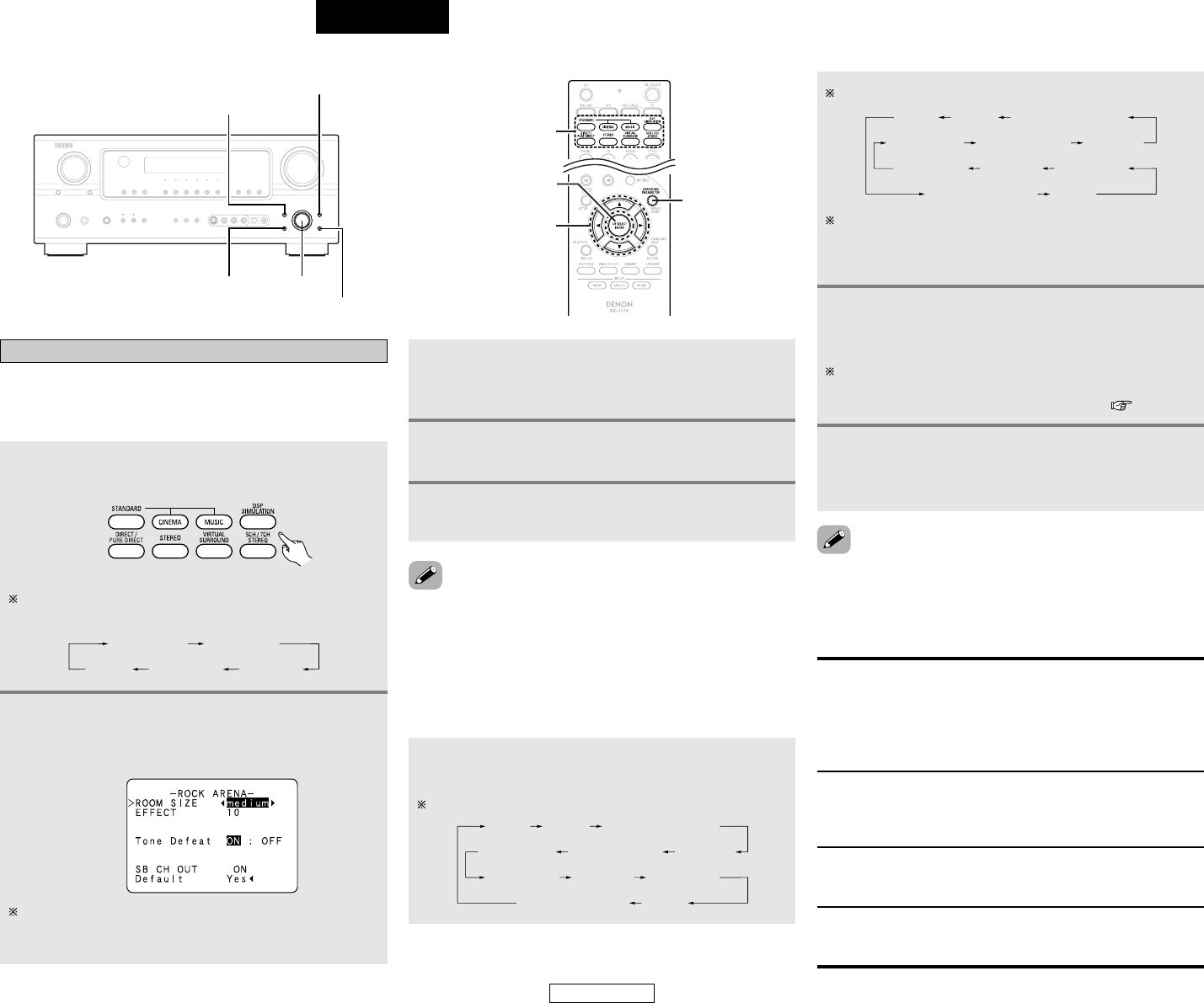ESPAÑOL
ESPAÑOL
25
Funcionamiento básico Funcionamiento básico
• Al realizar los ajustes del parámetro, la pantalla volverá a la
condición regular varios segundos después de haber pulsado el
último botón y se terminarán de realizar los ajustes.
2
Pulsar y mantener pulsado el botón SURROUND
PARAMETER
para seleccionar el parámetro que
desee ajustar.
3
Visualizar el parámetro que se desee ajustar, a
continuación girar el botón SELECT para
ajustarlo.
Los parámetros que pueden ser ajustados difieren según los
diferentes modos de sonido envolvente. (Remítase a “Modos y
parámetros de sonido envolvente“ en la página ( página 53).)
Cuando se gira en el sentido contrario al de las agujas del reloj:
Para seleccionar el modo de sonido envolvente mientras
que se está realizando el ajuste de los parámetros de sonido
envolvente o control del tono, pulsar el botón SURROUND
MODE y luego operar el selector.
2 Parámetros de sonido envolvente r
ROOM SIZE:
Este parámetro ajusta el tamaño del campo de sonido.
Hay cinco posibles ajustes: “small”, “med.s” (medio-pequeño),
“medium”, “med.l” (medio-grande) y “large”. “small” recrea
un campo de sonido pequeño, “large” un campo de sonido
grande.
EFFECT LEVEL:
Este parámetro ajusta la fuerza del efecto surround.
El nivel puede ajustarse en 15 pasos, desde 1 hasta 15. Baje el
nivel si el sonido parece distorsionado.
DELAY TIME:
El tiempo de retardo puede ajustarse dentro de los valores 0 a
110 ms sólo en el modo Matrix.
TONE CONTROL:
Este parámetro puede ajustarse individualmente para cada
modo surround excepto para PURE DIRECT y DIRECT.
• Al realizar los ajustes del parámetro, la pantalla volverá a la
condición regular varios segundos después de haber pulsado el
último botón y se terminarán de realizar los ajustes.
3
Pulse el botón SURROUND PARAMETER,
CURSOR
DD
o
HH
para seleccionar los diversos
parámetros.
5
Pulse el botón ENTER para terminar el modo de
parámetro de sonido envolvente.
4
Pulse el botón CURSOR
FF
o
GG
para ajustar los
ajustes del parámetro.
Simulación de sonido envolvente DSP
2 Cómo operar el modo de sonido envolvente y
los parámetros de sonido envolvente desde el
mando a distancia
1
Seleccione el modo de sonido envolvente para el
canal de entrada.
(Mando a distancia)
2
Pulse el botón SURROUND PARAMETER para
seleccionar el modo de ajuste de parámetros de
sonido envolvente.
El modo de sonido envolvente cambia en el orden siguiente
cada vez que se pulsa el botón DSP SIMULATION:
Los parámetros de sonido envolvente cambian en el siguiente
orden cada vez que se pulsa el botón SURROUND PARAMETER
para los diferentes modos de sonido envolvente.
2 Cómo operar el modo de sonido envolvente y
los parámetros de sonido envolvente desde el
panel de la unidad principal
1
Girar el botón SELECT para seleccionar el modo
surround.
Cuando se gira en el sentido de las agujas del reloj: