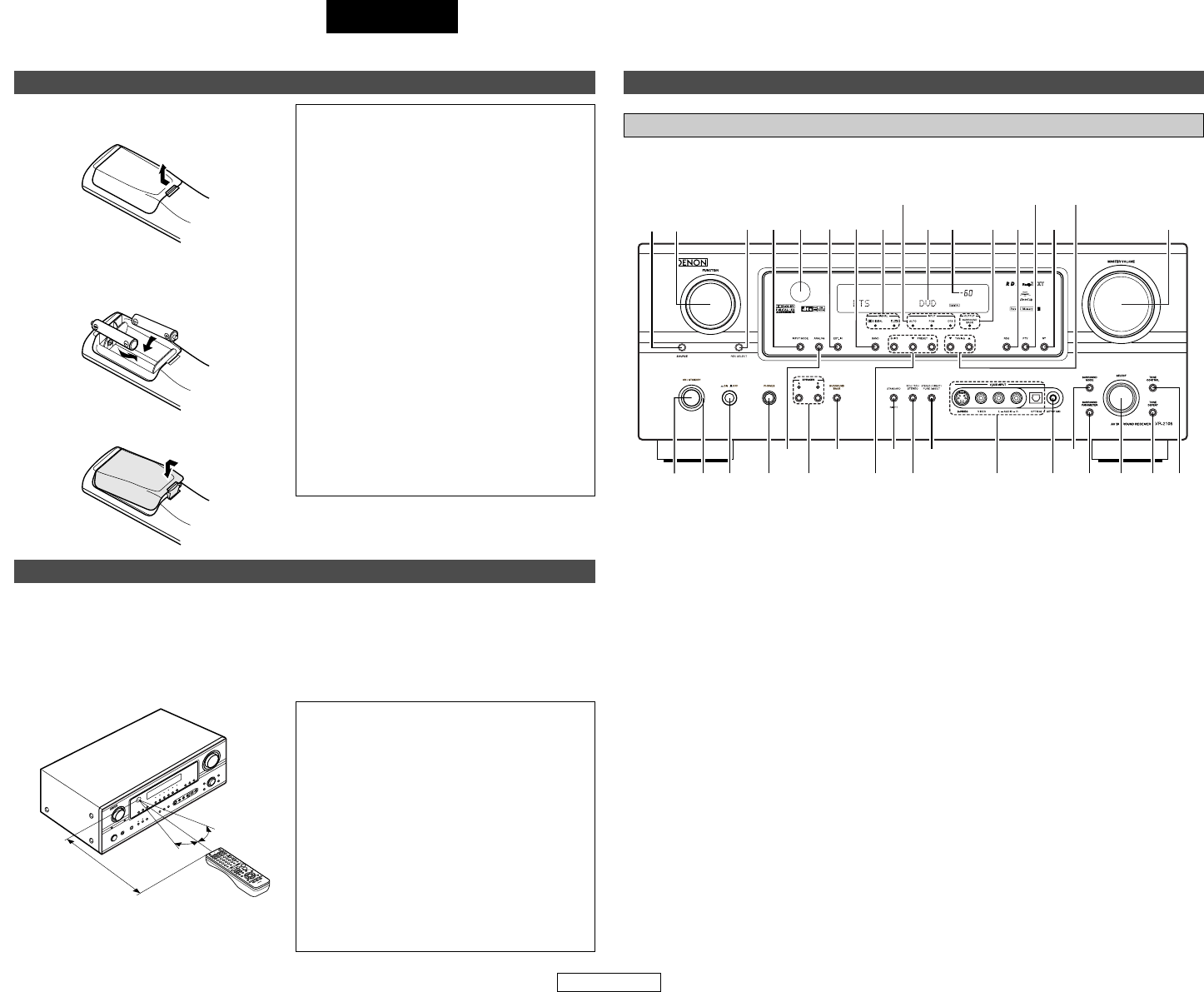3
ESPAÑOL
Primeros pasos Primeros pasos
ESPAÑOL
Alcance del mando a distancia
30°
30°
7m,
aproximadamente.
• Dirija el mando a distancia de modo que apunte hacia el sensor remoto situado en la unidad
principal, como se indica en la ilustración.
• El mando a distancia puede utilizarse a una distancia, en línea recta, de unos 7 metros de la
unidad principal, pero esta distancia será menor si existen obstáculos entre los dos aparatos o si
el mando a distancia no apunta directamente al sensor remoto.
• El mando a distancia puede accionarse situándolo en ángulo horizontal de hasta 30 grados con
respecto al sensor remoto.
NOTA:
• Puede resultar difícil accionar el mando a
distancia si el sensor remoto está expuesto a
la luz solar directa o a una luz artificial muy
fuerte.
• No pulse los botones de la unidad principal y
del mando a distancia simultáneamente. Si lo
hace puede producirse un mal
funcionamiento.
• Los anuncios de neón u otros dispositivos que
emitan ruidos de tipo pulsátil y que estén
situados en las proximidades del aparato,
pueden producir un mal funcionamiento de
éste, por lo que el aparato debe estar lo más
apartado que sea posible de estos
dispositivos.
Nombres y funciones de las piezas
Panel delantero
Para conocer en detalle las funciones de estas piezas, consulte las páginas entre paréntesis ( ).
q
Interruptor de alimentación
ON/STANDBY·········································(8)
w
Indicador de alimentación ····················(8)
e
Interruptor de alimentación············(8, 34)
r
Clavija de auriculares (PHONES)········(18)
t
Botón ANALOG····································(18)
y
Botones SPEAKER A/B··················(18, 34)
u
Botón SURROUND BACK····················(22)
i
Botones de selección de emisoras
presintonizadas······························(27, 28)
o
Botón STANDARD/NIGHT··········(20 ~ 23)
!0
Botón 5CH/7CH STEREO·····················(24)
!1
Botón STEREO/DIRECT/
PURE DIRECT········································(19)
!2
Terminales V. AUX INPUT···················(13)
!3
Clavija SETUP MIC·································(8)
!4
Botón SURROUND MODE ··················(17)
!5
Botón SURROUND PARAMETER········(20)
!6
Botón SELECT··························(17, 20, 26)
!7
Botón TONE DEFEAT···························(26)
!8
Botón TONE CONTROL·······················(26)
!9
Botón de control de
MASTER VOLUME·······························(17)
@0
Botones TUNING
•
(subir)/
ª
(bajar)
····(27)
@1
Botón RT···············································(30)
@2
Botón PTY·············································(29)
@3
Botón RDS ············································(29)
@4
Indicador OUTPUT·······························(22)
@5
Indicador del volumen principal·········(17)
@6
Pantalla
@7
Indicador del modo INPUT··················(19)
@8
Indicador SIGNAL ································(19)
@9
Botón BAND ·········································(27)
#0
Botón EXT. IN·······································(17)
#1
Sensor del mando a distancia··············(3)
#2
Botón INPUT MODE ····························(18)
#3
Botón REC SELECT······························(34)
#4
Botón FUNCTION···························(17, 34)
#5
Botón SOURCE·····································(17)
Colocación de las pilas
q Quite la cubierta trasera del mando a
distancia.
w Coloque cuatro 2 R6P/AA, en la dirección
que se indica, en el compartimento de
baterías.
e Coloque nuevamente la cubierta trasera.
Notas sobre las pilas:
• Cambie las pilas por pilas nuevas si la unidad
no funciona correctamente ni siquiera cuando
el mando se utiliza cerca del equipo. (La pila
suministrada es solo para verificar el
funcionamiento.)
• Cuando introduzca las baterías, compruebe
que quedan en la dirección correcta, siguiendo
las marcas “<” y “>” que hay en el
compartimento de las pilas.
• Para evitar daños o fugas del líquido de las
pilas:
• No utilice baterías nuevas junto con otras
viejas.
• No utilice dos tipos distintos de pilas.
•No cortocircuite, deshaga o caliente las pilas
ni las tire al fuego.
• Si se produjera una fuga del líquido de las
pilas, limpie bien el interior del compartimento
de las pilas y coloque pilas nuevas.
• Al sustituir las pilas, tenga las pilas nuevas
preparadas y colóquelas lo más rápidamente
posible.