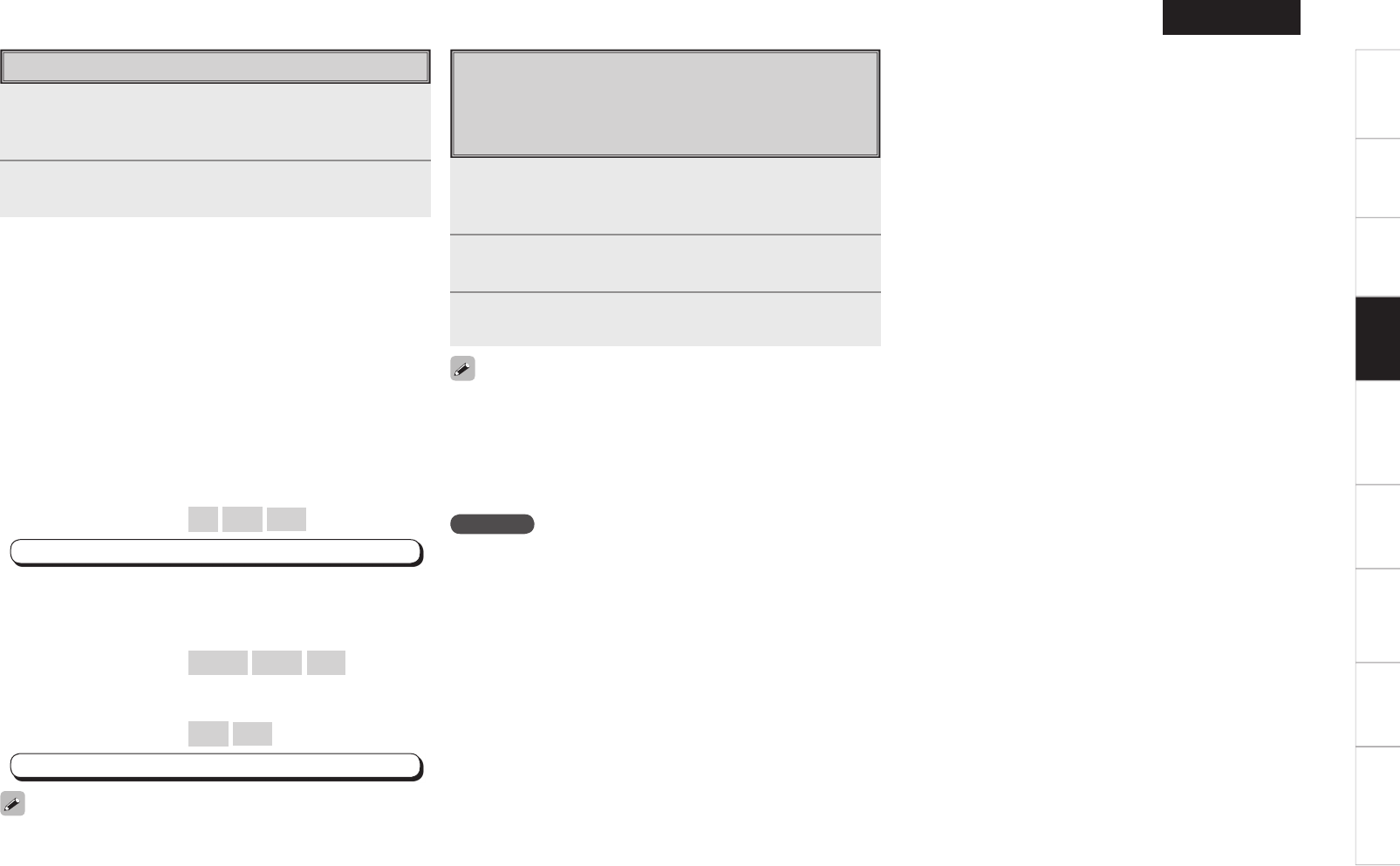51
Erste Schritte Anschlüsse Einrichtung Fernbedienung Multi-Zonen Informationen Fehlersuche
DEUTSCH
Technische Daten
Wiedergabe von Musik
1
Wählen Sie mit ui das Menü aus. Drücken Sie dann
ENTER oder p, um die Musikdatei auszuwählen, die
wiedergegeben werden soll.
2
Drücken Sie ENTER oder p.
Die Wiedergabe beginnt.
n Vorübergehendes Anhalten der Wiedergabe
Drücken Sie während der Wiedergabe ENTER oder [1].
Drücken Sie die Taste erneut, um die Wiedergabe wieder
aufzunehmen.
n Vor- oder zurückspulen
Halten Sie während der Wiedergabe [6] (Zurückspulen) oder [7]
(Vorspulen).
n Suchlauf zum Anfang eines Titels
Drücken Sie während der Wiedergabe entweder [8] (Suchlauf zum
vorhergehenden Titel) oder [9] (Suchlauf zum nächsten Titel).
n Anhalten
Halten Sie während der Wiedergabe entweder ENTER gedrückt oder
drücken Sie [2].
n Wiederholung eines Titels
Drücken Sie [TUNING –].
[Verfügbare Optionen]
All
One
OFF
MENU : ”Input Setup” – ”iPod” – “Repeat Mode” (vSeite 36)
n Zufallswiedergabe
Drücken Sie [TUNING +].
• Wenn das DENON Steuerungsdocks für den iPod ASD-1R
oder ASD-11R angeschlossen ist
[Verfügbare Optionen]
Albums
Songs
OFF
• Wenn das DENON Steuerungsdocks für den iPod ASD-3N
oder ASD-3W angeschlossen ist
[Verfügbare Optionen]
ON
OFF
MENU : ”Input Setup” – ”iPod” – “Shuffl e Mode” (vSeite 36)
• Drücken Sie auf <STATUS>, um den Namen des Titels, den Künstler oder
das Album während der Wiedergabe im Browse-Modus anzuzeigen.
• Der Name des Ordners und der Datei können im Browse-Modus
angezeigt werden. Es können nur Buchstaben, Zahlen und bestimmte
Sonderzeichen angezeigt werden. Zeichen, die nicht angezeigt werden
können, werden durch “. (Punkt)” ersetzt.
• Die Dauer (Standardeinstellung: 30 s) der aktiven Display-Anzeige kann im
Menü unter “Manual Setup” – “Option Setup” – “On-Screen Display” – “iPod
Information” (vSeite 30) eingestellt werden.
Drücken Sie uiop, um zum Ausgangsbild zurückzukeren.
Anzeige von Bildern oder Videos auf dem
iPod
Foto- und Videodaten auf dem iPod auf dem Monitor anzeigen. Nur
bei iPod, die mit einer Diashow- oder Videofunktion ausgerüstet sind.
(Bei Verwendung eines ASD-1R oder ASD-11R)
1
Halten Sie [MODE] gedrückt, um den Remote-Modus zu
aktivieren.
“Remote iPod” wird auf dem Display des AVR-1909’s angezeigt.
2
Wählen Sie mit ui “Fotos” oder “Videos” auf dem
Display des iPods aus.
3
Drücken Sie [ENTER], bis das gewünschte Bild angezeigt
wird.
• Die Einstellung “TV Ausgang” bei den “Diashow-Einstellungen” oder den
“Video-Einstellungen” des iPods muss auf “Ein” gestellt werden, damit
die Bilddaten oder Videos des iPods auf einem Monitor angezeigt werden
können. Weitere Informationen fi nden Sie in der Bedienungsanleitung
des iPods.
• Zur Anzeige einer iPod Videodatei wählen Sie im Browse-Modus “iPod”
– “Video”. (Bei Verwendung von ASD-3N oder ASD-3W)
HINWEIS
• Abhängig von der Art des iPods und der Software-Version funktionieren
manche Funktionen eventuell nicht.
• DENON haftet nicht für Datenverluste auf dem iPod.
Wiedergabe