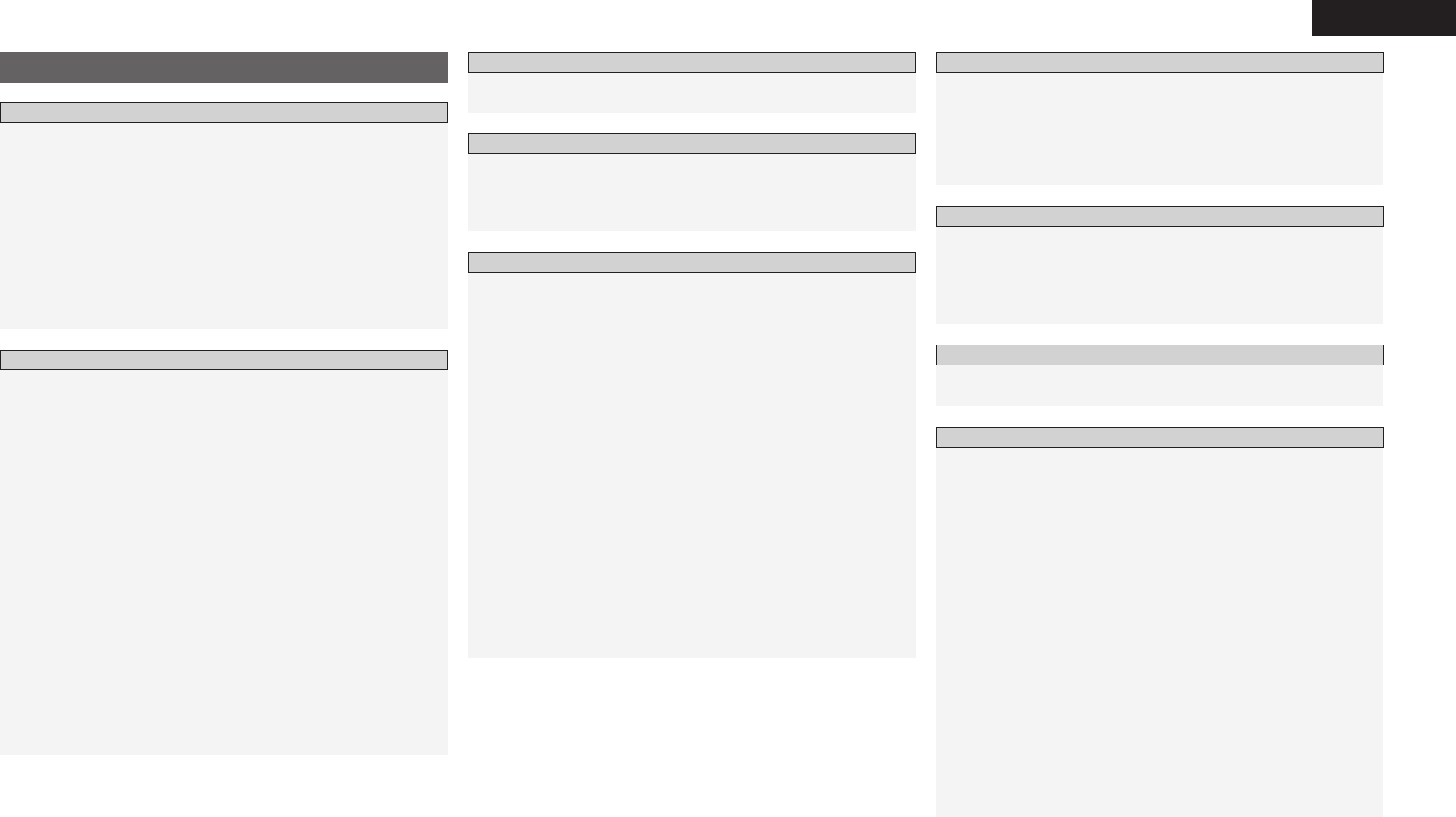ENGLISH
Accessor
Cautions on Handling
Cautions on Installation
About the Remote Contr
Inserting the Bat
Operating Range of the Remote Control Unit
P
F
Display
Rear P
Remote Control Unit
Getting Star
Prepar
Cables Used for Connections
Speak
Speaker Installation
Speaker Connections
Connecting Equipment with HDMI connectors 1
Connecting the Monitor 1
Connecting the Playbac 1
D 1
CD Play
iP
®
TV/CABLE 1
Connecting the Recording Components
Video Casset
CD Recorder / MD R 1
Connections to Other Devices 1
Video Camera / Game Console
Component with Multi-c
Antenna terminals
Connecting the P························································· 1
Once Connections are Complet 1
Connections
Prepar 18, 1
A 1
a
s
A
Cont
Operations
Example of Display of Def ·········································
Speak···············································································
a ~ h Speak
j
k ~ A5 Distance
A6
A7
Input Setup
a, s HDMI In A
d ~ h Digital In A
j
k
l
A0
Option Setup
a ~ d V
f
g
h
j
Syst
Menu Map 1
Examples of Fr 1
Operations
Sur
T
Room EQ
REST
Night Mode
P
Standard Pla
Surround Playbac
Playing Multi-c
DSP Simulation Playbac·····························································
Ster
Direct Pla
Sur
a St
s Audio Input Signal
Infor
Prepar
T
Selecting the input source
Set
Operations During Playbac
Playing
Basic Operation
Listening t
Basic Operation
Preset
Listening to Preset Stations
RDS (Radio Data Sy
RDS Searc
PTY Searc
TP Searc
RT (Radio
iP
®
Playbac
Basic Operation
Listening to Music in the Browse mode
Viewing Still Pict
Playbac