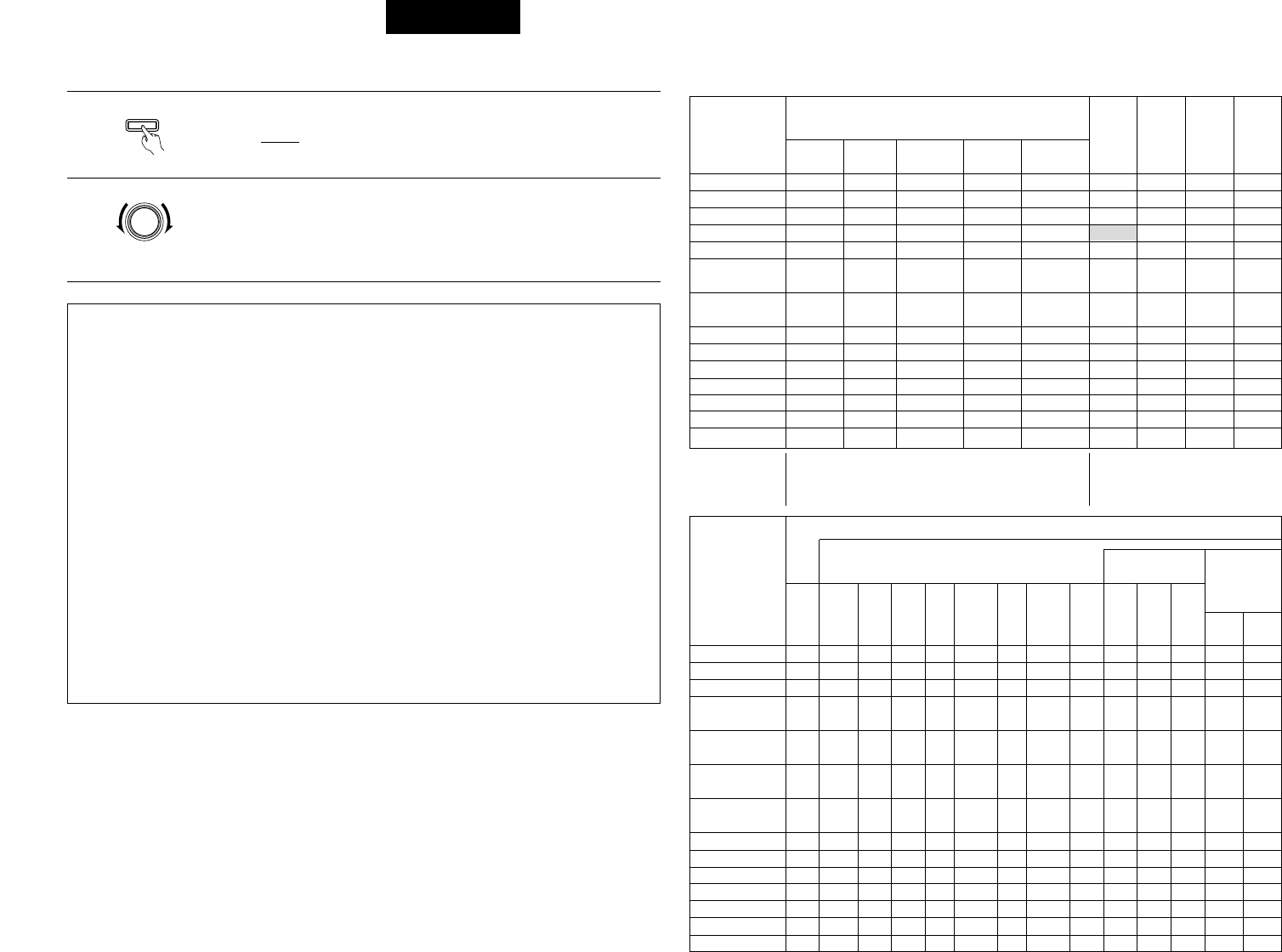(Unidad principal)
1
TREBLE
0
BASS
2
Una vez seleccionado el canal del volumen que se desea ajustar, girar el botón SELECT
para ajustar el nivel.
• Para aumentar los graves o los agudos gire el mando hacia la derecha :
(Los tonos graves o agudos pueden aumentarse hasta +12 dB en pasos de 2 dB.)
• Para bajar los tonos graves o agudos gire el mando hacia la izquierda :
(Los sonidos graves o agudos pueden bajarse hasta los –12 dB en pasos de 2 dB.)
(Unidad principal)
Parámetros surround e
MODE: (DTS NEO:6)
• Cine:
Este modo es óptimo para reproducir películas. La descodificación se lleva a cabo con énfasis en la
realización de separación para alcanzar la misma atmósfera tanto con fuentes de 2 canales como con
fuentes de 6,1 canales.
Este modo es eficaz para reproducir fuentes grabadas en formatos surround convencionales tan bien,
porque el componente dentro de la fase es asignado principalmente al canal central (C) y el componente
de la fase revertida al surround (SL, SR y canales SB).
• Música
Este modo es conveniente principalmente para reproducir música. Las señales del canal delantero (FL y
FR) evitan el descodificador y son reproducidas directamente por esto no hay perdida de la calidad de
sonido, y el efecto de las señales surround que salen de los canales central (C) y surround (SL, SR y SB)
agregan una sensación natural de expansión al campo del sonido.
ROOM SIZE:
Aquí se ajusta el tamaño del campo sonoro.
Hay cinco ajustes: “small“ (pequeño), “med.s“ (medio-pequeño), “medium“ (medio) “med.l“ (medio-grande)
y “large“ (grande). El ajuste “small“ recrea un campo sonoro pequeño y “large“ un campo sonoro grande.
EFFECT LEVEL:
Aquí se ajusta la fuerza del efecto surround (sonidos graves)
El nivel puede ajustarse en 15 pasos, de 1 a 15. Reduzca el nivel si el sonido parece distorsionado.
DELAY TIME:
En el modo matrix solamente, el tiempo de demora puede ajustarse en un intervalo de 0 a 300 ms.
TONE CONTROL:
Esto se puede ajustar individualmente por los separados modos surround distintos al Direct.
Sin embargo, los mismo contenidos son ajustados para los modos DOLBY/DTS.
*
2 Modos y parámetros surround
Salida de canal
Cuando se
reproduzcan
Señales
Dolby Digital
DIRECT
STEREO
EXTERNAL INPUT
DOLBY PRO LOGIC II
DTS NEO:6
DOLBY DIGITAL
(6.1 SURROUND)
DTS SURROUND
(DTS ES MTRX 6.1)
5/7CH STEREO
WIDE SCREEN
ROCK ARENA
JAZZ CLUB
VIDEO GAME
MONO MOVIE
MATRIX
C
C
C
C
C
C
C
C
C
C
C
C
C
C
Mode Front L/R
E
E
B
B
B
B
B
B
B
B
B
B
B
B
CENTER
E
E
B
B
B
B
B
B
B
B
B
B
B
B
SURROUND
L/R
B
B
B
B
B
B
B
B
B
B
B
B
B
B
SUB-
WOOFER
E
E
B
B
B
B
B
B
B
B
B
B
B
B
SURROUND
BACK L/R
C
C
E
C
E
C
E
C
C
C
C
C
C
C
Cuando se
reproduzcan
Señales DTS
C
C
E
E
E
E
C
C
C
C
C
C
C
C
Cuando se
reproduzcan
señales
PCM
C
C
E
C
C
E
E
C
C
C
C
C
C
C
Cuando se
reproduzcan
señales
ANALOG
C
C
C
C
C
E
E
C
C
C
C
C
C
C
C: Señal
E:
Sin señal
B: Encendido o apagado mediante el ajuste de configuración
de altavoz
C: Habilitar
E:
Inhabilitar
* Sólo para material 2 ch.
Parámetro (los valores por defecto son mostrados entre paréntesis)
PARÁMETRO DE SONIDO ENVOLVENTE
TONE
CONTROL
CINEMA EQ.
ROOM SIZE
EFFECT
LEVEL
DELAY TIME
Cuando se
reproduzcan
señales Dolby
Digital/DTS
D. COMP
LFE
DIRECT
STEREO
EXTERNAL INPUT
DOLBY PRO LOGIC II
DTS NEO:6
DOLBY DIGITAL
(6.1 SURROUND)
DTS SURROUND
(DTS ES MTRX 6.1)
5/7CH STEREO
WIDE SCREEN
ROCK ARENA
JAZZ CLUB
VIDEO GAME
MONO MOVIE
MATRIX
E
C
(0dB)
C
(0dB)
C
(0dB)
C
(0dB)
C
(0dB)
C
(0dB)
C
(0dB)
C
(0dB)
C
(0dB)
C
(0dB)
C
(0dB)
C
(0dB)
C
(0dB)
E
E
E
C
(OFF)
C
(OFF)
C
(OFF)
C
(OFF)
E
C
(OFF)
E
E
E
E
E
E
E
E
E
E
E
E
E
E
C
(Medium)
C
(Medium)
C
(Medium)
C
(Medium)
E
E
E
E
E
E
E
E
E
E
C
(10)
C
(10)
C
(10)
C
(10)
E
E
E
E
E
E
E
E
E
E
E
E
E
E
C
(30msec)
C
(OFF)
C
(OFF)
E
C
(OFF)
E
C
(OFF)
C
(OFF)
C
(OFF)
C
(OFF)
C
(OFF)
C
(OFF)
C
(OFF)
C
(OFF)
C
(OFF)
C
(0dB)
C
(0dB)
E
C
(0dB)
E
C
(0dB)
C
(0dB)
C
(0dB)
C
(0dB)
C
(0dB)
C
(0dB)
C
(0dB)
C
(0dB)
C
(0dB)
Mode
MODE
E
E
E
C
(CINEMA)
C
(CINEMA)
E
E
E
E
E
E
E
E
E
EFFECT
E
E
E
E
E
E
E
E
C
(ON)
E
E
E
E
E
LEVEL
E
E
E
E
E
E
E
E
C
(10)
E
E
E
E
E
SURROUND
BACK
E
E
E
C
(
NON MTRX
)
C
(
NON MTRX
)
C
(MTRX ON)
C
(MTRX ON)
E
E
E
E
E
E
E
PANORAMA
E
E
E
C
(OFF)
E
E
E
E
E
E
E
E
E
E
DIMENSION
E
E
E
C
(3)
E
E
E
E
E
E
E
E
E
E
CENTER
WIDE
E
E
E
C
(0)
E
E
E
E
E
E
E
E
E
E
SÓLO MODO MUSIC
PRO LOGIC II
C:
Ajustable
E: No ajustable