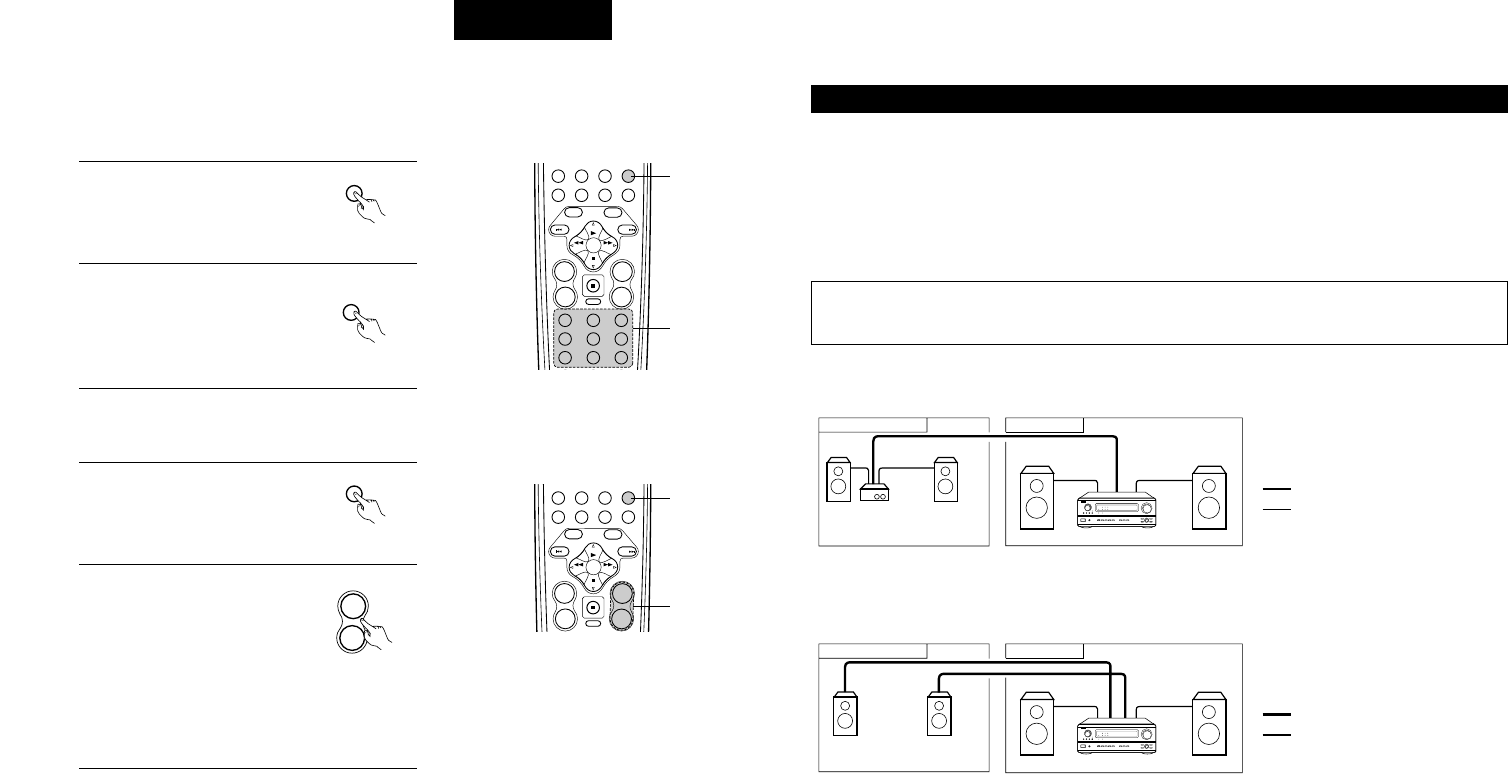ESPAÑOL
186
[3] Uso de la unidad de control remoto durante la reproducción del MULTI-SOURCE (selección del
generador salida)
Esta operación es posible cuando se selecciona el modo Múltiple.
Esta operación no es posible en el modo REC OUT.
1
Seleccione “MULTI“
utilizando el botón
RECEIVER.
SURR.
PARA.
SURR.
PARA.
SISTEMA DE ENTRETENIMIENTO MÚSICA MULTI ZONE
• Cuando las salidas de los terminales MULTI ZONE PRE OUT se conectan a los amplificadores integrados
instalados en otra habitación, diferentes generadores pueden ser reproducidos en habitaciones distintas de la
principal donde ésta unidad y los aparatos de reproducción están instalados. (Hacer referencia al ANOTHER
ROOM en el diagrama de abajo).
• MULTI ZONE SPEAKER OUT puede ser utilizado cuando se selecciona “Multi“ en el Menú de Configuración
del Sistema “Asignación de Amp de Potencia“. En este caso, no se puede utilizar la salida (OUT) del Altavoz
posterior Surround para el HABITACIÓN PRINCIPAL. (Vea la página 170.)
Reproducción de múltiples fuentes y de múltiples zonas
NOTA:
• Para la salida AUDIO, utilizar los cordones de alta calidad pin-plug y conectarlo de tal forma que no se
produzcan zumbidos o ruidos.
2 SISTEMA DE ENTRETENIMIENTO MÚSICA MULTI ZONE (Al utilizar PREOUT)
OTRO LOCAL
HABITACIÓN PRINCIPAL
HABITACIÓN PRINCIPAL
INTEGRADO
AMPLIFICADOR
Cable de señal MULTI SOURCE AUDIO
Cable SPEAKER
*
Hacer referencia a CONNECTIONS en las
páginas del 164 al 168.
2 SISTEMA DE ENTRETENIMIENTO MÚSICA MULTI ZONE (Al utilizar SPEAKER OUT)
OTRO LOCAL
Cable de ALTAVOZ MULTIFUENTE
Cable SPEAKER
*
Hacer referencia a CONNECTIONS en las
páginas del 164 al 168.