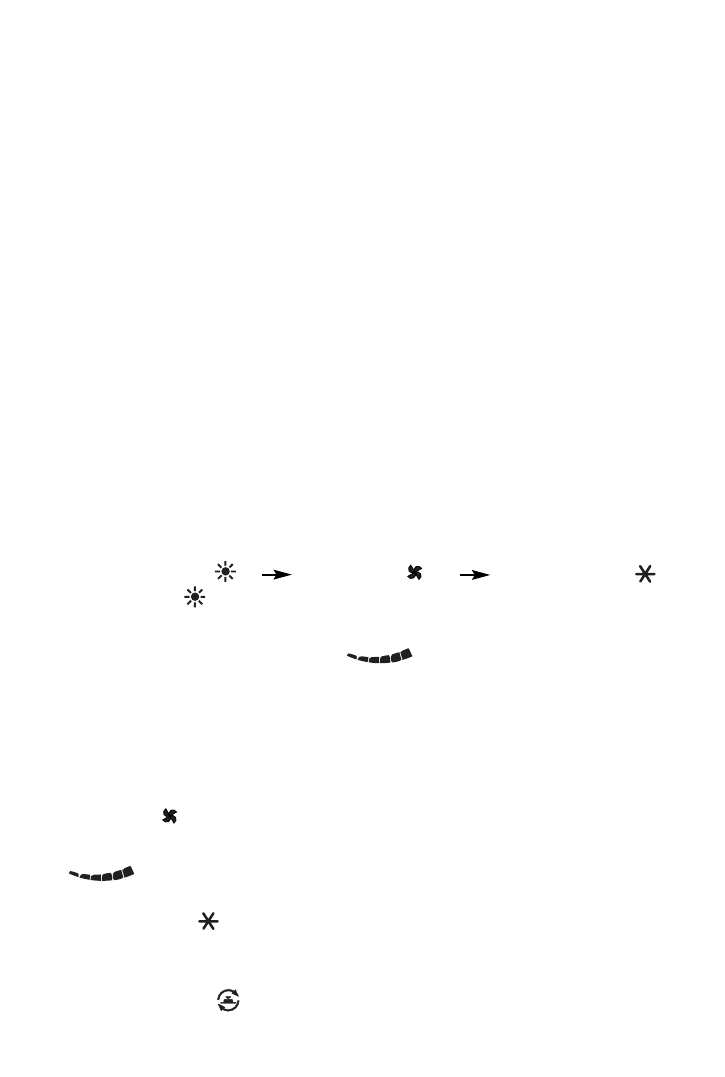15
CONEXIÓN ELÉCTRICA
Antes de conectar la clavija al tomacorriente verifique que el voltaje de línea coincida con el
valor indicado en la placa de características.
INSTALACIÓN
El aparato se puede utilizar sobre cualquier plano de apoyo siempre y cuando sea horizontal.
No sobrecargue el circuito eléctrico evitando utilizar el mismo tomacorriente al que se conecten
otros aparatos.
MONTAJE DEL APARATO
1. Una la base del aparato al cuerpo, insertando los pivotes específicos en las cavidades cor-
respondientes (vea la figura 2)
2. Ponga de cabeza el aparato y fije la base al cuerpo del aparato con los tornillos incluidos
(vea la figura 3).
3. Pase el cable de alimentación a través de la abertura prevista sobre la base (vea la figura 4).
HERRAMIENTAS REQUERIDAS Y TIEMPO ESTIMADO
1 desatornillador modelo PH 2 x 100
8 tornillos (incluidos)
Tiempo de montaje: 5 minutos aproximadamente.
FUNCIONAMIENTO Y USO
1. Conecte el aparato al tomacorriente.
2. El aparato emitirá un “zumbido” y se encenderá el piloto (H) que permanecerá encendido
en tanto el aparato esté alimentado.
3. El aparato queda en condición de reposo y en la pantalla se observa “--".
4. Presione el botón
ON/STAND-BY (A) para encender el aparato que comenzará a calentar-
se con la programación predefinida.
5. Presione el botón MODE (E) para seleccionar una de las siguientes funciones disponibles:
Calentamiento ( ) Ventilación ( ) Anticongelación ( )
5.1 Calentamiento ( )
En esta modalidad de funcionamiento es posible programar la temperatura deseada
presionando los botones + y - (B) y seleccionando uno de los niveles de potencia: MIN,
MAX, y AUTO presionando el botón (D).
Nivel de potencia MIN: El aparato funciona a la mínima potencia, reduciendo al míni-
mo el ruido y el consumo de energía.
Nivel de potencia MAX: El aparato funciona al máximo de su potencia favoreciendo
así el calentamiento rápido del ambiente.
Nivel de potencia AUTO: El aparato determina automáticamente la potencia de funcio-
namiento en base a las condiciones ambientales.
5.2 Ventilación ( )
En esta modalidad de funcionamiento está activo solamente el ventilador por lo que el
aparato no calentará el ambiente. Presionando el botón de selección de potencia
(D) es posible seleccionar la velocidad de ventilación deseada: MIN o
MAX.
5.3 Anticongelación ( )
En esta modalidad de funcionamiento el aparato mantiene al ambiente a una tempera-
tura de 7° C para evitar fenómenos de congelamiento.
6. Si se desea que el aparato difunda el flujo de aire sobre un área más amplia presione el
botón de oscilación (C) ( ). El aparato así activado oscilará entre la derecha y la izquier-
da. Para detener las oscilaciones en la posición deseada es suficiente volver a presionar el
botón C.
7. Para apagar el aparato presione el botón
ON/STAND-BY (A) y desconectar el anchufe.